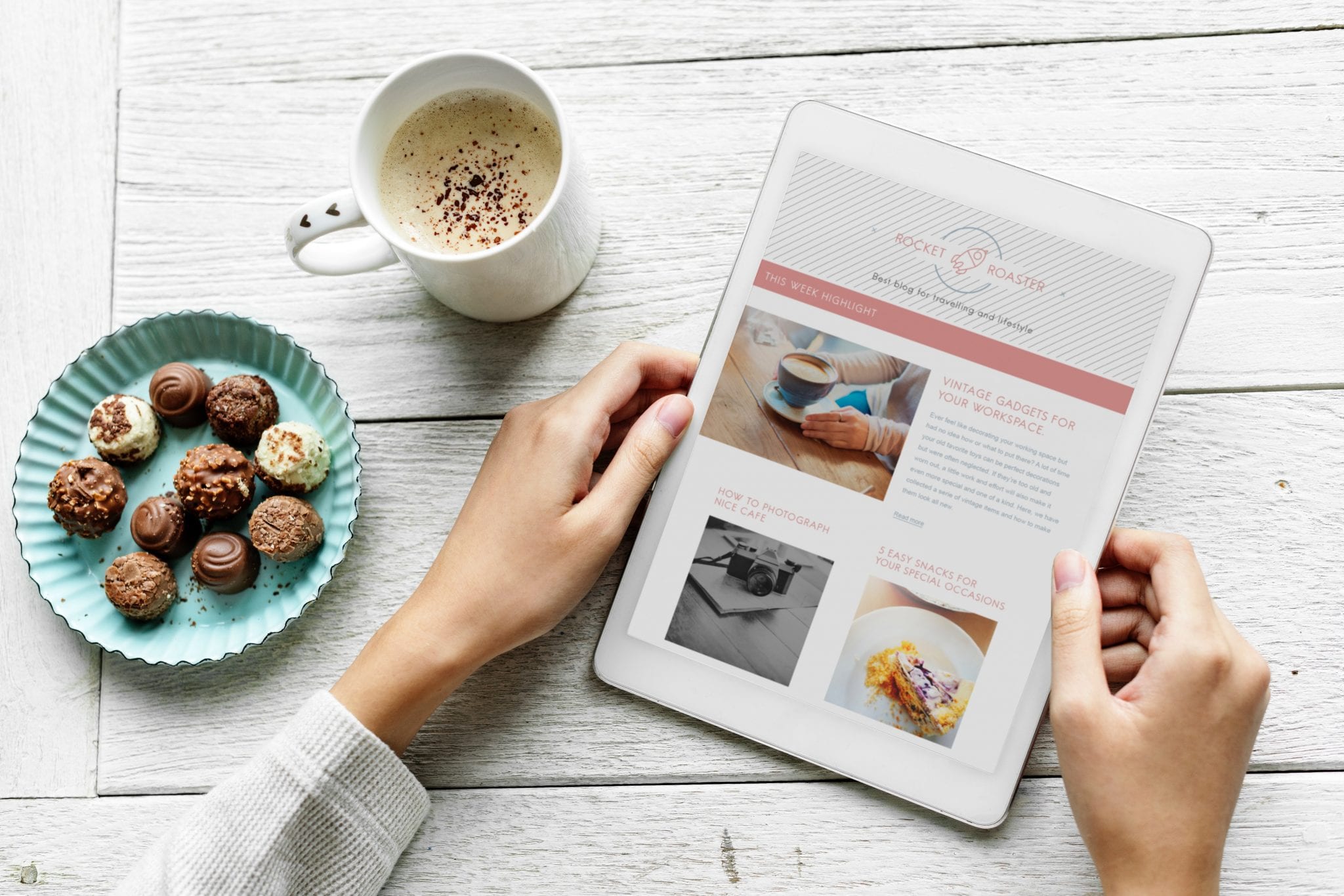Scheduling software is more popular than ever. But just because you know how to use it doesn’t mean all of your clients do.
The truth is, your clients don’t want to bother you. They may not know whether you can solve their issue, so they just accept things the way they are.
But even if your clients aren’t speaking up about scheduling issues, they are judging your business by them. Scheduling software is supposed to make you more efficient. If you aren’t addressing problems with similar efficiency, your clients will become skeptical.
Invite clients to talk through their scheduling issues. In the meantime, take a look at the following problems to get a sense of what you may be dealing with:
1. They’re not getting reminders.
Has a client ever had to call to confirm a meeting or appointment? Do you find that happening often? If so, your scheduling system may not be sending them reminders like it should.
Reminders give clients confirmation that their appointment will be upheld. They should not have to worry about arriving at your company and not being able to meet with the person they booked.
Be sure to set your scheduling software to automate reminders so that you don’t have to send them manually. Adjust the number of reminders based on how far away the appointment is. Make sure one is sent when the appointment is made and another 24 hours in advance.
Another tip is to make sure that your reminders are worthy of a response by including a question about whether they’re able to make it or personalizing the notification. When clients respond, they’ll either signal they’re still planning to make the appointment or ask to reschedule.
2. They’re struggling with time zones.
If you are on the East Coast but want to schedule an appointment with someone on the West Coast, you have to account for the time change. And sometimes it can be difficult to know if they’re talking about your 9 a.m. or their 9 a.m. This can lead to awkward moments and missed meetings.
If your scheduling software doesn’t automatically adjust for different time zones, it’s time to invest in one that does. Not only will this benefit clients, but it will also benefit remote team members. Encourage everyone to be considerate of normal business hours.
3. They can’t get the slots they want.
When it comes to scheduling, we can’t always get what we want. It can often feel like the perfect time for us just so happens to be the perfect time for someone else.
Every company has peak hours, but it’s important to cater to your clients’ schedules. If you can’t afford to hire additional team members, try restructuring how people’s availability is displayed. Make availability based on time rather than a particular person: This way, the task and time chosen will simply be directed to the next available person.
Another way to mitigate this issue is to use a waitlist in your scheduling app. In case someone cannot make their appointment or needs to change it, the next person on the waitlist will get a notification right away.
4. The details are wrong.
When a client schedules an appointment, they need to know more than when it is. Make sure that your system is updated with the other details they need. Check, too, that they’re recapped correctly in the system’s email reminders.
If your office has recently moved, did you remember to update the address in your scheduling system? Is your cancellation policy current? If they can’t make an appointment, what number should they call?
5. They don’t know how to use the system.
Chances are, you still have clients that make their appointments by phone or in person. Even though they know about your online scheduling option, they may not know how to use it.
The trouble is, this can throw off the efficiency of your scheduling system by decentralizing it. To get things back to where they need to be, put together tutorials on how to use your scheduling software. During their next visit, ask if they would like you to walk them through it.
Remember, you’re not just selling a service or product; you’re also selling an experience. Show them how seamless online scheduling can be. The faster they can get in and get out, the happier they’re going to be.
These scheduling issues are not the end of the world, but they are real and frustrating for your clients. Be proactive in solving their problems. That’s what client service is all about, isn’t it?