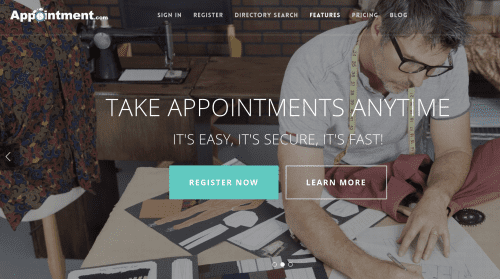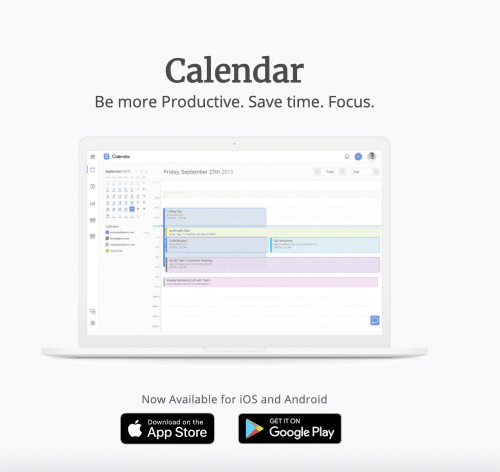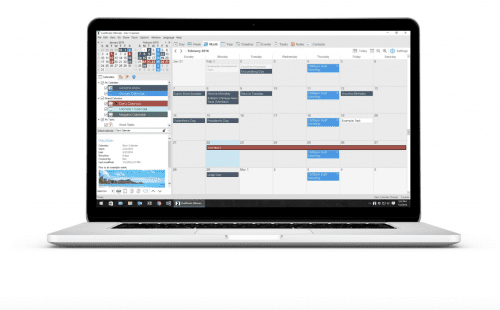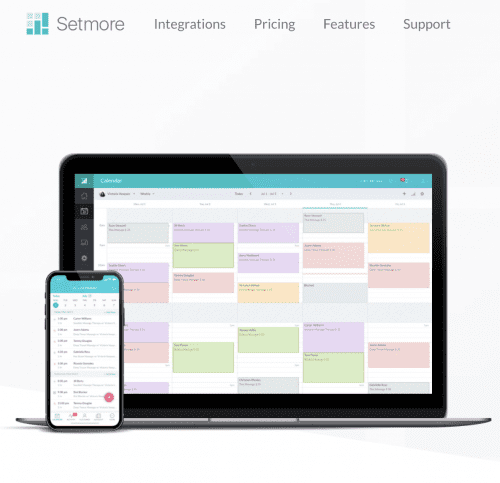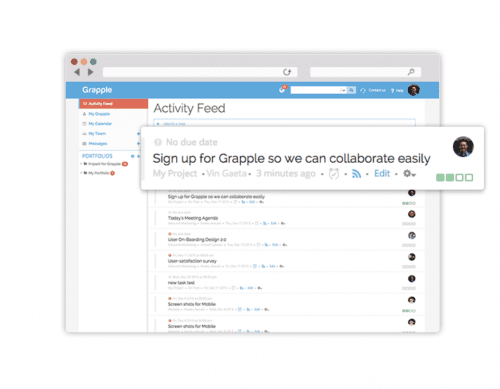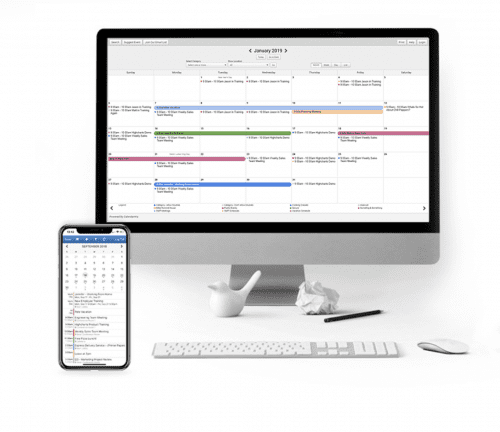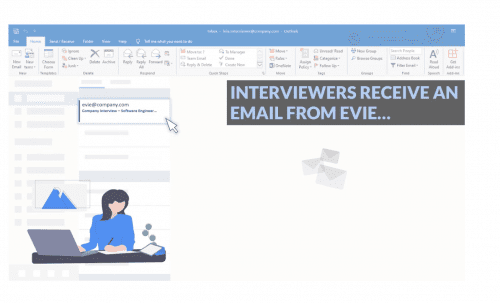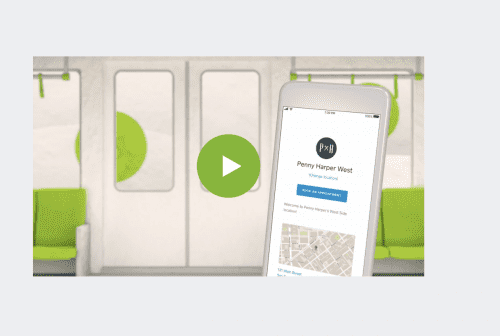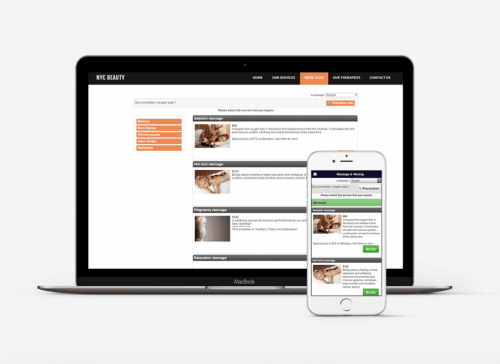Without fail, it happens every year. The sun gets brighter, the sky bluer, and all I want to do is enjoy the outdoors. But, I still have to get things done — which seems impossible as I keep hearing birds chirping and the sun inviting me to back in its warmth. And if I don’t get into the sun at least a few minutes a day — I think I get a little depressed.
Thankfully, there are ways to remain productive when all you want to do is be outside. Here are ten of my favorite strategies.
1. Plan ahead.
Unless you’re a notorious planner, this isn’t always the most riveting task. But productivity just doesn’t happen. You need to make a plan. And, this is especially true when you would rather be doing something else, like relaxing in a hammock while sipping on a refreshing glass of iced tea or lemonade.
There’s no need to overwhelm yourself here. You could go old school and just create a list of your top priorities. You could also try techniques like the Rapid Planning Method or setting SMART goals.
Whatever method you employ, the key is to identify what’s essential and necessary. In a perfect world, this should be no more than three items. As for everything else? Either schedule them for later, delete them from your list, or assign them to someone else. In short, you want to reduce your responsibilities so that you have less to do in one day.
2. Start your day earlier — or later.
I’m a fan of waking up early. It’s quieter since no one else is awake. There fewer distractions because your phone isn’t going-off with calls, texts, and emails just yet. Als, you haven’t had a chance to gauge how nice it really is yet. And, you get your most important work out the way so that you can play. In a way, that’s an incentive.
Moreover, it’s been found that morning birds are usually more productive. That’s because they’re more consistent, calm, proactive, and refreshed.
If you aren’t a morning person, there is some good news. You can train yourself to wake up earlier.
- Prepare the night before by planning how you’ll spend tomorrow and going to bed earlier.
- Take baby steps like setting your alarm 15-minutes earlier and working your way up.
- If you’re groggy, exercise, or take a cold shower.
- Eat more protein and fewer cards during breakfast.
- Resist the urge to take naps.
At the same time, if you’re more productive later on, then create a reverse schedule. That means if you’re a night owl, you can enjoy the sunshine all day and then begin work as it sets.
3. Schedule your work around attention levels.
“On an average day, you will have different levels of attention,” writes Graham Allcott, author of how to Be a Productivity Ninja. “For ease, a crude analysis might highlight three different types of attention:”
- Proactive attention when you’re “fully focused, alert, in the zone, and ready to make your most important decisions or tackle your most complex tasks.”
- Active attention when you’re “plugged in, ticking along, but perhaps flagging slightly.”
- Inactive attention is when you’re struggling “with complex or difficult tasks.”
With that in mind, you should schedule your day around these attention levels. Of course, you can only do this after tracking your personal production peaks. But, after that, the concept is straightforward.
For example, if your proactive attention management time is from 9 am to 11 am, then that’s when you knock out your most important work. If idle attention time is from 1 pm to 3 pm, then that’s when you go outside for exercise or conference calls.
4. Predict when you’ll be less productive.
If you’ve tracked your time, then you have an idea of when you are and aren’t most productive daily. But that’s not exactly what I’m talking about here.
When you have some downtime, go through your calendar and see when you won’t be as productive. I’m talking about holidays like Memorial Day or the 4th of July or vacations. Despite your best efforts, it’s unlikely that you’re not going to get much, if any, work done when you’re traveling, chilling, or enjoying the festivities.
5. Soak-up the sun.
Find opportunities to stay productive while still getting outside. Examples include:
- Scheduling walking meetings, as opposed to your office or conference.
- Sitting outside while making your phone calls.
- Dining al fresco. Besides getting some fresh air and Vitamin D, eating lunch at your desk is bad for your health and productivity.
- Take your breaks outside. For instance, instead of reading or meditating inside, take these activities into your backyard. You could also go for a walk, run some errands, or just relax in a hammock.
- Compromise by working next to a window.
In addition to getting creative here, you could actually work outside. Simply grab your laptop, preferably not your primary work device, and find a comfortable spot to work.
If you have a backyard, work from a picnic or folding table if you’re fortunate enough to have a pool, set up shop there. Or, if you have the budget, build your own outdoor office, like converting a shed or customize your own through companies like outdoor Office.
If you don’t have this type of space, consider public parks and find a bench to work from. Some other ideas would be cafes or restaurants with outdoor seating or botanical gardens. Ideally, you would choose a spot with WiFi. If not, work offline or use your phone as a hotspot. And, consider your working preferences. If you prefer silence, then public spaces probably aren’t a good idea.
The most important thing to remember, though is that if you’re going to fight back against the glare. You can do this by sitting in the shade or increasing your screen’s brightness. You can also buy or create filters or screens.
6. Get accountable partners.
Do you have like-minded friends, family, or colleagues to keep each other on track? If so, make a deal with them like work until a specific time, and then go out and play. Okay — COVID has about killed me off — by osmosis. The isolation is awful, and I’m afraid for those who are suffering from this terrible virus. But I was doing okay until the riots.
Now — I’m not so good with all the distancing. Now, I’m begging my accountability partners just to keep track of me — text or call. Thankfully, my brother Brad has been working with me on some digital learning and career goals.
I’ve learned you don’t have to meet with your accountable partners — before COVID-19, I didn’t know this fact. But a daily text helps immensely, and a weekly phone call is life-saving. Sharing each other’s highlight of the week and the goals for next week has made all the difference to me.
7. Take note of distractions.
Taking note or writing down your distractions is a common productivity technique that everyone needs to master — regardless of the weather. For example, when it’s time to focus on work, turn off your phone, or silence your notifications. It’s the simplest and most effective way to prevent phone calls, texts, or email notification from interrupting your flow.
The same is true of social media. You’ll get a severe case of FOMO if you see others having fun while you’re trying to get stuff done.
8. Bring sustenance.
I hate being in the zone only to have to stop to get something to drink or eat. And, if you aren’t nearby your kitchen, that can be a real problem having to stop what you’re doing and run to the store. Determine that you will never run to the store in the middle of the day again. That one decision will also cut down on decision fatigue.
Whether if you’re in your backyard or a public space, have a small cooler with you containing water and healthy snacks. Besides satisfying your thirst or hunger, staying hydrated and full of brainfood will keep you focused and healthy.
Also, don’t forget to bring along some sunscreen and chargers for your gadgets — hear me — every device. You cannot get much done when you’re burnt to a crisp or dealing with a battery that’s dead.
The best suggestion for gadget prep — always have your cords, braided together in your bag. Have your cords run through your backpack from your devices to the plugin. You’ll never leave a cord again. A travel battery pack helps too.
9. Reward yourself.
Let’s say that you need to develop a proposal, fix a bug on your app, or discover ways to innovate your business. You block out two hours for this personal venture as a top priority — occasionally, take a friend if you feel like it. And guess what? You’ll complete them under that timeframe. Now it’s time to reward yourself by going to the park, beach, or your balcony for some much-deserved R&R. Sit in your hot tub or sit by the pool if you don’t have time to hit the beach.
I have a hard time not working. But it’s essential to rest, and it is beneficial to reward yourself. I read once that we need to finish many short term goals for good mental and physical health.
10. Give yourself permission to relax.
It’s not uncommon for things to slow down a bit during certain times of the year. And, this is particularly true during the summer. They say productivity drops by 20 percent in the summer and attendance dips by 19 percent. Project turnaround times increase by 13 percent — we’re more distracted and likely to socialize with others. I wonder what life will be like after COVID? Likely to over-socialize with others? Yes, I think so.
Enjoy the beautiful weather while it lasts, and take advantage of these summer hours. It will keep you fresh and help you avoid getting burned out. Most of all — after what we have just been through — and it’s not over yet — truly, permit yourself to relax.