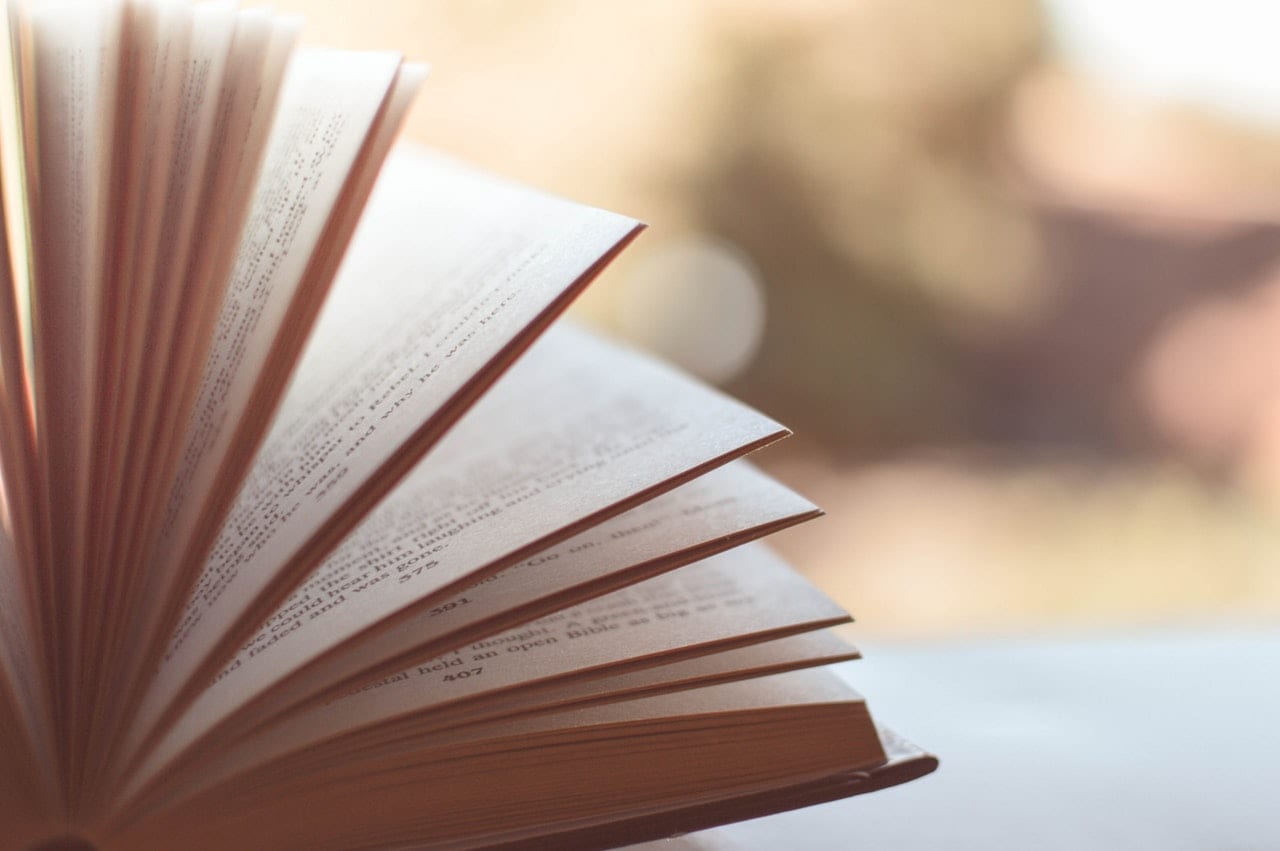Even before COVID-19 changed the world as we know it, remote work was having its moment. In fact, according to Global Workplace Analytics, “Regular work-at-home has grown 173% since 2005, 11% faster than the rest of the workforce (which grew 15%) and nearly 47x faster than the self-employed population (which grew by 4%).”
Will this trend continue following the pandemic? Well, Global Workplace Analytics anticipates “that 25-30% of the workforce will be working-from-home multiple days a week by the end of 2021.”
While that exact estimate could change, I feel comfortable in predicting that remote work isn’t going away anytime soon. It’s just going to become the norm.
So, whether you’re new to the game or a seasoned veteran, it’s imperative that you learn how to thrive in the remote world.
Build the right toolkit.
Have you ever started a project, like putting together a piece of furniture or an elaborate dish for dinner, only to be dismissed that you don’t have everything needed to finish what you started? It’s almost like a punch to the gut as it just takes the wind out of you.
The same idea is true with remote work. If you don’t have everything you need to get your job done, then it’s impossible to succeed, let alone thrive.
Depending on your exact work, this will be different for everyone. But, at the minimum, you should have the right hardware and software. For most of us, that means:
- Reliable internet connection.
- Computer/laptop — ideally with a mic and camera for virtual meetings.
- Apps for communicating and collaborating with others like Google Drive, Slack, Zoom, and Trello.
- Security solutions like VPNs.
Create a dedicated workspace.
You may have noticed that in the previous section, I left out a dedicated workspace. It wasn’t something that I forgot and added later. It’s just that this can play a huge role in your productivity if working from home.
If possible, have a dedicated area solely reserved for work. For instance, you could turn a spare bedroom or garage into an inspiring home office. I know that there are a lot of amazing ideas you can find online. But, you really just need a surface to work on, ergonomic furniture, and a quiet space free of distractions.
You can, however, make space your own by adding personal touches like pictures, plants, and knick-knacks. That’s all up to you. The key is to keep your work area clean, clutter-free and has the room for you to get work done. For example, if you need to look at blueprints, then you need a desk or table large enough to accommodate this.
What if you don’t have space for a home office? Any location in your home could work — just as long as it has the fewest distractions and temptation.
Plan to manage your time better.
Having autonomy is pretty sweet. You can set your own schedule and work however you prefer without someone questioning your every move. At the same time, if you’re new to the game, it may be challenging to adjust to not having as much structure.
For some, that means getting sidetracked by distractions like household chores or streaming services. Others have the problem of not knowing when turn-off work mode.
Regardless of which camp you’re in, if you work remotely, then you must learn how to manage your time more effectively.
While there a variety of techniques worth trying, Choncé Maddox, in a previous Calendar article, has used the following ways to improve her time management:
- Track your time. “To plan a schedule that’s realistic and productive, you have to give yourself a good idea of how you spend your time,” writes Choncé. “Plus, you’ll want to know how much time it takes you to complete specific tasks.”
- Plan a realistic schedule in advance. Next, plan out a daily schedule that’s not only realistic, but also takes into account breaks, lunch, physical activity, and household chores.
- Plan around your energy levels. We all have energy highs and lows during the day. Find out when these are so that you can plan accordingly. For example, if you’re a morning person, then that’s when you would tackle your most important task of the day.
- Avoid irreverent meetings. Don’t accept meeting invites unless it serves a clear purpose. Instead, consider alternatives like a quick phone call or email.
- Create caps on your calendar. “Schedule gaps in your calendar to accommodate anything that might pop up or just to give yourself a much-needed break,” recommends Choncé.
Separate work and personal.
The biggest drawback to working remotely is that there aren’t boundaries to separate your work and personal lives. Having a home office is a start as this establishes a physical boundary. But, even then, it’s hard to forget about work when you’re still thinking about a project or checking your notifications round the clock.
Eventually, without these boundaries, your work bleeds into your personal life and vice versa. As a result, you become stressed and ultimately burned out. To avoid this, have set “business hours” and reduce your screen time. For example, on the weekend, leave your phone inside if you’re during yard work.
You can also try some mental tricky. For instance, taking a shower in the morning could be your transition into work mode, while shutting down your computer signals the end of your workday.
Schedule “lazy” time.
“Don’t make the entire day about work. I know, it sounds counterintuitive,” writes Colleen Trinkaus. “But often regular remote workers find themselves letting work creep into evenings and weekends.”
As mentioned above, remote workers tend to work more. That’s because they don’t have to deal with a daily commute or work “later into the evening because they aren’t seeing their colleagues leave for the day.”
To avoid this, “monitor your daily workload – and if you realize you’re putting in overtime, sprinkle in some free time throughout the day to do what you please,” suggests Trinkaus. Ideas could be grabbing lunch with a friend, taking your dog to the park, or reading. In turn, these “breaks will help reset your mind and prevent burnout.”
Focus on results, not your hours.
“The eight-hour workday is an outdated and ineffective approach to work,” explains Dr. Travis Bradberry. “If you want to be as productive as possible, you need to let go of this relic and find a new approach.”
Even though the eight-hour workday is antiquated, so many of us continue to fall into this trap. We convenience ourselves that if we don’t put in a set amount of time at work, we haven’t had a productive day.
The truth is that “the length of the workday didn’t matter much,” adds Bradberry. It’s how we structure our days. Ideally, this would be working for around an hour and then taking about 15 minutes off to rest. More importantly, it’s how we spend that hour working.
Take email as an example. You may spend 60-minutes cleaning out your inbox and responding to messages. But, is that a priority when you have a deadline to meet? No. It just means that you’re busy and not productive.
How can you determine what your priorities are? Well, you’ll want your priorities to be what’s most important to you, your leaders, and the organization. A straightforward way to identify these would be to “write down all of the tasks that are tied to your professionally for the next month,” recommends Calendar Co-Founder John Hall. Next, trim down this list by focusing on only the three items that account for 90% of your value to your business.
If you knock-out the “big three” during your workday, then it’s been fruitful — regardless of how many hours it took to complete them.
Maintain your mental health.
“Remote workers often experience symptoms of anxiety and depression at a higher rate than people commuting into traditional office spaces,” reports Dr. Amy Cirbus, Ph.D., LMHC, LPC, and Manager of Clinical Quality at Talkspace. “Specifically, they report feelings of isolation and loneliness and high rates of worry about job performance and stability. Insomnia and sleep disturbance are common, along with increased fatigue, irritation, sadness, and feelings of disconnection.”
“Remote workers report a lack of concentration and focus that can compound and exacerbate these mental health challenges,” adds Dr. Cirbus. “It can lead to a loss of self-worth and a questioning of one’s abilities.” When combined, “these symptoms can have a significant impact on job performance, job satisfaction, and the efficiency of productive work.”
Because of this, it’s necessary for you to maintain your mental health when residing in a remote world.
There are several ways to achieve this. Going back to the previous point, take frequent breaks is a start. However, you should spend doing healthy activities like practicing gratitude, going outside, meditating, or any other type of physical activity that will release endorphins.
You should also spend your downtime, like during the evening or weekend, to do the things that you enjoy. It could be a hobby, hanging out with friends, enjoying a little self-care, or learning something new.
And, there’s also no shame in seeking out help when needed. It could be calling a family to vent or working with a mental health professional.
Keep things fresh and fun.
As someone who has worked from home for some time now, I can tell you that I wouldn’t change it for the world. At the same time, it can get redundant. If this isn’t addressed, it can be challenging to stay motivated. And, it may even put you in a slump.
That’s why I try to keep things fresh and fun. For example, I challenge myself to complete a task by a specific time. It’s like a video game where I’m trying to beat my previous score. My reward? Going for a walk or treating myself to a cappuccino at my favorite cafe. Although, I also cherish turning in projects before a deadline and getting a sincere “thank you” from my colleagues.
It’s also been essential to socialize with others. It could be a weekly team meeting, virtual lunch, or team building activity that makes me feel like a key part of the team. And, if I have the capacity, I’m always willing to take on new responsibilities or change-up my scenery.
Don’t neglect your professional development.
There’s a misconception that just because you live in a remote world, you’re going to get overlooked for career advancement opportunities. That couldn’t be further from the truth.
Grab the bull by the horns and take an online course to earn a certification. Stay up to date on the latest industry news and trends. Attend webinars, workshops, and conferences. And, expand your professional network, both in-person and online.
Even if this doesn’t land you a promotion, it can make you a valuable asset for someone else.
Add a “done list” to your to-do-list.
According to research for her book 168 Hours: You Have More Time Than You Think, Laura Vanderkam “found that dieters who keep daily diaries tracking what they ate tend to lose more weight.” Why? Melissa Dahl explains over at The Cut that the “act of writing it all down allows people to honestly reflect on their food choices, and to notice patterns and identify trends that they can then change, if necessary.”
“Plus, it’s a nice little pat-on-the-back — proof that even if you didn’t get everything on your ‘official’ to-do list done, you did make some progress on something,” adds Dahl.
Vanderkam believes that this same concept can be applied to productivity since it keeps us focused on your priorities. More importantly, it allows us to acknowledge and celebrate our accomplishments.
Maintain your professionalism.
Finally, just because you’re working from home doesn’t mean that you shouldn’t be taken seriously. However, to prove that you should:
- Clean up your online presence, like update your LinkedIn profile and not post questionable content on social media.
- Actually get dressed and not work all day in your pajamas.
- Be respectful of other’s time, such as meeting deadlines and arriving early for video calls.
- Following virtual meeting etiquette. Besides being on-time, consider your background, muting your mic when not speaking, and not multitasking.
- Not responding to your co-workers in a timely manner.
- Messaging or calling others at an inappropriate time, like late at night or during the weekends.
Final words of advice.
Even if you didn’t believe that you were cut out for remote work, the COVID-19 pandemic and social distancing measures probably haven’t given you much choice. Regardless if things ever go back to resembling some sort of normalcy — it’s likely that remote work is here to stay for a while. And, if you want to thrive, then you need to perfect the advice listed above.