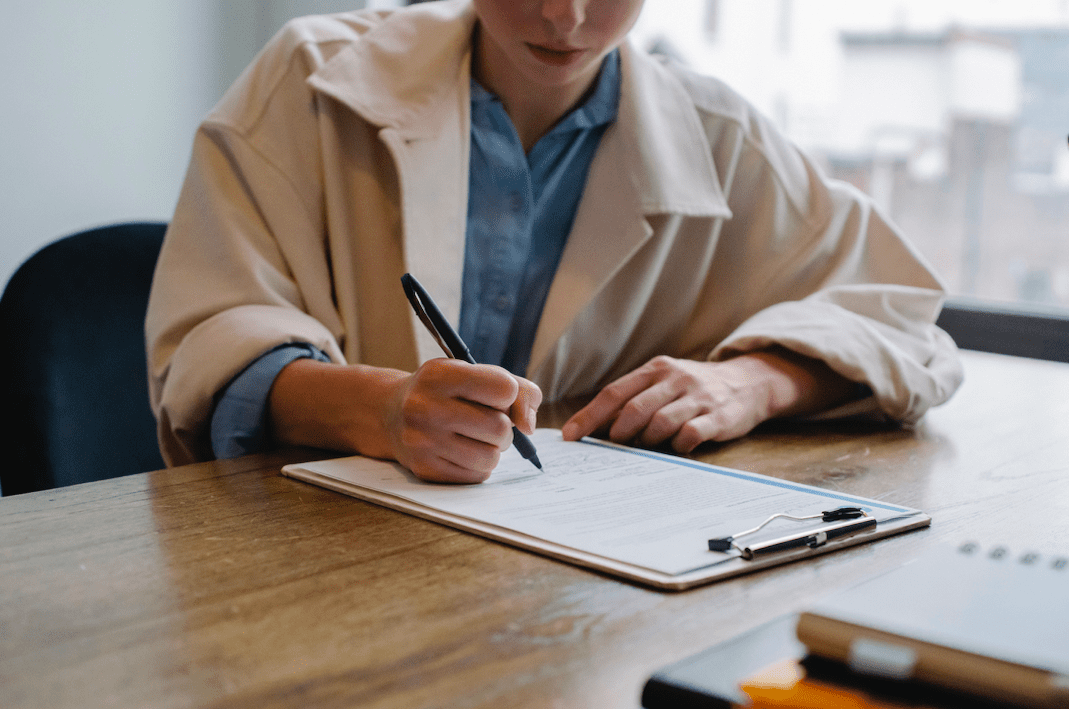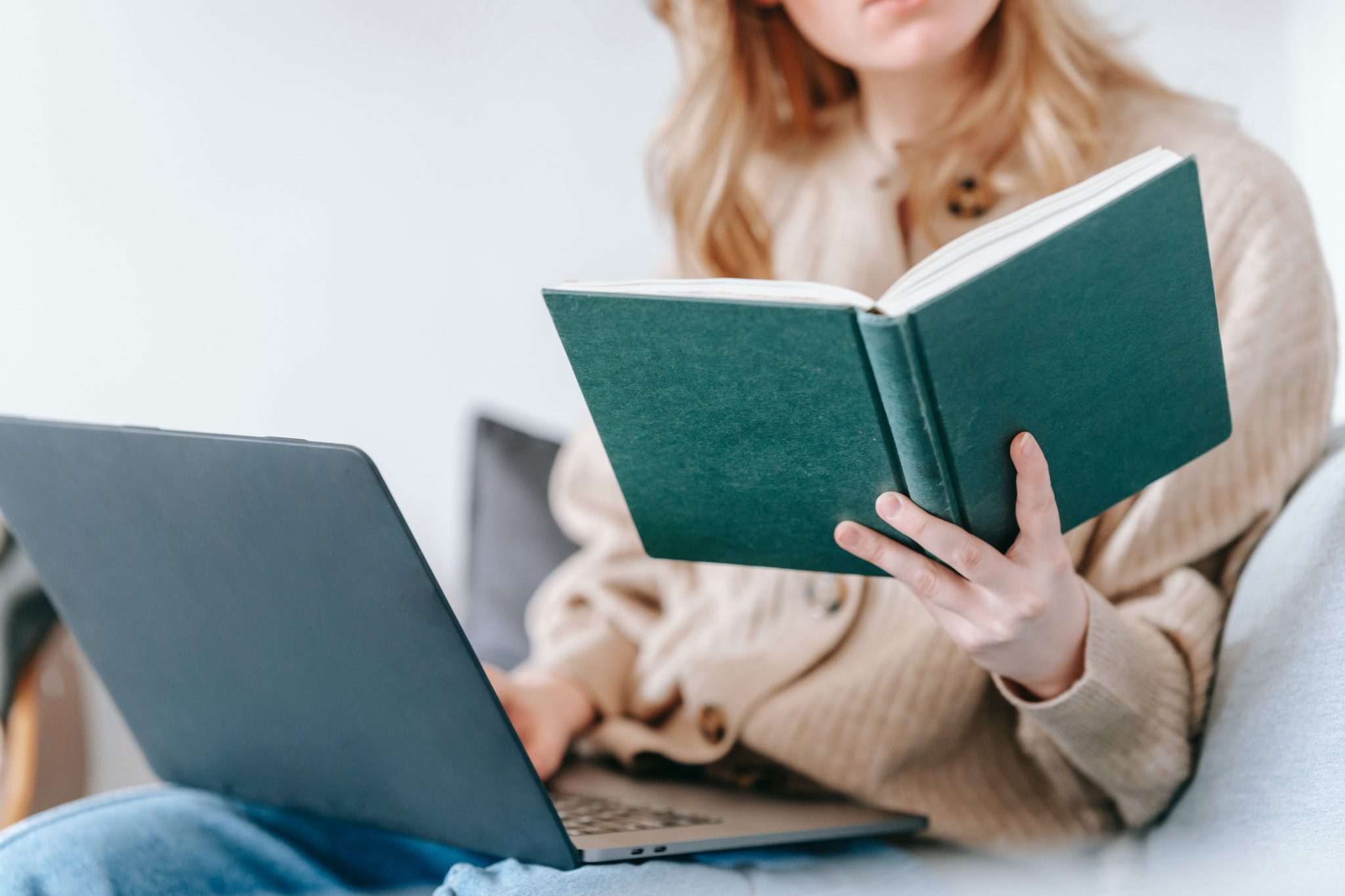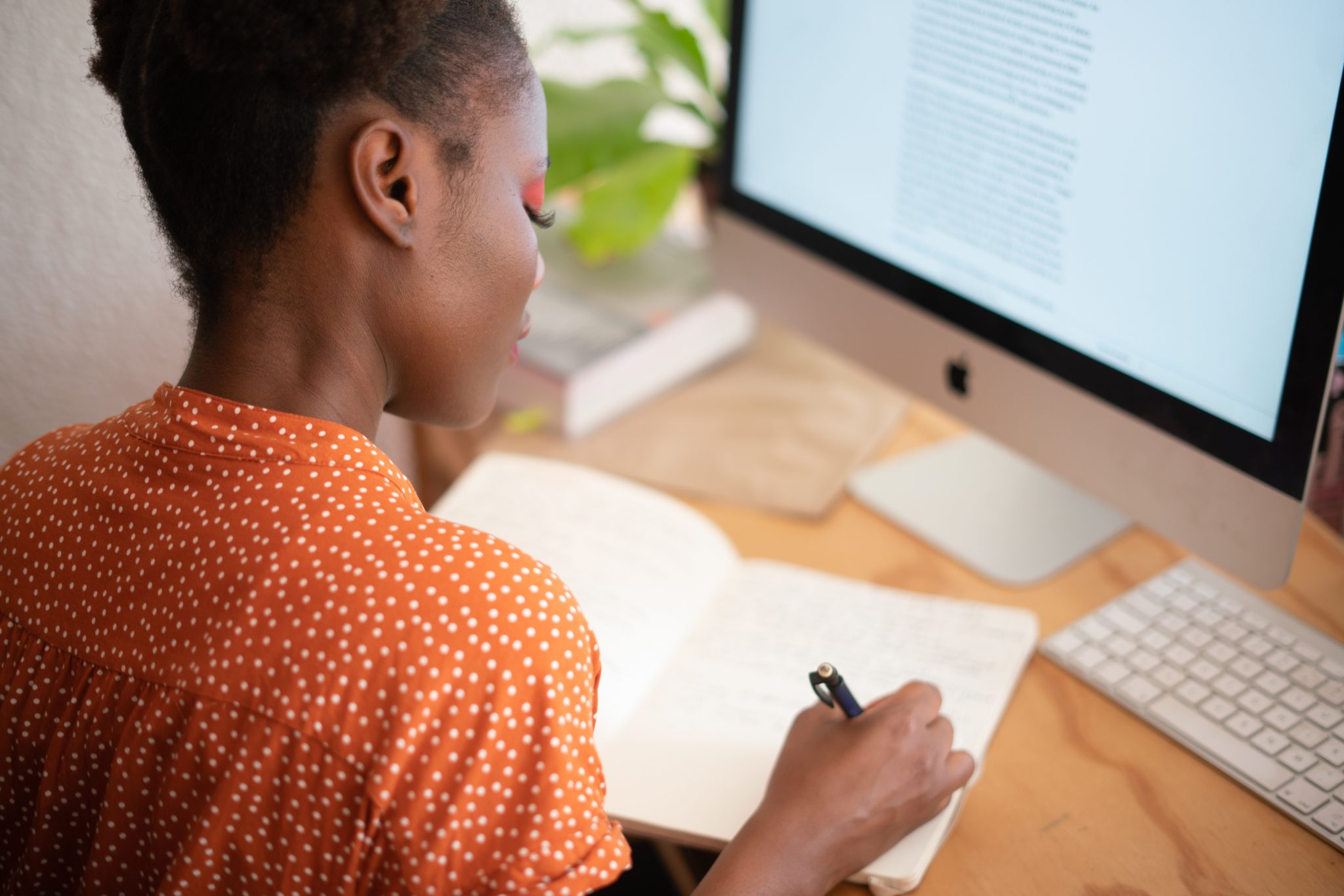In recent years, the COVID-19 pandemic has delayed and even canceled plans for the holidays as people strive to stay safe and stop the spread of the virus. Many people are wondering how it can be possible to enjoy the Christmas season without many of the activities and events they love this time of year. Luckily, a lot of organizations have put together some digital Christmas events to try and provide some holiday spirit to everyone staying at home. The following are examples of events that can be added to your Calendar this December and give you an idea of other virtual holiday events:
Try a Virtual Holiday Cooking Class
There’s a lot to be excited about during the holiday season, but the food is definitely toward the top of the list. This special time of year means you can justify pulling out all the stops on extravagant meals and delectable desserts. However, not all of us are expert chefs, so we can use all the help we can get.
A fun way to prepare delicious treats for the whole family is to join a holiday cooking class. For example, you can visit a website such as Cozymeal to join a guided cooking class held over a Zoom call. You’ll be instructed on what ingredients to bring and how to combine them into dishes that will be the talk of the town.
This class by Chef Zach will give you an idea of what sort of cooking classes are available. Not only will a professional chef be a helpful guide, cooking with a group will be a lot of fun.
Dates: December 4th, 2021, December 10th, 2021, December 11th, 2021
Price: $39 per device
Take a Virtual Tour of the Holy Land
Christmas has deep roots in the Holy Land of Israel. Many people are unable to make the long trip to visit these locations. Though a virtual tour can’t make up for a real trip, it will still be very satisfying. If you’re still wary about travel, this is an excellent decision for your upcoming Christmas plans.
Taking a virtual tour of Jerusalem is great for everyone. Most religions consider this a sacred place, which makes this an appropriate activity for those celebrating Christmas, Hanukkah, and more. Even if you’re not religious, the history, geography, and architecture are fascinating enough to capture your attention.
Another potential virtual tour opportunity is seeing the city of Bethlehem, the birthsite of Jesus Christ whose namesake marks this holiday season. Below is an example of one of the virtual tours you can take, this one offered by the Fellowship of Orthodox Christians in America.
Date: December 12th, 2021
Price: One ticket per household received after donation
Join a Virtual Choir
Most of the virtual events you will find online involve some sort of singing. There are so many memorable tunes to choose from, and radio stations are already broadcasting some of their favorites. Listening to some Christmas carols or even joining in yourself is sure to bring the spirit of the holidays into your home.
Many concerts are offered for free, especially those provided by local organizations. However, there are also concerts that use ticket sales to support a worthy cause. For example, the UK branch of the Alzheimer’s Society is putting on a fabulous concert show that will bring light to many families and bring in donations to help many more. Their virtual option is affordable and allows you to participate in the event from afar while still extending your support to the organization.
Date: December 15th, 2021
Price: £10.00 for an online ticket
Enjoy George Balanchine’s The Nutcracker
This exquisite production performed by the New York City Ballet has become a Christmas classic. The first premiered this show in 1954 and it has been an annual tradition ever since. They are welcoming back fans and guests in person this season, but not everyone can make it to New York to witness such a performance.
Luckily, there are virtual performances of The Nutcracker that you can watch from home. One of these events comes courtesy of the Pacific Northwest Ballet. With a show time of just over two hours, your family can enjoy a movie-length show while wearing Christmas PJs and stocked up on treats. All you need to do is buy a digital pass one time and enjoy it with as many friends and family as you can.
Date: December 20, 2021 – December 28, 2021
Price: $49 flat rate
Participate in a Virtual Holiday Run
Believe it or not, running is a holiday tradition for many people and families. With COVID-19 concerns, a lot of races have gone virtual as an extra precautionary measure. One of many virtual fun run events is the Christmas Jingle Virtual Run, with registration open until Christmas Day.
All you have to do is sign up for a virtual run and they’ll ship you your race gear and finisher medal. Participate in the event on your own time and see how you square up with other virtual runners. Many of these events also donate proceedings to foundations and charities, making it an even more heartwarming holiday tradition.
Date: December 25, 2021 – January 23, 2022
Price: $5 – $40 per participant
Add one or more of these to your online calendar for a completely unique Christmas experience. You can also plan your own virtual event with family, hosting a bake-off, caroling session, or unwrapping presents together virtually on Christmas morning. Do whatever it takes to make the season bright. You may even come up with a fun new tradition to come back to every year.
5 Virtual Holiday Ideas to Lighten Up Your Calendar was originally published on Calendar by Hunter Meine.