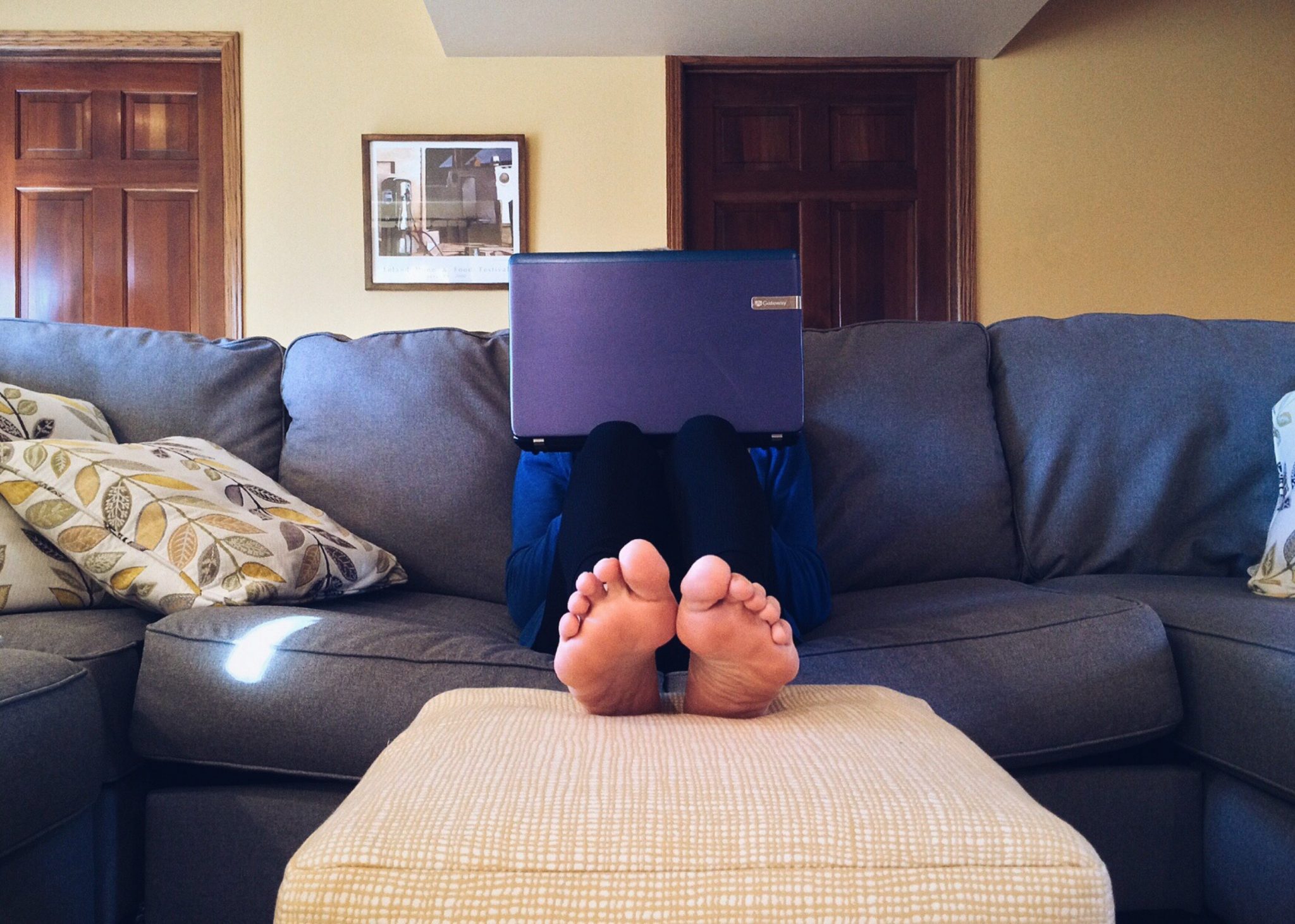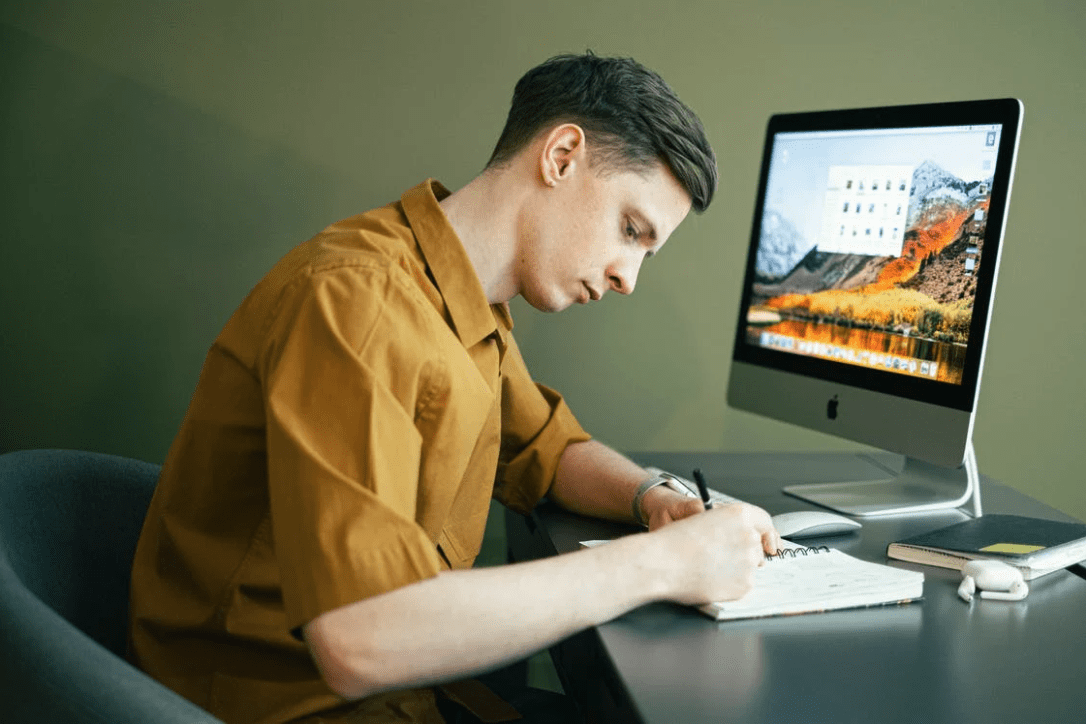Did you know that 16% of companies globally are fully-remote? Even if you aren’t a part of that percentage, there’s a good chance that you occasionally work from home. After all,62% of employees between 22 and 65 say they work remotely occasionally.
Although WFH can boost productivity and happiness, your habits will determine the success or failure of your experience. Because of this, remote workers need to be on the lookout for unhealthy, unproductive habits. And, more importantly, know which habits to replace them with.
So, with that in mind, here are 10 work-from-home habits you need to slash to build productivity.
1. Taking “flex time” too far.
Often, work-from-home jobs come with more freedom. After all, there’s no set time to show up to work in many cases. So, it’s certainly awesome to have this “flex time.” But you also don’t want to overdo it.
Two possibilities can sabotage your productivity in the absence of a schedule for your work hours.
The first is starting work too late in the day. This might not be a problem if you’re a night owl and working later anyway. But what if you’re a parent? Let’s say that you don’t get into work mode until 11 a.m., but have to get the kids at 2:30? That doesn’t give you much time to get as much done as you would like to — or need to get done.
Secondly, you can lose yourr downtime to overwork. According to The Economist, people in April and May of 2020 reported working 30 minutes longer than they did from January through March of 2019. Over the past few years, working after hours and on weekends has become more common. In addition, those commuting minutes might have been consumed by paperwork or video calls.
You need to set regular hours when working from home in either case. This will create consistency and a routine, but it will also help you establish boundaries.
2. Living a sedentary lifestyle.
Even before the pandemic, it was found that, on average, we sit daily for 7.7 hours. The problem has only gotten worse since the pandemic. An Upright Pose survey of 2,000 remote and hybrid workers in the US found alarming results.
- Since working remotely, 60% of employees have reduced their mobility by over 50%.
- Remote workers average 16 steps to their workstation from bed.
- On a typical remote workday, one in three workers sits in their work chairs the entire day, and 63% walk only to use the bathroom or kitchen. Additionally, 24% of remote workers never leave the house.
- Despite the 8,000 steps per day recommended by health experts, nearly half of remote workers take fewer than 1,000 steps during work hours.
- 50% of respondents report pain in the lower back, 48% in the shoulders, and 52% in the eyes.
- Around 82% of workers under 35 reported experiencing a physical health issue for the first time over the past year, and 70% of them sought medical treatment.
- 78% of respondents say they are concerned about the long-term health effects of an increasingly sedentary lifestyle.
How can you counter this sedentary lifestyle?
Well, the obvious answer is to be more active. “If possible, create a daily routine to become second nature, like brushing your teeth,” suggests Deanna Ritchie, Editor-in-Chief at Calendar. “For example, working out first thing in the morning or going for a long walk after lunch.”
Deanna also suggests the following:
- Use a sit-stand desk.
- Stand or walk during calls.
- Set alerts to remind you to stretch.
- Make chores, like yard work or vacuuming, more intense by picking up the place.
- Keep moving throughout the day. You can, for example, do heal-raises or push-ups on the counter while your morning coffee is brewing.
3. Choosing the wrong workspace.
The key to successfully working from home? First and foremost — choosing the right place to work.
For example, you’ll want a quiet and more private space when taking calls or doing video conferences. If you don’t want to get distracted by others, find a room with a door. Keeping it closed signals to others that you don’t want interruptions. Consequently, you are more likely to go about your day as if you were at the office.
What if you don’t have a spare room for a home office? Could you convert another area in your home into an office? Perhaps the garage or basement would work for a cozy office spot? Do you have a yard to place a tiny house or insulated shed?
If not, there’s nothing wrong with working with what you’ve got—for instance, designating your kitchen table as your workplace during working hours.
Or, consider occasionally getting out of the office. For example, you might get more done if you set up shop in a cafe, library, or coworking space.
4. Multitasking.
Could you talk on your phone and fold laundry or walk the dog simultaneously? Of course. This is probably not a great idea when dealing with tasks like deep work, which are more challenging. You’re in the minority even if you think you’re an expert. Only 2% of people are actually proficient at this.
So, instead of attempting to do the impossible, commit to monotasking.
“We’ve been sold the myth that multitasking is a valuable skill, giving us the ability to get it all done – but this couldn’t be further from the truth,” explains business coach Ryan Jackson, author of The Success Rebellion.
“A more productive approach is to devote days or half-days to themes or closely related tasks,” he says. “That way, it’s easier to knock jobs down one at a time, and even if you do get distracted, it’s quicker to pick up the thread again.”
5. Temptation to evade work.
HighSpeedInternet.com surveyed 1,000 Americans ages 18 and older who currently or have worked from home for its report titled Work From Home Wrap Up 2021: The Expected, the Bad, and the Naughty. And there were some interesting findings.
77% of respondents used their work computers to use social media and shop online during work hours. Over half said they played video games or streamed shows instead of working.
Also, inevitable distractions easily lured most survey respondents away from work. When asked what types of distractions they encounter:
- 29% attributed it to food
- 23% to entertainment
- 19% to household tasks
- 9% to caring for family members or pets
- 9% to miscellaneous activities
- 6% to sleeping or staying in bed
Following are some specific types of distractions mentioned by respondents:
- “I mine for crypto several times a day to give myself a break.”
- “I eat and drink my fruit punch and play ‘Call of Duty.”
- “Eating popcorn.”
- “Wish to abolish capitalism.”
- “I pretend I’m not home and don’t answer the call.”
It’s not easy to fight back against distractions. But when it’s time to focus on work, turn off your phone and even unplug your TV or gaming console. Also, schedule time to eat healthy meals and snacks, have downtime and attend to your pets and yourself.
6. Working from bed.
“Beds are designed to make you feel relaxed, supported, and ready for rest,” notes Drew Miller for Coworker. “They’re not designed for work or prolonged sitting up periods.” As a result, working in bed may harm your health and well-being in unexpected ways, such as aches and pains. It can also interfere with your sleep.
Moreover, working from impairs your productivity. For example, you may get distracted by having the TV on in the background. Or, maybe, you’re just so comfy that you take an extended nap. And, you also don’t have easy access to the tools you need to get your work done.
In short, work anywhere else in your home except your bed.
7. No transition between work and home.
A commute home or a workout after work would signal the end of the workday — and it also signals the beginning of downtime at home. Unfortunately, today, many people have no such transition. That poses a challenge to maintaining your energy.
“Our commutes used to serve as a transition, and now that period of time has evaporated,” says Sarah Ohanesian of SO Productive, productivity coach, speaker, and trainer.
Again, creating a designated “work area” inside your house can also help you separate work from home life. Will your home office resemble a traditional office? Probably not. But keeping all your necessary items in one spot can help you separate your workday from your personal life.
Additionally, you can establish after work transitions, such;
- Setting up a wrap-up routine like reviewing your schedule for tomorrow or tidying up your workspace.
- Turning off your work laptop.
- Creating an evening intention.
- Listening to a podcast.
- Going for a walk or exercising.
- Changing your clothes.
- Cooking dinner.
8. Being uncalm.
The ongoing pandemic definitely has taken a toll on us. Gallup’s 2021 State of the Workplace report found that 45% of people felt the pandemic significantly impacted their lives. Additionally, 57% reported feeling stressed on a daily basis.
As a result, it’s essential to have some tools to help cope with stress. Examples include deep breathing a few times a day, calling a friend, laughing, or working out. Chronic stress can cause burnout and many health problems.
Observe any tightening of the shoulders or a raised heart rate. And, if possible, relieve the stress. For me, that’s making self-care a priority by scheduling it in my calendar.
9. Poor personal hygiene.
“Remote work offers you flexibility, but some people carry it too far,” says Vartika Kashyap, Chief Marketing Officer@ProofHub. “Working in pajamas all day long, for example, does no good for your productivity or morale.” Moreover, when sitting continuously for hours, it’s not unusual for remote workers to neglect their personal hygiene.
“You may not realize, but there is a strong connection between what you wear and your mood,” adds Vartika. For example, if you work without taking a bath or wear wrinkled clothes, you feel lousy, unorganized, and unkempt.
How can you slash this unhealthy habit? It’s pretty obvious.
“Wake up early, shave regularly, take a bath before you start to work, and put your neatly ironed workwear on,” she recommends. “You will see how it makes a world of difference to your overall mood.”
10. Failure to detach and disengage.
If you disconnect from work and ignore the emails in your inbox until tomorrow or later, you will grow as a person and be a better employee. Here is a fascinating study from the Journal of Experimental Social Psychology. The findings suggest that people who can’t stop feeling like they’re being lazy and unproductive while relaxing tend to feel less happy and more anxious, stressed, and depressed.
In other words, leisure and relaxation should not be considered a waste of time. Make sure to take frequent breaks throughout the day to catch your breath. You also should block out your calendar for non-work activities, like yoga or dinner with friends.
And I would also strongly advise establishing “tech-free” zones in your home. Examples could be the dining room or bedroom. These areas should be reserved for undisturbed meals or rest.
Image Credit: Pixabay; Pexels; Thanks!
Slash These 10 Work-From-Home Habits to Build Productivity was originally published on Calendar by John Hall