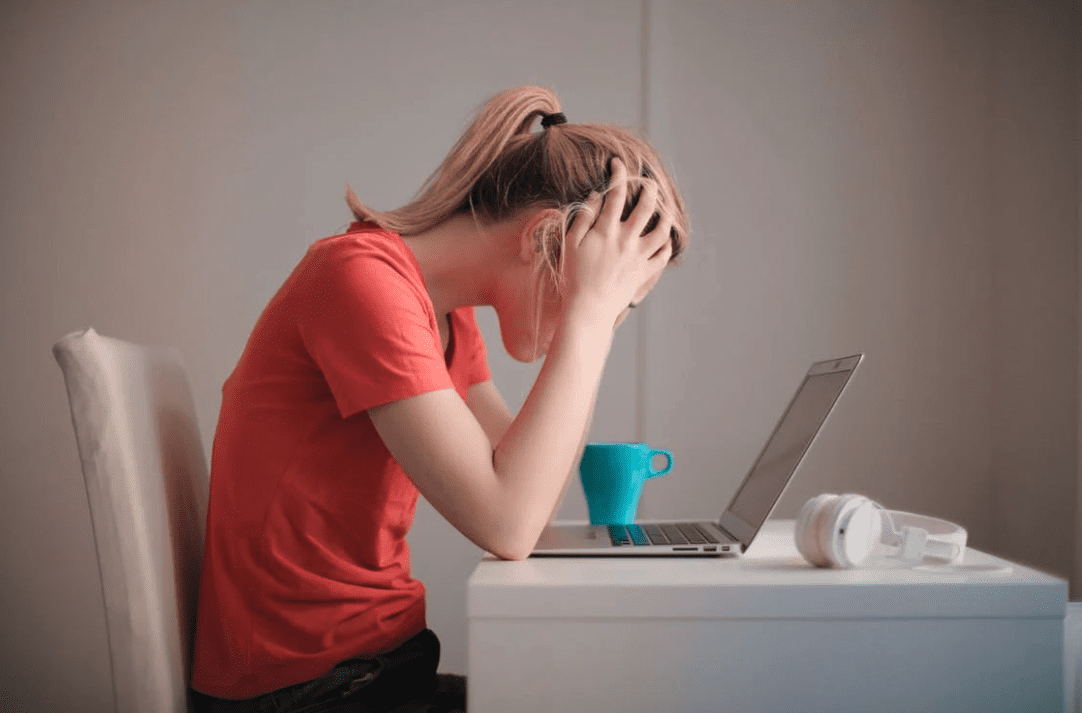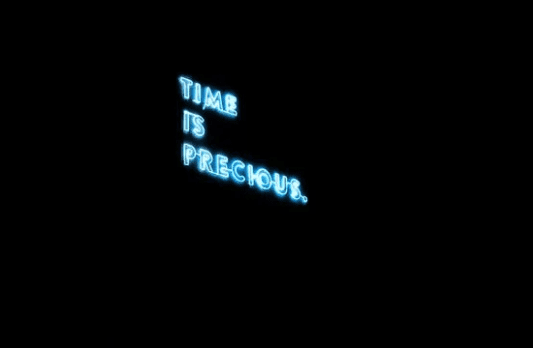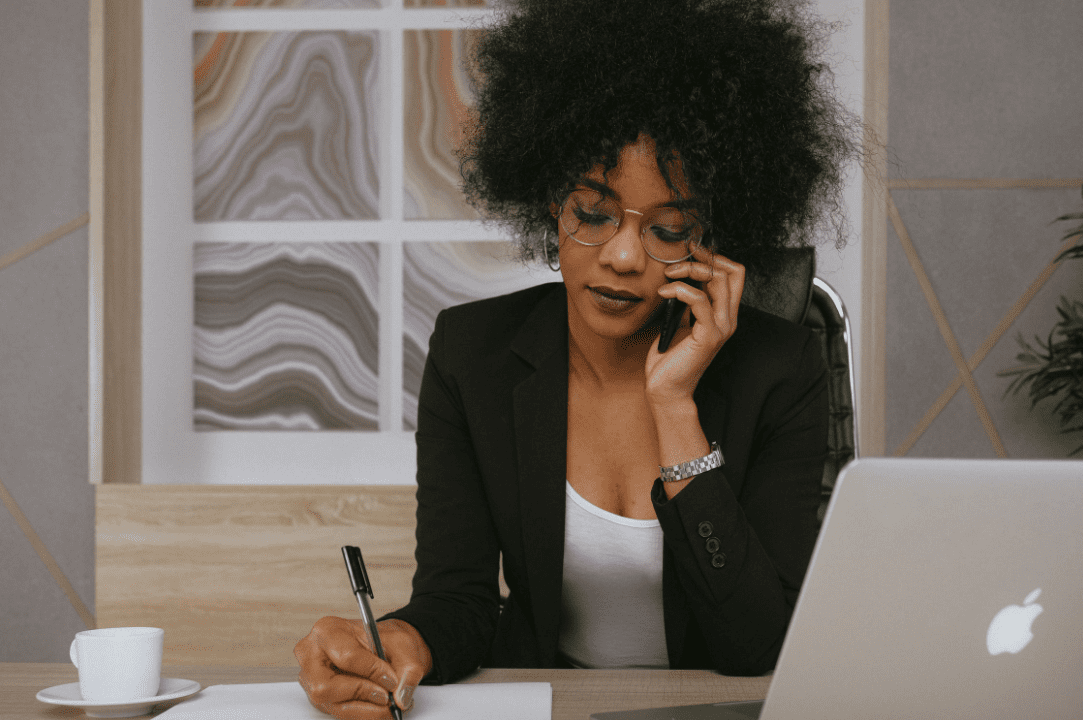Before COVID the question of whether you should have a full meeting or a quick slack chat would not even have been on the radar of issues needing to be addressed. One study showed that 55 million meetings are held worldwide each week. Another study discovered employees spend two hours a week attending unnecessary meetings. This is not only a massive waste of time but $541 billion in resources as well.
In light of the studies — it is not surprising that most of us question each and every meeting on our Calendar. And, certainly, the seeming craziness has gotten more ridiculous following COVID-19, but what action to take is less apparent.
Virtual meetings used to take up two hours a week, but now they take up more than ten. In other words, we spend one-fourth of our work week in virtual meetings, whether through Zoom, Microsoft Teams, Google Meet, and the like.
However, it might be possible to replace your full meetings with a quick Slack chat to save you and your team time, money, and sanity.
Not All Meetings Are Quality
“Meetings have become a necessary evil in the post-pandemic world,” notes Howie Jones in a previous Calendar article. “Many, if not most, can be done remotely. On Zoom, or some other remote platform. And there are ways to keep them from becoming too annoying.”
Meetings are not completely effective even in ideal circumstances, say people from all levels of a company, including the CEO, he adds. The pandemic, the current turbulent labor market, and the pressing needs at home make today’s corporate climate a challenging one.
“Executives and teams simply cannot afford to squander time and resources,” says Howie. Meetings typically squandered people’s time and rewarded grandstanding and egomaniacs before Covid-19. “In 2019, Korn Ferry reported that 51% of workers thought the excessive time spent on calls and meetings hampered their effect at work, while 67% stated excessive meetings hindered peak performance.”
Only 11% of respondents thought all meetings were useful. Sometimes, though, a meeting is the best approach to bringing everyone together.
It’s About The Medium
Meetings can be very productive. Others can be awful. No matter what, they play an important role in the work of every organization. What separates them, however, is the goal of each meeting, as well as the medium.
For example, meeting one-on-one for a performance review has a more formal vibe than the laid-back atmosphere of catching up over lunch. There’s also a different feel to a scheduled meeting at a conference table compared to an impromptu chat at someone’s desk.
Electronically, emoji-filled texts convey a different mood from emails. What’s more, Slack notifications are handled differently than a distracting ringing phone. Regardless, use every channel at your disposal to reduce or prep for meetings. And, don’t overlook tools like Calendar which allow you to streamline schedules.
Whatever you meeting you choose, make sure you have everything you need for productive interactions. And, to ensure that, you can answer the following questions;
- Are you going to need to refer to your documents during the conversation?
- Can this conversation be conducted over the phone while you walk?
- Does it matter to you that you can see each other?
- Would a file-sharing program be better suited for this particular collaboration?
After you’ve established the best method of communication, make sure you formally document those guidelines. In the case of a chat function, it might be perfect for exchanging short ideas. On the flip side, it’s not ideal for sending documents or important dates. After all, a long conversation can lead to too many details being missed.
It’s probably best to send information via email. As for collaboration, you can’t go wrong with Google Docs — particularly when real-time evaluation is needed. When you need to talk privately or have a two-way brainstorming session, the trusty phone should suffice.
Providing these guidelines lets your employees know what to expect from a phone call or an app notification. Additionally, creating clear expectations makes communication more effective, avoids misunderstandings, and reduces stress.
Meetings That Go Great With Slack
Generally, video chat, phone, or in-person meetings are some of the best methods of handling meetings. However, Slack interactions can be used to replace certain types of meetings.
The daily status meeting.
“One of the best candidates to be replaced by activity in Slack is the daily status meeting,” states the Slack Team.
During these meetings, team members share what they are working on today, what they finished yesterday, and any issues holding them back. But, the facilitator may find it difficult to enforce and prevent discussion creep even if you limit each update to 60 or 90 seconds. For example, if you have a dozen people on your team, you would spend at least 15 minutes every morning in these meetings, which would amount to three person-hours per day, they add.
If you want to avoid this problem, you should set a start time for this kind of meeting so everyone can submit an update on time. By using Calendar, you can easily manage this.
Brainstorming sessions.
New ideas are the lifeblood of businesses. Meetings to brainstorm are essential if you want the river of ideas to flow.
“Brainstorming meetings are designed to generate a lot of ideas over a short period of time—and they’re critical if you’re trying to solve a problem or achieve a goal,” says David Chaudron, an organizational psychologist and the managing partner of consulting firm Organized Change.
How can brainstorming meetings be successful? Don’t focus on the outcome of the meeting, but on the ideas.
According to Chaudron, brainstorming sessions should be open to ideas “without having to judge them right then. Figure out what works and doesn’t work after you do the brainstorming. It’s important you have a separate [meeting] just for the brainstorming itself.”
When using Slack for brainstorming sessions, you should integrate it with collaborative tools like Dropbox or Google Drive. You should also set up a dedicated brainstorming channel in Slack. And, whenever you brainstorm, always create tangible materials such as sheets, documents, or even doodles
Reviews and approvals.
Another type of meeting that might be handled better through text is a project review and approval meeting. It is possible for these meetings to lack focus, resulting in lengthy and ineffective gatherings.
As an alternative to meeting face-to-face or video conference, upload any relevant images or documents to Slack. Once completed, you can ask for feedback from everyone involved. Depending on the culture of your workplace, some people request emoji responses here.
Furthermore, Slack can also be used to discuss how to improve the current project or how it might be structured in the future. By doing all of this over Slack, participants can think about their responses at their own pace, as opposed to feeling like they’ve been put on the spot in a face-to-face meeting.
Team building activities.
During team-building meetings, members gain a better understanding of each other, develop trust, and strengthen their cohesion. Increased productivity and employee satisfaction can be achieved by improving employee collaboration as well.
Through the use of games or team challenges, team-building meetings are meant to create a fun and interactive atmosphere. Leaders and organizers have a great opportunity to connect with their teams and build stronger bonds.
Virtual team-building meetings are becoming more and more important as more people work remotely. These programs engage and connect remote workers who may feel isolated from their teammates and organizations. It is important for companies to engage with remote employees to prevent morale and the company culture from deteriorating.
Post-survey meetings.
Because there are so many types of surveys, each of which serves a different purpose, you can use surveys to improve virtually all aspects of your team.
In low-trust environments, anonymous surveys can assist with tracking team morale, employee feedback can be collected and analyzed, and there are also team feedback surveys. Moreover, running surveys in Slack saves time and stores historical data for future reference. And, Slack threads are perfect for follow-ups.
Are Slack Meetings Better?
In a nutshell, no.
You can easily conduct daily check-ins, brainstorming sessions, and review meetings using a text-based application, like Slack. It’s also handy for team-building and surveys. The majority of other meetings, however, are better conducted by phone, video chat, or in person.
You can enhance your team’s connection and relationship with face-to-face meetings. Even when people are many miles apart, phone calls can help them feel connected. Both make teams more productive.
In others, use Slack for quick chats or collaboration. But, for more complex and detailed conversations, a full meeting still serves a purpose. Furthermore, you can use Slack to prepare for one-on-ones and full meetings. For example, you can send attendees the agenda, prep questions, and a log to track progress.
When appropriate, use Slack to save time and energy so that your team’s meetings can be as productive as possible. And, more importantly, quick Slack chats can improve efficiency and preserve your and your team’s energy.
Image Credit: Tirachard Kumtanom; Pexels; Thanks!
Should You Have Full Meetings or a Quick Slack Chat? was originally published on Calendar by Deanna Ritchie.