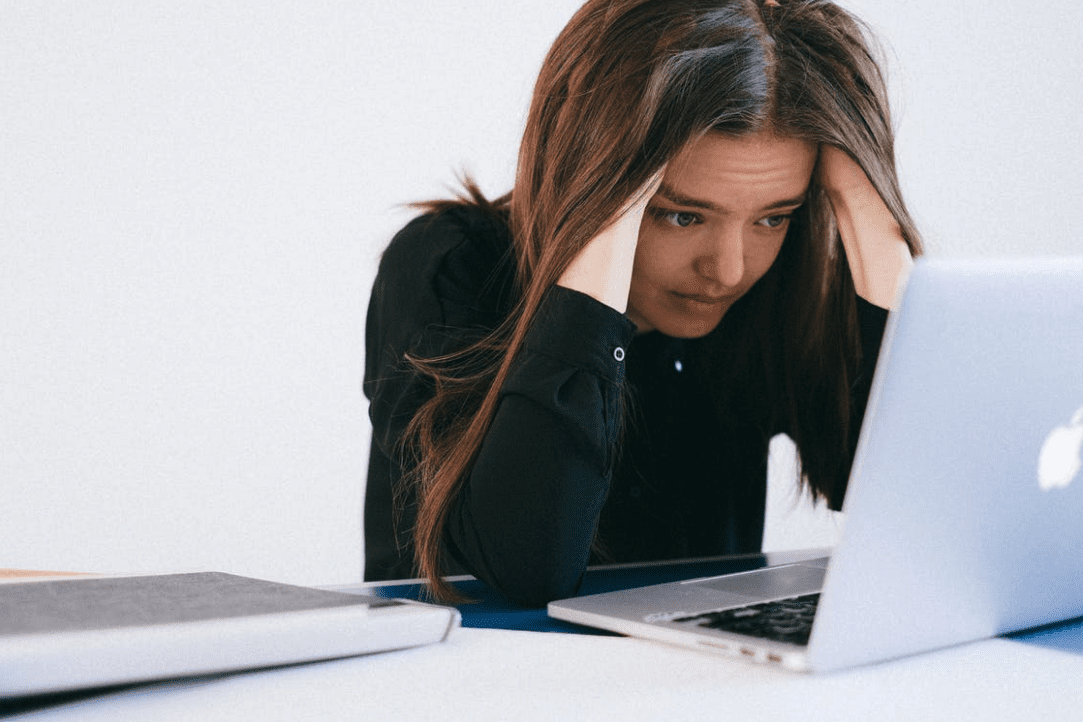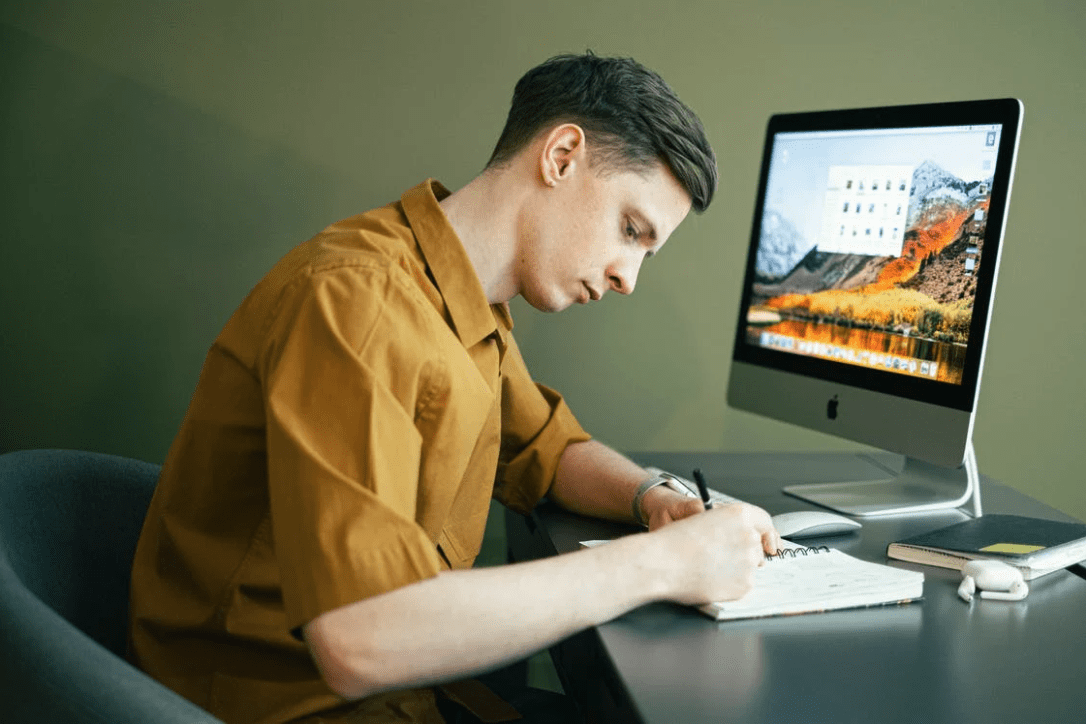“Most of us would agree that having a healthy morning routine allows you to achieve your goals and ambitions easier and faster,” Dovile Sinke writes for 21 Day Hero. “Several health benefits such as better mental health, lower stress levels, increased energy, improved sleep quality, etc. can be achieved due to having a daily morning routine.”
As such, it’s no surprise that the most successful founder not only have a morning routine, they do it better. How? Well, here are just 12-morning routines that successful founders swear by.
1. Make sure you get enough sleep.
A study conducted by Royal Phillips showed that over five years, 44% of respondents had reported worsening sleep. In addition, nearly one in three Americans sleep less than six hours a night.
What’s the big deal about that?
According to the experts, we should sleep between 7 and 9 hours a night. If that doesn’t happen, it can lead to a variety of disorders, including diabetes, obesity, heart disease, stroke, and cognitive decline. All of these can lead to death.
Although we’re not trying to play down this issue, it is clearly impossible to perform well if one isn’t in tiptop shape physically or mentally.
It’s for this reason that successful people prioritize sleep. However, if you are struggling, the CDC recommends adopting these habits:
- Consistency is key. In other words, get up and go to bed at the same time every day, even on weekends.
- Try to create a cave-like atmosphere in your bedroom. That means it should be cool, dark, and quiet.
- TVs, smartphones, and other electronics should be banned in your bedroom.
- Avoid large meals, caffeine, and alcohol before bedtime.
- During the day, do some physical activity.
Putting in place a relaxing evening routine is also essential. A few ideas include meditating, reading, journaling, taking a bath, or reviewing your schedule for tomorrow. Clearing your mind and relaxing are two simple and effective ways to unwind.
2. Drink 12-16 ounces of water.
If you have slept for eight hours, you most likely feel lethargic and probably dehydrated. After all, during those hours of sleep, your body is working to recuperate from the day’s wear and tear. And, what’s more, your brain also requires water.
With that said, whenever you wake up after a deep sleep, slam plenty of water as soon as you wake-up. It is beneficial to drink water within 30 minutes of rising because it boosts blood flow, improves overall wellbeing, boosts alertness, and increases mental clarity.
What if you’re a coffee lover? You can still enjoy your morning cup o’ joe. But, you may want to wait. Research suggests that the best time for drinking coffee is mid-to-late morning, about an hour or two after your cortisol levels have dipped back down. So, if you wake up at 7:00 a.m., you should drink your coffee between 10:00 a.m. and noon.
3. Stimulate your mind.
“As an entrepreneur, you are a visionary and a dreamer who constantly thinks of new ideas or solutions to problems,” writes Nancy Solari for Lifehack. “It can become overwhelming having so many goals in your head, and you might feel like you are biting off more than you can chew.”
“To process your thoughts constructively and efficiently, you should stimulate your mind first thing in the morning,” such as;
- Journaling. Consider the week ahead, note down tasks you’d like to complete, or just jot down whatever thoughts you need to get rid of. Writing in a journal can help you declutter your mind, which can help you feel refreshed when you wake up.
- Self-reflection. Set aside anywhere from 30 seconds to five minutes for this. By becoming aware of your feelings and emptying your head of anything holding you back, you will find it easier to focus on other things.
- Read or solve a crossword puzzle. You can also improve your concentration by reading or doing a crossword puzzle in the morning. You can read just a page or one article in a newspaper in the morning if you feel you don’t have much time.
- Watch the news. Watch the news or listen to a funny or inspirational podcast if you want to relax and veg out in the mornings. You don’t have to do much to do these activities, but they allow you to be aware of what is going on and provide a reprieve from constantly thinking about your business.
4. Practice mindfulness.
One of the most common habits of highly successful people is a quick meditation session in the morning, and ten minutes of mindfulness every day can help you get started in the right direction. Harvard researchers found that meditation effectively reduces stress and anxiety, so meditation can help people focus, sleep better, make better decisions, and regulate their thoughts.
Many widely successful entrepreneurs like Oprah, Arianna Huffington, Jeff Weiner, Russel Simmons, and Marc Benioff all meditate. In fact, Winfrey meditates each morning and evening for 20 minutes consistently. She explains that meditation allows her to be in tune with her mind and body. A quick meditation session in the morning is a must for Arianna Huffington as well.
5. Get the blood pumping.
There’s no way to overstate how good exercise is for you.
“I find exercise the most natural and effective mood booster there is,” writes Richard Branson. “You only have one body and one shot to look after it – and the older I get, the more important I realize my health is.”
“If people feel their best, they will be their most productive selves at work,” adds Branson. “I find exercise the most natural and effective mood booster there is.” In addition to increasing your energy, this morning routine improves memory and mental sharpness, promotes creativity, and reduces stress.
Know that you might not have the availability as Branson. Ideally, though, you should try to squeeze on 20 to 30 minutes per day exercising. If you’re really crunched for time, at least go for a morning run or walk or a 10-minute yoga workout.
And if done consistently, it can keep you in better physical shape and better health, allowing you to be more productive. So try to spend at least 20 to 30 minutes of exercise per day, even if you can’t squeeze it into your morning routine.
6. Engage in self-care.
Entrepreneurs and founders rarely discuss self-care or don’t make it a priority. However, you must also take care of yourself if you want to succeed.
Self-care can take many forms, but one or two of these acts should be included in your daily routine. The key is to slow down whatever you are already doing. For example, instead of grabbing a cereal bar or hitting the drive-thru for breakfast, make a healthy omelet. And, while you do, listen to your favorite tunes.
7. Make your bed.
“If you make your bed every morning, you will have accomplished the first task of the day,” said Naval Adm. William McRaven, ninth commander of U.S. Special Operations Command, in his commencement address at the University of Texas at Austin. “It will give you a small sense of pride, and it will encourage you to do another task and another and another.”
“By the end of the day, that one task completed will have turned into many tasks completed,” he added. “Making your bed will also reinforce the fact that little things in life matter.”
“If you can’t do the little things right, you will never do the big things right,” said McRaven.
“And, if you have a miserable day by chance, you will come home to a bed that is made—that you made—and a made bed gives you encouragement that tomorrow will be better.”
8. Jump into a cold shower.
Some highly successful people swear by cold therapy, even though a cold shower may sound like the absolute last thing you’d want to do to start the day. For example, Twitter founder Jack Dorsey begins his day by taking an ice bath every morning.
In addition to creating a jolt to the system, a cold shower can increase oxygen intake and circulation — getting you ready for an eventful day. Moreover, there is research that cold showers can strengthen your immune system and relieve symptoms of depression.
However, be aware of the risks as well. For instance, if you have heart disease, the stress of a cold shower could lead to an irregular heartbeat, or arrhythmia.
But, if you want to proceed, exercise physiologist Zach Carter, CSCS, recommends giving your body time to adjust. You can receive some results from thirty seconds under a cold stream. And, after three minutes, the benefits of drinking cold water start to wane.
9. Declutter.
When your home or office is clutter-free, you’ll feel less stressed and less anxious and spend less time getting ready for your day. But does that mean you have to spend several hours each day doing this? Nope.
You could dedicate 10-minutes in the morning to filing paperwork, cleaning out your calendar or inbox, or putting or your breakfast dishes.
10. Set your goals and priorities in stone.
If you want to succeed, you can’t ignore the importance of goals; they serve to motivate you while providing direction for your life. Many people, however, do not set smaller goals daily even when they have solid long-term goals. Examples could be spending less time in your inbox or mapping out your social media content calendar for the month.
Think about the day’s most important goals and priorities during the morning. What would you like to accomplish? What are your top priorities?
After identifying your goals and priorities, add them to your calendar. When you do, this makes them non-negotiable. And it prevents less essential items from eating up your valuable time.
11. Focus first.
Doing your most important work first makes sense, and many entrepreneurs swear by this concept. Why? Because this is often when we have the most energy and fewer distractions like your kids or non-stop notifications.
Dr. Ivan Zakharenkov, whose company helps veterinarians transform their business operations, says, “the first 90-180 minutes of the day is when the brain is most productive in combining the information deposited in the long-term memory during sleep.” So he takes advantage of this valuable time.
“I drop into doing the most important work that I lined up the night before with all distractions turned off.” While business coach Melitta Campbell plans each day ahead of time, “so I wake up with intention. Before getting out of bed, I remind myself of that day’s goal and my first steps toward this. It prevents me from being distracted by social media or email, i.e., other people’s priorities!”
The founder of the eCommerce store Brown Skin Dark Lips, Natalie Glover, has an innovative approach. “Every day, I log into Zoom at 5:30 am to join a power hour with fellow entrepreneurs. We sit in silence with our cameras on, and I focus on tasks which need uninterrupted quiet time and concentration before the children wake up.”
Glover is building her business while she finds companionship here. “Entrepreneurship is a lonely journey, something only fellow entrepreneurs can empathize with. So if I can physically see that I’m not really alone, it’s encouraging and motivating on the difficult days.”
12. Be predictable, yet flexible.
Although most entrepreneurs don’t enjoy predictability, sticking with the same morning routine can sometimes be a good idea. When the following chain of events and activities is predictable, getting ready for the day requires less mental energy and focus. As a result, you can focus on what’s truly important and conserve your energy.
At the same time, if your morning routine is no longer cutting it or you feel that you’re in a rut, don’t hesitate to shake things up. Remember, it’s your routine. So, do what works best for you.
Image Credit: Taryn Elliott; Pexels; Thank you!
Successful Founders Do the Morning Routine Better was originally published on Calendar by John Hall.