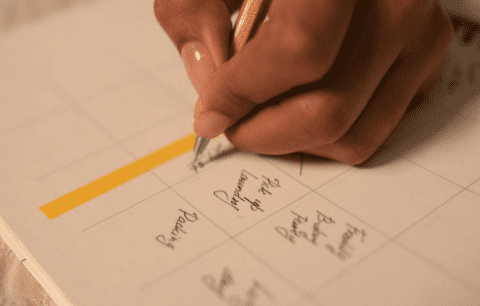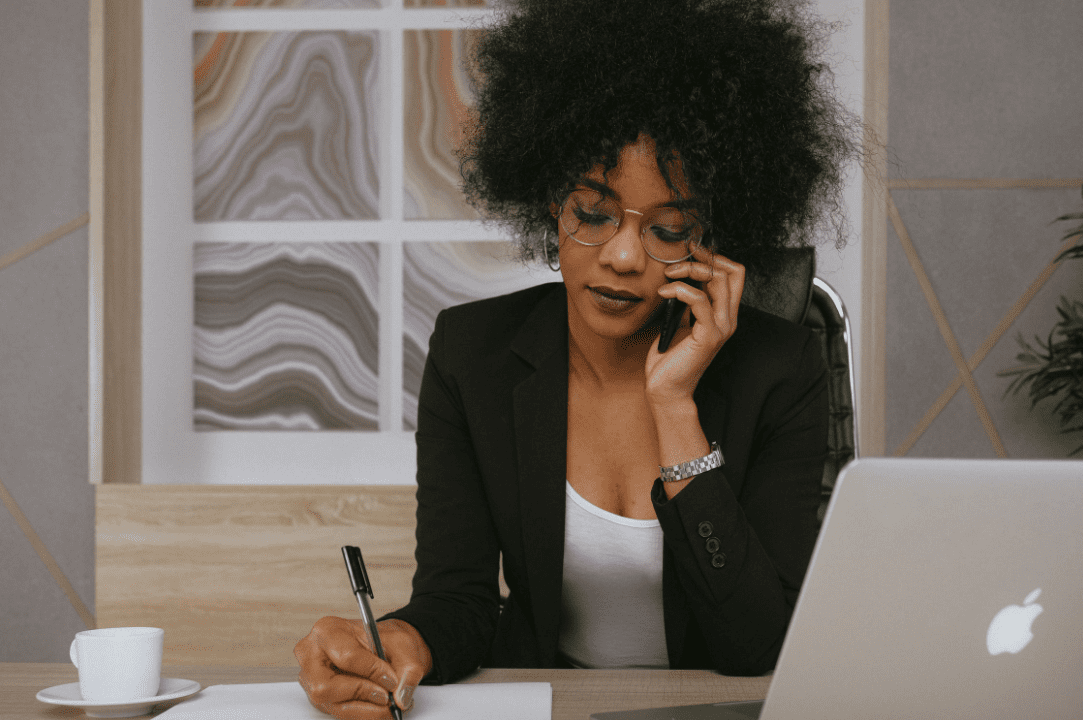We all know the importance of setting goals. But, when was the last time you actually set a new goal? Even if you did this recently, have you been tracking your progress?
I’m not trying to send out a guilt trip. Unfortunately, only a small percentage of individuals actually follow through. To be more specific, an often-cited figure is that only 8% of people achieve their goals.
Why do a majority of us stumble? Of course, that’s a broad question that will vary from person to person. There is, however, a theory that Mark Murphy, the founder and CEO of LeadershipIQ.com and author of the book “Hard Goals: The Secret to Getting From Where You Are to Where You Want to Be,” has.
Throughout his research, Murphy looked at how the brain works and how humans are wired to set goals. Then, he honed the process using that and the law of attraction. And the result was something called challenging goals.
According to Murphy, a HARD goal is achieved. Using Murphy’s principle, we should put our current costs in the future and our future gains in the present. In other words, don’t put things off until tomorrow.
A goal-setting process evolves over time. For example, you will probably have very different goals in your thirties than you will in your fifties.
Whatever your age may be, what matters is that you regularly update your life goals and revisit them. Or, in short, track the new goals that you set. And one of the most effective ways to do that is by using your Calendar.
1. Take stock of your accomplishments.
To set new goals, you must take note of your past achievements. For example, you can update your resume or LinkedIn profile. Other suggestions would be gathering recommendations or taking aptitude or career assessment tests.
If you don’t want to overwhelm yourself, though, you could focus on what you’ve accomplished in the past year by;
- Looking for emails from particular clients, colleagues, or management. You should try to find one successful email per month.
- Revisiting your LinkedIn updates, Instagram feed, or other social accounts.
- Discussing the significant accomplishments in the workplace with coworkers and friends. When you speak with others, you may be able to shed light on some of your own achievements.
- Take a look at your journal, notebooks, or past calendars.
2. Plan ahead.
Pablo Picasso once said, “Our goals can only be reached through a vehicle of a plan, in which we must fervently believe, and upon which we must vigorously act. There is no other route to success.”
To achieve your goals, you need to plan adequately on how you’ll reach them within a specific timeframe. My schedule is mapped out months in advance — I even know people who plan out their entire year in advance. From there, I decide how and when I will finish each step. This makes it easier for me to track my progress day by day, so I know exactly where I am and what I need to do to reach my goals.
3. Identify the best time for you to evaluate your performance.
You can become better at scheduling and calendaring with a variety of tools. Calendly has been a major player, but now there are a lot of growing Calendly alternatives. If you don’t use the right tools then you won’t be able to manage your time the best so you can improve your performance.
Even if you’re exhausted, never skip rating and evaluating your results of the day. If you do, the opportunity to find gaps that prevent you from achieving your goals might be lost.
4. Visualize the “chain.”
Former software developer Brad Isaac once asked comedian Jerry Seinfeld for advice for a young comedian. Seinfeld told him that he needed to write better jokes to become a better comic. To write better jokes, he had to write every day.
But that’s just the tip of the iceberg. Eventually, the comic revealed his unique calendar system to keep him motivated.
Jerry Seinfeld told Isaac to get a giant wall calendar with the entire year on it — and hang it somewhere easily visible. Then, he told him to get a red magic marker.
Isaac was told that he had to put a big red X on the Calendar for each day he wrote. “After a few days, you’ll have a chain. Just keep at it, and the chain will grow longer every day. You’ll like seeing that chain, especially when you get a few weeks under your belt. Your only job next is not to break the chain.”
“Don’t break the chain,” Seinfeld reiterated.
Isaac says this strategy “works because it isn’t the one-shot pushes that get us where we want to go — it is the consistent daily action that builds extraordinary results.” And these habits are built by daily action.
5. Make weekly goal tracking a priority.
Why track your goals on a weekly basis?
You can get a lot done in a week and make significant progress towards your goals. However, it’s short enough that you can adjust your actions if you veer off course. Besides flexibility, this also helps you break larger goals into more manageable chunks.
You may want to settle on a weekly focus to make this successful. Whether it’s a phrase, a quote, or a poem, you can focus on whatever motivates you for the week. Your weekly focus should be something that inspires you to work toward better goals.
Every week, set aside time to decide what you will focus on. Of course, it would be ideal if you did this before the week began. I’m a big fan of updating and filling in anything that needs to be on the Calendar for the week on Sunday afternoon or evening.
6. Auto-schedule time for your goals.
By planning ahead and dedicating time to your long-term goals, you can take a huge step in accomplishing them. But, here’s the thing. Just because you have these in your Calendar doesn’t mean you get to them if you’re running on fumes.
One of the biggest drains on our energy is making decisions. One way to combat this is to have tasks automatically scheduled for you, so that you don’t waste energy deciding what to do. For example, you could review your to-do list on Sundays while checking in on your goals. Then, if you have open slots, add an item from your to-do list to that time block.
Now, this doesn’t mean you should clutter your Calendar. But, you should leave blank spaces in your Calendar to shuffle things around if there’s an emergency. And, if everything has gone to plan, then you know exactly how to spend this time.
7. Meet with your accountability partner.
There will be times when self-motivation isn’t enough. You may need to call in the calvary if you want to stick to your goals during such times.
When you share your goals with someone else, you essentially sign a contract. If you know someone will check on your progress, making excuses won’t be as likely to derail you. Since there is nothing to share, it feels like you are disappointing them, and disappointing someone is never pleasant. It’s also a good idea to keep track of your goals when someone checks in with you regularly.
In short, you need to find yourself an accountability partner.
Ideally, you want to choose someone you trust and share your goals or have a similar perspective on growth and success. Next, invite them to check in with you. How often? That depends.
You might like a daily check-in by text or email to report on how things went the day before and set goals for the day ahead. Other people prefer longer meetings every week, biweekly or monthly. You might do a mix of long meetings and quick check-ins with some partnerships.
Whatever you and your goal buddy agree on, put that in your Calendar ASAP. This will prevent any calendar conflicts from arising.
8. Set a reward system.
Why do reward systems work? Well, it’s all about dopamine.
As you accomplish something important, your brain begins to spike with dopamine, making you feel a surge of satisfaction. As a result, you become more motivated and productive.
You can benefit from this by rewarding yourself as you chip away at your goals. As your brain connects your hard work with a surge of dopamine, it will eventually become automatic.
How does your Calendar fit into this? Well, you can schedule your rewards. For instance, if you have completed your weekly goals, treat yourself to dinner with friends. Then, during the week, you could set aside 15-minutes time blocks to read, write, go for a walk, or do whatever else you enjoy doing.
9. Schedule time for distractions.
Make no mistake about it — we live in a distracting world where multitasking has become the norm. The era of instant updates and notifications has even made many of us reliant on distraction. And as a result, we often ask ourselves why we aren’t as productive as we should be.
Cal Newport explains it this way in Deep Work, “Once your brain has become accustomed to on-demand distraction, [Clifford Nass] discovered; it’s hard to shake the addiction even when you want to concentrate.”
How does Newport aim to solve this problem? Schedule these distractions.
“Instead of scheduling the occasional break from distraction so you can focus, you should instead schedule the occasional break from focus to give in to distraction.”
I know. Scheduling time for distractions might sound counterproductive. However, taking part in something distracting, like answering emails or posting on social media, will not reduce your ability to concentrate. The constant switch between “low-stimulus, high-value” activities to “high-stimulus, low-value.” According to Newport’s research, boredom is causing atrophy in the muscles needed for concentration.
According to him, we need to adopt an attitude of focus and set aside a portion of our day for distracting activities to reverse the decline. Even though he admits to the potential use of the Internet for constructive purposes, he uses it synonymously with distracting activities.
“Schedule in advance when you’ll use the Internet, and then avoid it altogether outside these times,” he explains. “Record the next time you’re allowed to use the Internet. Until you arrive at that time, absolutely no network connectivity is allowed—no matter how tempting.”
10. Calendar it all.
When it comes to setting, achieving, and maintaining repeated goals, consistency is key. So add or schedule five- and ten-minute blocks of time to your Calendar to help yourself out.
How will you fill these blocks? You can use them to journal your accomplishments, make progress toward a specific goal, or meet with your goal buddy. All of these will help you keep track of your goals and help you follow through.
How To Track Your New Goals on Your Calendar was originally published on Calendar by John Rampton.
Image Credit: Cottonbro; Pexels; Thank you!