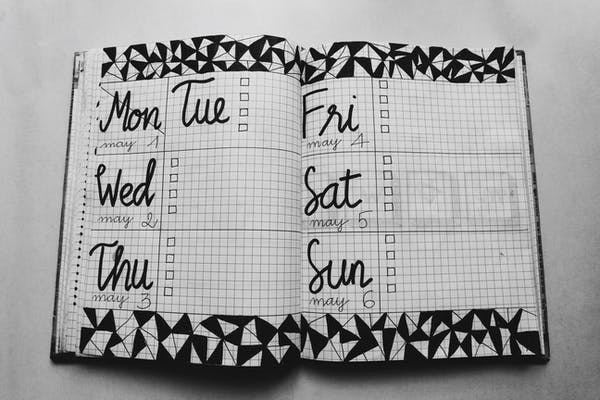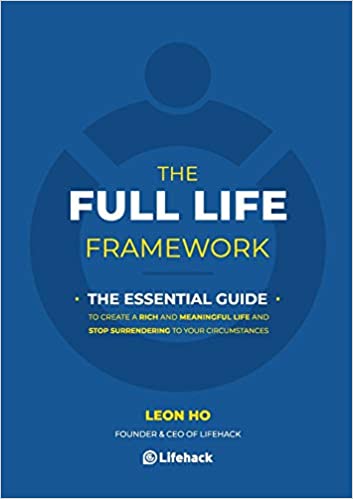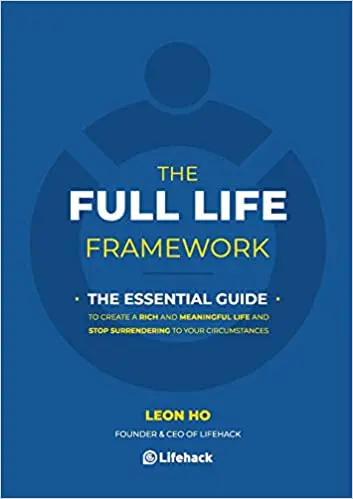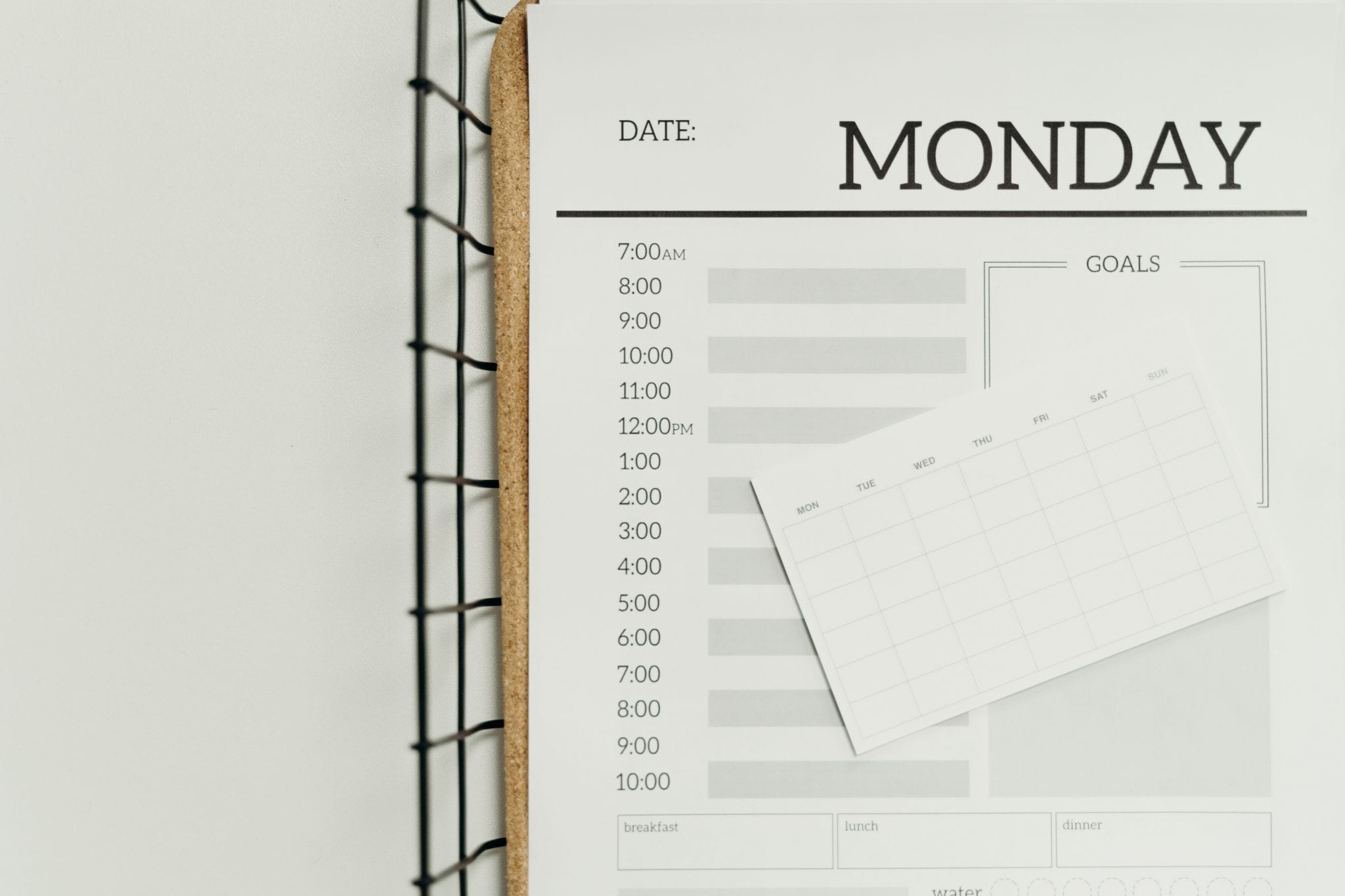School’s out for summer, but that doesn’t mean the learning should stop. Parents will be looking for ways to keep their children mentally engaged with some of the extra time they have off. Of course, reading isn’t an on-off sport. Reading is year-round fun, relaxation and enjoyment.
Reading is one of the best academic activities your kids can participate in throughout their entire lives. In fact, reading is an essential component of child development, so you’ll be setting your kids up for future success by getting them to read during their offseason and all year round.
The Three B’s
I’ve always said that the three main components for good readers are the three B’s. Books, Bookshelf, and Bedlamp. Have these three available and your child will be a reader.
Create a Summer Reading Program for Your Kids
A great way to get your kids’ reading organized is with an online calendar. The following tips will help you make this summer a summer of reading while still balancing the rest of your fun in the sun.
Take a Trip to the Library
Kick things off by taking a trip to your local library. The library will contain all of the books your kids could ever dream of. Sign them up for library cards and browse through all of the books until they find one they like. There will be many options (and opinions) at the library that are not available at home, providing a greater chance for each child to find a book they’re interested in.
Additionally, most libraries will host learning activities throughout the summer that your kids can attend. While at the library, ask for a schedule containing all of the events and activities that are planned for the coming months. Add the books you’re interested in, onto your online calendar so your kids can participate.
The library also has lists of Cauldacot Book Awards and other Award-Winning Books that can be enjoyed.
They also have reading level lists that can guide the parent. I sometimes have my kids (grandkids) read a level or two lower so that they can speed through stacks of books. It’s a blast. “Yeah, I read 250 books this summer.”
Speeding through stacks of books cements little concepts that the children have missed in reading. It also helps kids gain a deeper concept of remembering content. Be sure and have conversations, “tell me what this book was about,” and “what was your favorite part of this book?”
Be sure to add your own reading schedule on your Calendar also so that the kids can see that you have your own personal reading goals. Yesterday I said, “Well, I finished the Oprah book, “What Happened to You?” My grandchild said, “What was your favorite part, grammy?” “I saw you cry.” Wow! I thought. Then I remarked candidly, “It was a hard book to read, but I learned many things, and I think maybe I was hurt as a kid.” It was a solemn talk.
What book talks are you having with your kids?
Plan Reading Times
Many kids are taking the initiative to do some reading on their own time. If your kids fall under that category, you are lucky to be able to guide them into exciting adventures in reading. Scheduling specific times for reading is great. My mom would let us read together as a child if we had showered and were ready for bed at 8:00 PM. We ran to the living room to get the best seat and read whatever we wanted for an hour.
Ask your kids when they would prefer their reading time to be. Do they like reading right before bed or in the afternoon when it’s too hot to bear going outside? Or both? Set those reading times into your online calendar and resist the urge to assign anything else at that time for your kids. Let them relax and unwind with a book.
Add Some Incentives
When pushing your kids to be more productive this summer, don’t be afraid to use incentives as encouragement. Make sure reading isn’t used as a chore. Reading is fun — free time. Always provide wonderful books for the family trip. Occasionally have a special treat. We’ve done the read at the park, read in the balls at McDonald’s, read at the mall, read on stairs outside the capitol, the lawn of the museum, on the bike trail — and many other “kids’ choice” reading spots. (At midnight on the lake with flashlights.) Epic!
Work to make summer reading an experience — a great experience.
Some schools have reading requirements that your kids will have to meet this summer. For this type of reading — I try always to support the schools — and I try not to show the “bad face” about it. For example, an hour of reading can qualify them for an hour of video game time or a chance to go hang out with a friend. This way, your kids will know that before they can participate in other activities of choice — they have to give some time to clear off the school reading assignments.
Being read to can be just as good as private reading for young kids, especially those just learning how to string words together. Reading to your kids can become a daily tradition that everyone looks forward to and will make a happy addition to your online calendar.
Favorite childhood stories
This summer might be a good time to introduce your favorite childhood stories to your own kids. A recurring event set for each night can mark the time everyone snuggles together to listen to Mom or Dad read aloud.
As a child, whoever got to the living room first got to sit on the back of the sofa and brush mother’s hair while others read. This was a singular event each night because mother’s hair was perfect and never out of place, and her hair was not touched at any other time.
Try something unusual. Reading and how well you read will affect an entire lifetime — you can give this profound gift to a child.
Make sure to answer any questions your kids might have about the story or words they don’t recognize.
Put Together a Movie Night
We know that books are always better than movies based on them. Luckily, kids aren’t typically as harsh of film critics. In fact, it can be quite exciting to watch the cinematic version of the book they just finished reading.
Set a goal with each child to finish their chosen book by a certain date. When that day comes, plan a movie night together in your online calendar to enjoy the plot of the story on the big screen. Grab some popcorn and dim the lights and watch the tale unfold like never before. I love to have neighborhood kids over for these events.
Bring the Stories to Life
Besides the silver screen, you can bring stories to life with other activities that bring reading to life. For example, let’s say one of your kids finished reading a nature book. Plan a day in your online calendar to go bird watching or go to the zoo to see real-life examples of what they read.
Adventure and fantasy books have a lot of potential for creative activities for your kids. Spend some time creating the perfect Harry Potter wand or drawing pictures of dragons together to spend a summer afternoon.
The last couple of weeks, my granddaughter went to a pirate and ocean summer camp. They read about oceans and spiked the kids’ interest with pirate things. She made an aquarium, a bed of coral (out of pipe cleaners), sea kelp and they made a wonderful spyglass. Interactive stuff, when reading, helps your kids exercise other aspects of creative thinking and expression.
Stay Consistent with Summer Reading
Don’t be the parent that enforces a strict reading schedule — just enjoy the experience. For summer reading to have a lasting impact — don’t just enjoy — feel joy. Your Calendar will be your weapon of choice when developing an at-home reading program, and it will help you be consistent so that you don’t have to do all of the rememberings yourself. What a great time to live with all of the tech-helps to make it easier.
Set up all your reading times and events in your online calendar. Then, your reminders can prompt you to take action on your plans. Soon, your schedule will turn into a reading habit that no longer needs an online calendar to hold you accountable (it will still help, however).
This will be a summer for the books as you incorporate reading into every day.