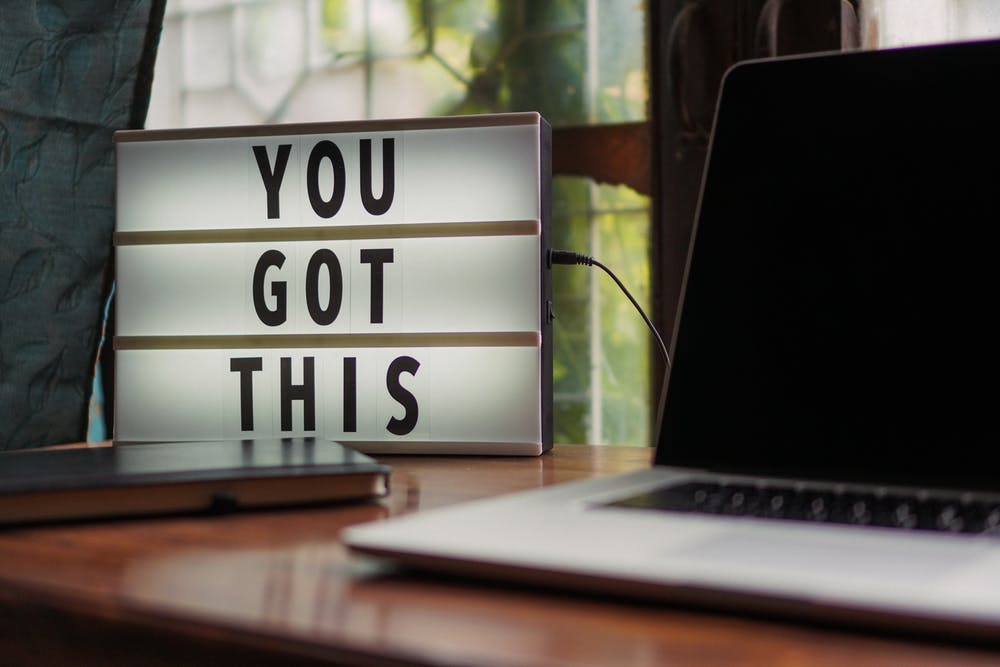With some exceptions, the roughly 287 million registered vehicle owners realize that purchasing their vehicle was only half the battle. The other? Properly maintaining it.
Unless you’re driving a temporary vehicle, most car owners intend to keep their automobiles for an extended period of time. They have to change the oil regularly change the oil, transmission, brake, and coolant fluids. You also need to protect it from the elements and keep it clean — don’t forget the underside that’s full of winter salt and road grime.
As with vehicle maintenance — you have to maintain your productivity.
The same is true with productivity. It’s one thing to take steps in becoming more productive. It’s quite another to maintain that output.
And, this has never been more true during the last year of COVID. Many people have had to learn how to thrive in a remote world. Now, we might be preparing for a post-COVID world.
Initially, this might all seem overwhelming. But, here are 10 simple ways to remain productive by focusing on your environment.
1. Reevaluate your schedule.
This might not be applicable for everyone. If you are fortunate enough to have a flexible schedule, now might be the perfect time to check-in to see if it’s still effective.
For example, let’s say that you’re a parent. You had the daunting task of juggling work and homeschooling your children. Even though you might have hit a stride, is this still going on?
Some schools have opened back-up. Maybe you’re comfortable with a babysitter, neighbor, or family member watching your kids now. Personally, my mom has gotten the vaccine, so we’re on the right trajectory with my family.
Another example? Maybe your workplace is gearing to reopen. Do you feel comfortable going back to work in-person? Can you stagger shifts so that there aren’t as many people in the building?
The point is, things have changed over the last couple of months. So, you want to see how this has impacted your schedule. Maybe you can work when you’re most productive because the kids aren’t around, or you can maintain a flexible work schedule even though the office is back open.
2. Get your calendar in-shape.
“No matter how organized you may be, there is such a thing as over-scheduling,” writes Howie Jones in a previous Calendar article. “Taking planning to an extreme can make an ordinary day feel overwhelming. Deciding what might be unnecessary to add to your online calendar can cut down on busy work and wasted time.”
How can you get your calendar back to being lean and mean? Remove unnecessary entries like;
- Meetings or agendas that don’t serve a purpose
- Standing or back-to-back events
- Notes and checklists
- Reminders for minuscule or repetitive tasks like eating breakfast
- Other people’s priorities
What should be on your calendar? Date-specific appointments and important tasks that you’re struggling with for sure. You should also pencil in time for networking, learning something new, and monthly themes that are attached to your goals.
You can also use “time analytics provided by a calendar app can also help you determine if you are using your time well,” adds Howie. “This could help you cut down on low-priority meetings, opening up more space in your online calendar.”
3. Keep it clean.
Several studies have found that a computer keyboard is dirtier than a toilet seat. Even dirtier? Your smartphone.
Although crawling with bacteria, most of these germs are harmless. But, still. That’s gross.
Moreover, cleanliness leads to an 80% reduction in catching a cold and a 2-8% productivity increase.
So, make cleaning your work environment a part of your regular routine. For me, when I’m shutting down for the day, I wipe down my keyboard, mouse, and desk. Every Friday, I do a little bit more, like vacuuming and organizing paperwork.
If you keep up with this, it will only take a couple of minutes out of your day. That’s much better than being bedridden cause you’re under the weather.
4. Automate your workspace.
When it comes to tedious business tasks, there is no shortage of tools to do the heavy lifting for you. Take scheduling appointments. Calendar uses machine learning to make smart suggestions on which meetings you should add to your calendar.
What’s more, you can automate email responses, social media posts, invoicing, and recruiting. As if that weren’t enough, automation can be used to fill-out forms, sign documents, nurture leads, and create proposals. Seriously, the sky’s the limit.
But, you can also use automation to keep your actual workspace productive. Case in point, there are subscription services that will replenish office supplies like pens, notebooks, and ink printers. FilterTime will automatically air filters to your home or workplace.
Smart assistants like Google Home and Alexa can control everything from your room’s temperature to lightning. Nest, as an example, will learn your preferred settings when you’re in a specific location. So, instead of fidgeting with the thermostat when you get to work, it will do this for you.
5. Adjust the volume.
I live near a school. When in-session, I’ve learned to adapt my routine. For example, I walk my dog before teachers and students arrive.
I also plan accordingly when school lets out. The busses roaring by and kids excitedly going home are distracting to me. To counter this, I either take a break during this time or put on a pair of headphones.
Some of you might be fine with this. — to each their own. But, if you were used to background noise and it’s no longer there, you might want to listen to some music or white noise.
6. Stay in-bounds.
Boundaries, in my opinion, are non-negotiable. For instance, if you want to spend quality time with your family or unplug after work, then don’t allow phones at the dinner table.
The same is true with the various zones you have throughout your home. There should be dedicated places to work, eat, relax, and sleep. Don’t get complicit now.
I know that there are days when you just want to stay in your cozy bed and work from there. That’s just not going to cut it. After all, working from bed decreases work productivity, energy levels, and quality of life.
Moreover, it can interfere with the quality of your sleep, encourage bad posture, strain your eyes, and negatively impact your mental health. It’s also unhygienic and can decrease relationship satisfaction.
7. Put your mental health first.
COVID has taken a serious toll on our mental health. In December 2020, it was reported that in the U.S., 42% of people surveyed have symptoms associated with anxiety and depression. This was an 11% increase from the previous year. Data from other surveys have found similar findings across the world. “I don’t think this is going to go back to baseline anytime soon,” says clinical psychologist Luana Marques, at Harvard Medical School in Boston, Massachusetts.
The uncertainty of what the future holds, social distancing, and grieving have all contributed to these negative feelings. If there is any good news, it’s that there are ways to put your mental health first.
Keeping up with a daily routine gives you structure, predictability, and a sense of control. Limiting your social media and news consumption also help. Additionally, you should minimize isolation, even if it’s just talking to a friend on the phone.
One of the most effective strategies is spending time outside — 20 minutes a day is feasible. And, definitely schedule a meeting with a therapist. Teletherapy makes this more accessible while keeping you safe from COVID.
8. Follow healthy habits.
COVID hasn’t been just taxing for our mental health. It’s also impacted our physical health. Since the pandemic swept the work, there’s been an increase in sedentary leisure activities and a decline in physical activity.
Lockdowns have also lead to unhealthy eating habits and an uptick in alcohol and tobacco use. That’s just not damaging your physical health; it’s also affecting your mental health and productivity.
More, now than ever, engaging in healthy habits is vital. But, just like there are ways to prioritize your mental health, there are steps you can take to make this possible.
For starters, it is still possible to remain physically active. This might seem problematic if your gym is closed or you’re working from home. However, it’s not out of the realm of possibility if you;
- Do exercises that can be done anywhere, like burpees, squats, or push-ups, before breakfast and later in the day.
- Set alarms that remind you to stretch.
- Create a “commute.” For instance, when you’re done work for the day, take a walk.
- Keep workout equipment and clothing visual.
- Utilize technology like activity-tracking apps or smart fitness machines.
- Use a standing desk.
- Stand or walk when on phone calls.
- Spread movement throughout the day. One idea would be to do calf raises or squats when brewing your coffee.
- Launch a fitness challenge with friends, family, or co-workers.
In addition to physical activity, seek help with curbing vices, like smoking cigarettes. And, fill your workspace with healthy snacks from subscription services like SnackNation or Naturebox.
9. Build camaraderie.
“A major challenge with remote teams is fostering a connected culture,” writes Deanna Ritchie in another Calendar article. “After all, you aren’t literally working side-by-side or bumping into each other during a coffee break.” There also aren’t opportunities to socialize during lunch, meetings, or team-building activities.
“It is still possible, however, to build camaraderie with your virtual team,” adds Denna. You could “schedule virtual lunches or plan after-hours events like a video game tournament. Other ideas would be planning a fitness challenge, create a virtual breakroom, and use gamification in their work.”
“And, if you have a video call scheduled, open it up a couple of minutes early,” she advises. “Hopefully, this gives early arrivers a chance to partake in a little informal chitchat.”
10. Celebrate the small wins.
Finally, don’t count out the power of celebrating small wins. They give us a glimmer of hope and help us become more self-confident. But, how can you give yourself that well-earned pat-on-the-back?
Some suggestions to consider;
- Keep a diary to keep track of all your daily accomplishments.
- Give someone a high-five. Due to COVID, physical contact with someone outside your bubble might not be wise. But, you could have a group chat with your colleagues, family, or friends to congratulate each other.
- Rewarding yourself by engaging in self-care or buying a book that you’ve had on your wishlist.
- Repeat a celebratory mantra like ‘You’ve accomplished more than you had ten minutes ago!”
- Jot down your minor victories and place them in a mason jar for future reference.
- Say “thank you” to someone who has helped you accomplish a win.
- Leave some blank spots in your calendar so you can spend that time if you wish.
- Embrace failure as a part of the journey.