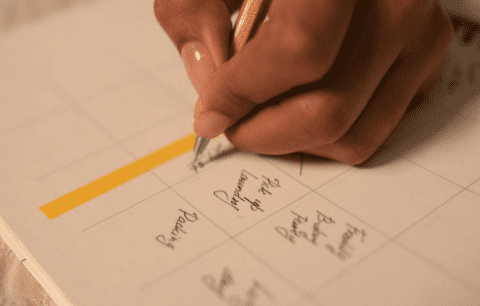What is happiness? Is it a feeling? Or, is it a state of being?
The exact definition of happiness has been debated and evolved throughout history. But, regardless of what it is, there’s no denying that happiness plays a pivotal role in our daily lives.
For starters, happiness is important to our physical health. Why? Because it reduces stress, strengthens the immune system, and is linked to better heart health. Additionally, happiness improves relationships and sparks creativity. And, at work, happiness increases productivity.
In short, happiness can change your life for the better. But, how can you raise your happiness levels on a consistent basis? Well, here are 12 happiness hacks that you can practice daily after being placed in your calendar.
1. Start your morning on your own terms.
Michelle Was traveled to all 50 states in 2019 to understand how Americans achieve inner happiness whatever their circumstances. The American Happiness documentary chronicled her journey and learnings while interviewing more than 500 self-described happy people.
She discovered that the happiest people start their days on their own terms.
“Starting your morning on a positive note is one of the most impactful things you can do to develop day-to-day happiness,” she wrote for Fast Company. “This doesn’t require hours of your time, but it has the power to transform your day.”
“Instead of immediately rushing into the day or grabbing your phone to scroll through social media, take a minute to yourself without any distractions to set intentions for the hours ahead,” she adds. “What do you want to achieve, how do you want to achieve it, and with what attitude?”
Choose your reactions to situations deliberately rather than constantly being reactive. By doing this exercise, you become more present and intentional with your actions, Wax explains.
2. Reflect on the good and bad.
“Acknowledging the complexity of life may be an especially fruitful path to psychological well-being,” states psychologist Jonathan Adler of the Franklin W. Olin College of Engineering. In other words, a range of positive and negative emotions can contribute to happiness, he believes.
Adler and his colleague Hal Hershfield examined this experience of mixed emotions and how it relates to positive psychological wellbeing. The participants filled out questionnaires before each of the 12 weekly therapy sessions that they went through. They found that feeling dejected and cheerful at the same time preceded improved mental health.
As an example, someone could say, “I feel sad because of the recent losses in my life, yet I am also happy and encouraged to be working through them for a positive outcome.” Adler explained, “Taking the good and the bad together may detoxify the bad experiences, allowing you to make meaning out of them in a way that supports psychological well-being.”
In a follow-up study, Hershfield examined the link between mixed emotions and health. During a 10-year study, he and his team discovered that accepting mixed emotions (like “taking the good with the bad”) is directly linked to good physical health.
What does this all mean? Well, don’t ignore your negative feelings. Block out time to acknowledge and embrace them, like writing in a journal in the morning or evening. When you do, you’ll be able to find ways to overcome whatever obstacles you must overcome.
3. Tackle your hardest task first.
As the founder of Inner Mammal Institute and author of “Habits of a Happy Brain,” Loretta Graziano Breuning asserts that humans can rewire their brains.
How? By recognizing that we possess certain “happy chemicals” inherited from earlier species, and using that knowledge to develop habits that activate them, explains Catherine Pearson for the Huffington Post.
Dopamine is one of these chemicals which Breuning describes as “a sense of accomplishment.” To stimulate it, you should tackle your most difficult task first thing in the morning.
An example would be returning an email you’ve been putting off or completing a task with a deadline. To make sure that tackle these items before anything, add them to your calendar. And, ideally, you should block out times for these when you’re most alert and energetic. For most of us, that would be in the morning.
4. Be a social butterfly.
Harvard professor Daniel Gilbert, the author of the widely read humorous book “Stumbling on Happiness,” says;
We are happy when we have family, we are happy when we have friends and almost all the other things we think make us happy are actually just ways of getting more family and friends.
Among these happiness hacks, this is probably the simplest. Additionally, it’s the one that arguably gives the most. After all, who else could make you as happy as your family or friends?
With that in mind, you can use your calendar to stay close to your nearest and dearest. For instance, you could schedule get-togethers, set reminders for check-ins, or establish traditions. And, you could also make sure to block off your calendar when you have quality time scheduled, like when eating dinner with your family.
5. Move 11-minutes per day.
Put aside the excuse that you do not have time for exercise. An 11-minute bout of moderate exercise can boost your lifespan, according to a recent study. Furthermore, physical activity is proven to boost your mood and increase your energy levels.
Exercise can be as simple as taking a walk or using the treadmill. Yoga, dance, or a combination of squats, push-ups, and running in place would also be great options as well.
So, even if you have a packed schedule, you should be able to squeeze in a little bit of physical activity. Personally, I always go for a walk after lunch. Besides burning off some calories, it clears my mind. and recharges me for the rest of the day.
6. Spend more time outdoors.
As Shawn Achor, who has lectured at Harvard University and Wharton School of Business, says in his book, “The Happiness Advantage.” spending 20 minutes outside in nice weather can improve your mood. It can also broaden thinking and help improve working memory.
Multiple studies have confirmed this claim from Achor. Cornell University researchers found that spending at least 10 minutes a day in natural spaces, such as parks or walking trails, improved students’ mood, focus, and physiological markers such as blood pressure and heart rate. The authors of this study believe that “nature therapy” could help patients who are anxious, stressed, or depressed.
7. Take microbreaks.
It’s been found that watching funny videos online during a quick break during work has high emotional payoffs and makes people feel more energetic, happy, and less stressed, says Allison Mango.
In addition to improving your mental health, this is also extremely easy to do if you are in a bad mood. And, you’ll also boost your metabolism while you’re at it.
8. Focus on your favorite song.
Researchers have found that happy music can improve your mood and increase your awareness when you practice mindfulness meditation.
“Listen to one of your favorite songs over and over again, focusing on a different layer each time, such as the solo, harmonies, guitar, bass, and so on,” said Dr. Chandan Khandai, an assistant professor of psychiatry at the University of Texas Southwestern Medical Center. “Not only will your favorite song bring a lot of joy, it will also cultivate mindfulness as you listen to a particular part and filter out the others.”
9. No matter how stressful it is, learn something new.
Can learning a new skill be stressful? Absolutely. But, in the long run, this can increase your happiness. In fact, you will be happier every hour, every day, and over the long haul.
The Journal of Happiness Studies published a study in 2009 detailing the benefits of this investment in time and effort. According to the study, participants who engaged in activities that enhanced their competency met their autonomy need or helped them cultivate relationships with others reported less happiness at the moment. However, they eventually experienced increased happiness each hour and every day.
The key? Choosing the right new skill to master. Or, one that pushes you outside of your comfort zone. Happiness is increased most when you learn a skill you choose rather than one you believe you should or are required to learn.
10. Limit your screen time.
12 hours and 9 minutes.
That’s how much time Americans spent with media in 2019. Per day. It was forecasted that this amount would increase by another four minutes even before COVID-19.
Is this a problem? Yep.
You can feel anxious or depressed when you spend too much time on your phone. This can also disrupt your sleep. It can also negatively impact your performance at work.
But, research has found that cutting back on screen time results in;
- 75% of people believe that they get more done and are more productive.
- 57% stated that they’re motivated to do their best.
- 51% feel more confident.
- 49% reported that they’re happier.
- 44% claim that they deliver higher quality work.
Nevertheless, distancing yourself from your phone and computer is not easy. Listed below are a couple of easy ways to start;
- Organize your tasks in batches. Stay connected and avoid FOMO by blocking out a time in the morning, afternoon, or early evening for email and social media. During the times when you are not doing this, turn off your notifications or set up apps to block them.
- Establish tech-free zones. Your bedroom, bathroom, and eating areas should be free from electronics.
- Find ways to distract yourself. Take a walk, clean your house, or read when you’re bored.
- Delate social media apps. Social media can be harmful and addictive. Logging in on your PC/laptop and batching these tasks can be useful for branding or networking.
- Meet in person or pick up the phone. When feasible, arrange more in-person meetings or catch-ups. Or, make a phone call instead of using chat or email threads if necessary.
- Leave your phone behind. When you go for a walk or grocery shopping, don’t take your phone with you. Don’t worry. The world will keep spinning if you disconnect for a couple of minutes.
11. Help others.
Buying things for ourselves boosts happiness less than spending money on other people. This is what’s known as “prosocial spending.”
In 2012, Harvard researchers gave away money to study participants. In one-half of the cases, they were asked to spend the money on themselves, and in the other half, on others.
Here are the results;
“Participants assigned to recall a purchase made for someone else reported feeling significantly happier immediately after this recollection; most importantly, the happier participants felt, the more likely they were to choose to spend a windfall on someone else in the near future. Thus, by providing initial evidence for a positive feedback loop between prosocial spending and well-being, these data offer one potential path to sustainable happiness: prosocial spending increases happiness which in turn encourages prosocial spending.”
Giving to others does not always mean spending money. You can also donate your time through volunteering or mentoring others. There is a study out of Zurich, Switzerland which supports the idea that volunteering can lead to greater life satisfaction.
How much time should you dedicate to helping others? Well, according to Adam Grant’s book “Give and Take: A Revolutionary Approach to Success,” 100 hours per year — or 2 hours per week.
12. Be flexible.
Todd Kashdan, a professor of psychology at George Mason University and an expert on wellbeing, says;
“Human beings have the potential to tolerate better and effectively use emotions, thoughts, and behavior to extract the best possible outcomes in varying situations. This wide range of dynamic abilities forms the essence of health.”
After all, a healthy person is someone who can manage themselves in the uncertain, unpredictable world around them, where novelty and change are the norm rather than the exception.”
Believe it or not, your calendar can assist with this. How? By leaving free blocks of time in your schedule. This way you can shuffle your day around in case you have to address an emergency or overcome procrastination.
12 Happiness Hacks to Add to Your Calendar was originally published on Calendar by Deanna Ritchie.
Image Credit: Andrea Piacquadio; Pexels; Thank you!