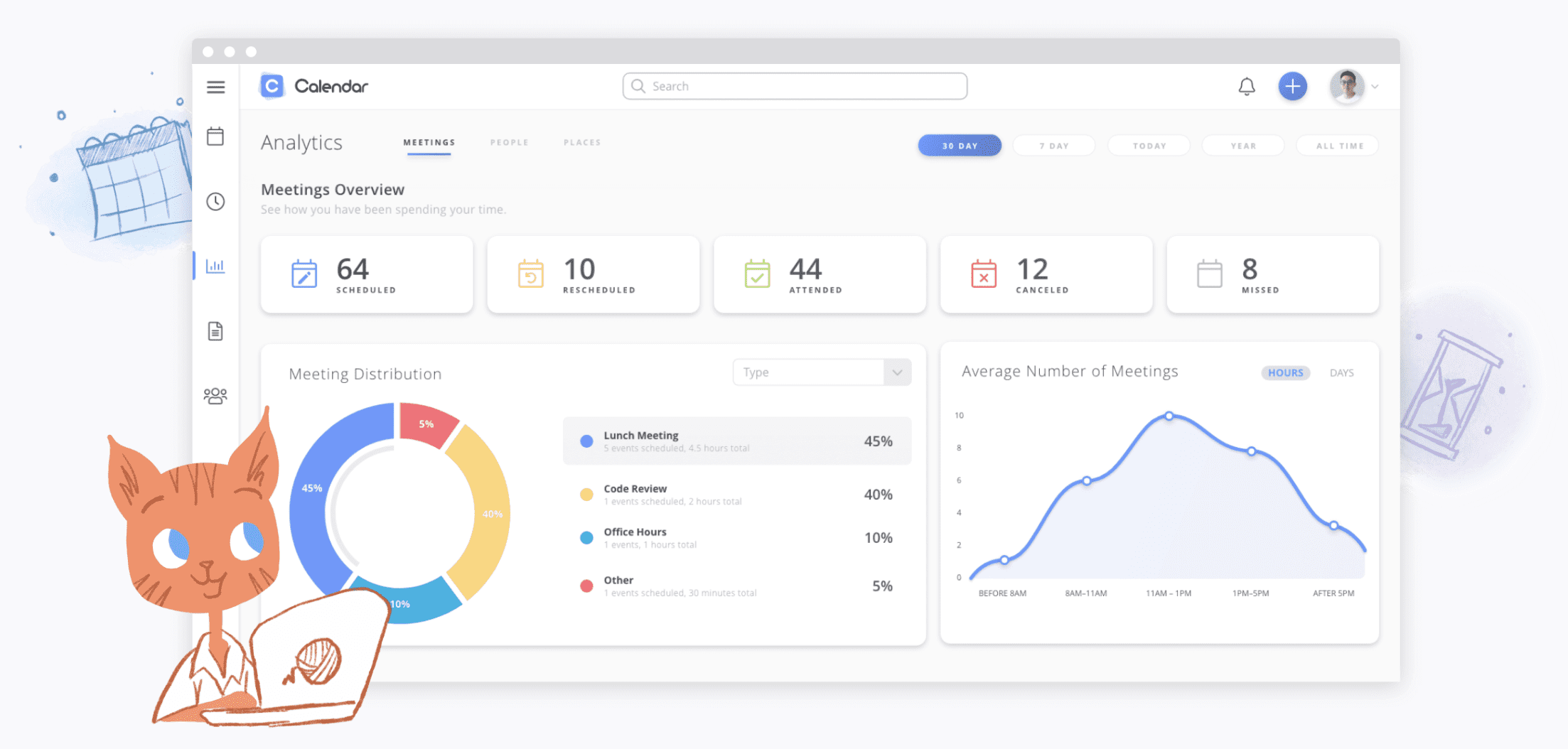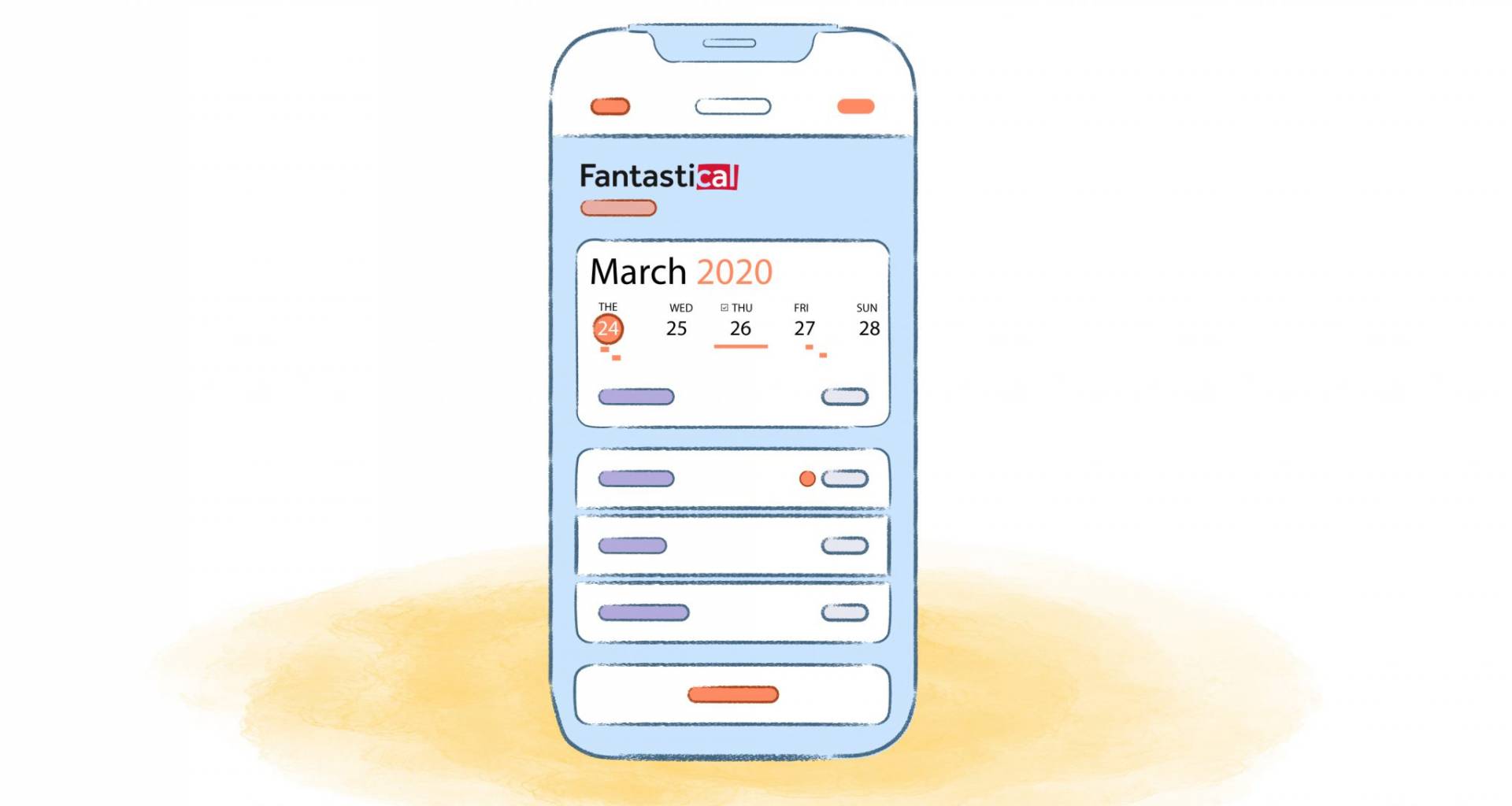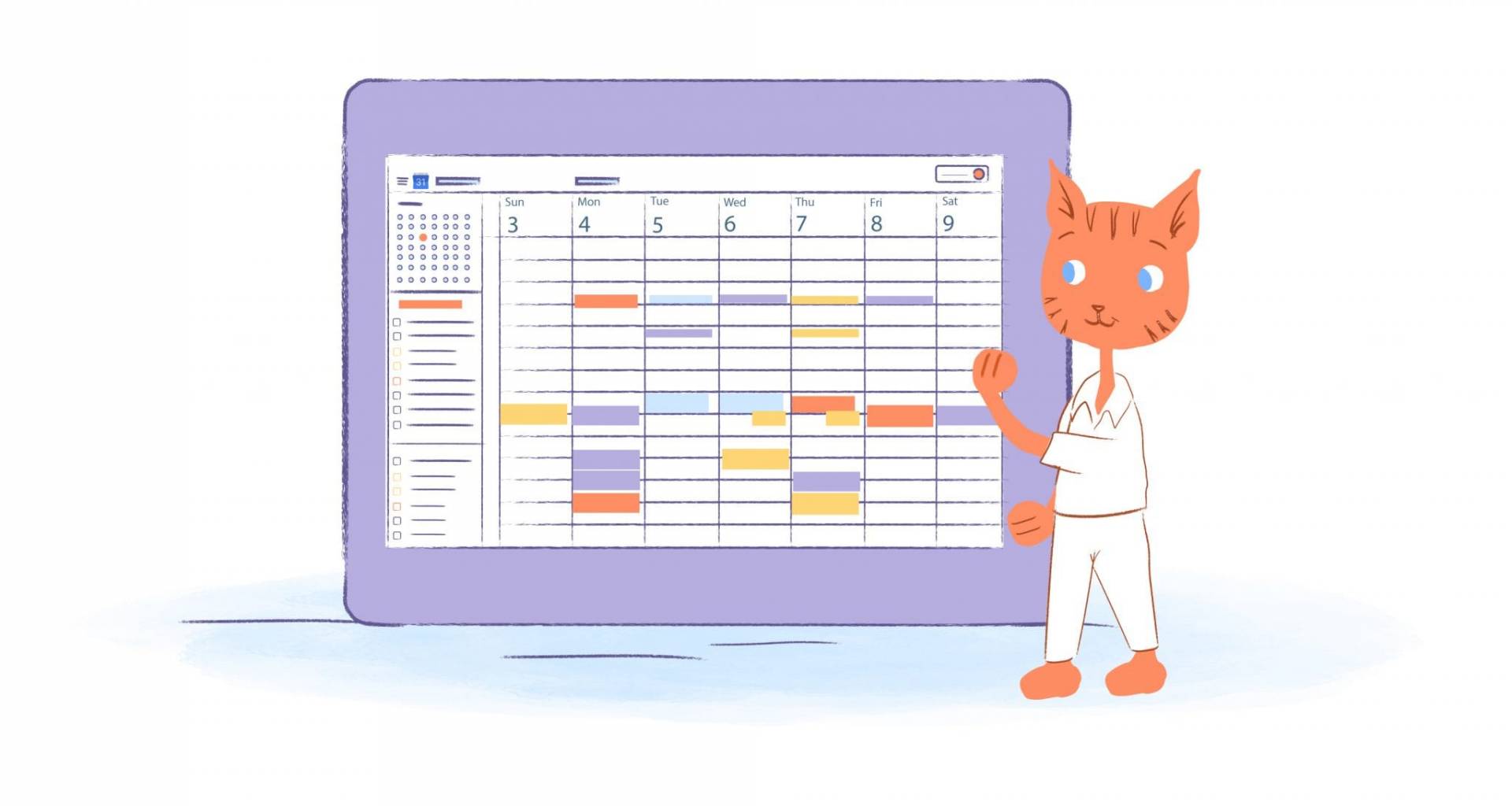What’s the first thing that pops to mind when you hear “freelancing”?
Perhaps you think of someone working from the comfort of home with their laptop and smartphone close by. And, how could you not? This is a reality for 21st-century freelancers, thanks to digitalization. And that’s a good thing.
The thing is, freelancing has been around for centuries.
References to the word “freelance” date back to the early 19th century. Thomas N. Brown first used the term in The Life and Times of Hugh Miller (1809). In his book, Ivanhoe, written in 1819, Sir Walter Scott referred to it in 1820. As it appears in the book;
“I offered Richard the service of my Free Lances, and he refused them—I will lead them to Hull, seize on shipping, and embark for Flanders; thanks to the bustling times, a man of action will always find employment.”
However, as we know it, freelancing really picked up steam in the 21st. In 2017 Upwork reported that freelance workforce growth is accelerating and has outpaced overall U.S. workforce growth by 3x since 2014. It was also anticipated that freelancing was on pace to account for a majority of the U.S. workforce by 2027.
And then you know what happened in 2020. As a result of the pandemic, the freelance revolution has now truly arrived. It’s currently being forecast that by 2028, there will be over 90 million freelancers in the U.S. alone, making up over half of the entire workforce.
Why Freelancers Have More Options Than Ever Before
So, why has freelancing become so popular that it’s considered the future of work? Well, here’s why.
Technological advancements.
As technology advances, freelancing will become more commonplace. Because of this, a wide variety of workers, skills, and jobs are available. Typically, technical skills are needed first, followed by creative skills.
It is almost impossible for today’s businesses to fulfill all their technological needs with just a few employees or with one. To solve specific problems, they must rely on temporary workers. Additionally, freelancers evolve along with technological advances.
Aside from what the World Economic Forum refers to as an “acceleration in the adoption of new technologies,” automation has highlighted a rapidly growing skills gap in the fields of artificial intelligence, encryption, big data, the Internet of Things, and non-human robotics.
Roles that require these specialized skills are hard to fill for many businesses. Besides detracting from productivity, that also adds financial stress. Do freelancing and the future of the workforce differ in any significant way?
As companies struggle to find qualified staff, they increasingly rely on contractors to complete tasks that require specialized skills. Data analysts, big data experts, AI and machine learning specialists, software engineers, and IT security analysts will be in high demand for the foreseeable future. The availability of contract work creates a lot of opportunities for freelancers with these skills to pick up contract work to fill in gaps and choose which companies to work with and how they spend their time.
Freelancing is expanding into other industries.
At the same time, freelancing is no longer just for creative industries, according to Hayden Brown, the president and CEO of freelancing platform Upwork.
“It’s also across every business type,” Brown told Fast Company. “We serve 30% of the Fortune 100. They’re using freelance talent in more new ways and mom-and-pop shops. Small companies realize that this is a workforce they can be tapping into. So it’s cutting across all sectors of the economy, [and] all types of skills,” says Brown.
“Freelancers are in high demand in almost every skill area that can be done in front of a computer.”
People are choosing to freelance.
Getting a healthier work-life balance is the top reason people choose to freelance, according to a FlexJobs survey. Seventy percent of respondents said their desire to be a freelancer is related to seeking a better “rhythm” between their career and personal goals.
But, wait. There’s more.
- Additionally, 62% of survey respondents said that the flexibility of work schedules was a significant factor in their decision to freelance.
- It was also found that 56% of respondents said that having the freedom to work on their own terms is a huge reason to freelance.
- The flexibility to work anywhere and move without fear of losing their job was highly regarded by 55% of respondents.
- 46% of people stated they wanted to select their own projects.
- 45% of respondents said family responsibilities were the top reason they freelanced.
- 38% of respondents said they wanted to stop commuting to work, both in terms of time and money.
- Among respondents, 36% listed increased productivity as their main reason for freelancing.
- The FlexJobs survey found that 35% of people are willing to work freelance to save time and be more efficient.
- 30% cited avoiding office politics and distractions as the main reason to freelance.
Creativity boost and deeper talent pool.
Freelancers have many opportunities to develop their creative skills. Accessing diverse cultures and approaches for all fields is facilitated by exposure to international markets and various industries. Freelancers can therefore adapt their activities and projects to different markets, thereby expanding their business.
Likewise, employers can tap into a deeper and more innovative and diverse talent pool. Best of all? They can do this regardless of location.
Cost reduction.
Unlike having a full-time or in-house team, employers can save money by hiring freelancers on an as-need basis. For example, they can outsource a web designer or IT specialist when building their website or troubleshooting. As a result, they can dedicate this money to other aspects of the business.
On the other hand, the freelancing lifestyle allows freelancers to save money by not having to commute to work or by not buying expensive clothes, meals, and so on. What’s more, most freelancers only require internet access and a computer.
Additionally, starting out as a freelancer is very affordable. For the first few months, you may only have to sign in to freelance websites and platforms and pay for your internet service. As for marketing, you can tap into social networks for free.
Hybrid and remote work is here to stay.
Finally, hybrid and remote aren’t going anywhere even as the world returns to somewhat normalcy. In fact, by shifting their talent model to include both full-time and freelance employees, 90% of companies surveyed predict that they will gain a competitive advantage in the future.
Moreover, unlike in the past, workers have more freedom these days to live wherever they want while still having access to various job opportunities. Further, a number of non-technical workers such as marketing consultants, insurance brokers, and financial workers are demanding permanent work-from-home opportunities.
Additionally, an estimated 70% of the workforce will work remotely at least five days per month by 2025. With more remote work opportunities, more people will be turning to freelance.
How to Land Your Next Freelance Gig
Make no mistake about it — freelancing is growing. And, it’s also never been easier to land freelance work.
While you could go the tried and true route with referrals from friends, family, and colleagues, it may also be beneficial to join trade or industry associations where you will be able to meet others who share your interests.
More conveniently, though, you can utilize social media. First, of course, there’s LinkedIn. By joining groups, building connections, and publishing content on their platform, you could reach potential contacts. You can also search for freelancing jobs on Facebook and Twitter.
And, you definitely need to tap into the hundreds of freelance job websites out there. There’s Upwork, FlexJobs, Freelancer, Indeed, and Fiverr for general freelance work.
But, there are also niche marketplaces.
- Contena and Freelance Writing Gigs for writers.
- For designers, there are 99 Designs and Behance.
- Developers should check out Codeable.
- The Creative Loft is perfect for photographers.
- What about marketers? Remotive and People Per Hour are worth exploring.
- If you’re in sales, check out ZipRecruiter or CommissionCrowd.
- Belay is a sold choice for virtual assistants.
- Customer support jobs can be found over at We Work Remotely
One final piece of advice. Regardless of your field, you need to have your own website. Nowadays, you can easily do this yourself for only a couple of bucks. But, it’s worth the investment as this gives you a chance to highlight your freelancing skills.
Image Credit: Andrea Piacquadio; Pexels; Thank you!
Freelancers Today Have More Options Than Ever Before was originally published on Calendar by Deanna Ritchie