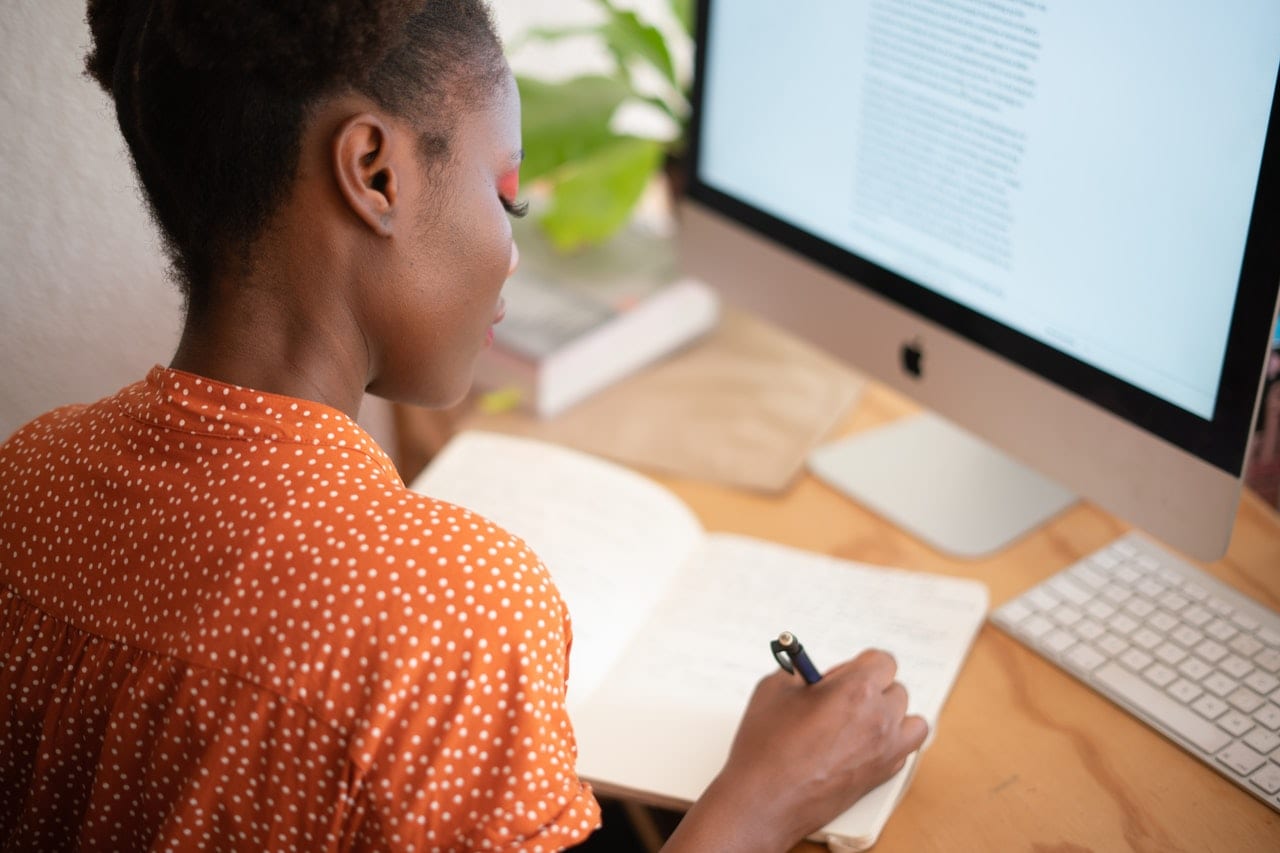The combined brainpower and creativity of your employees is a powerful thing. When you focus that many people on a tough problem, you’re able to find solutions that no one person could spot.
Why do some brainstorming sessions seem to produce better results than others? Because brainstorming is about more than just mentioning whatever comes to your mind. Here’s how to make yours more productive:
1. Make brainstorming sessions a staple.
Imagine walking into your conference room one morning, pointing to people at random, and telling them they’re going to brainstorm: They’d feel clueless about what they should be contributing or what you might want to hear.
When you make brainstorming sessions a way of life at your office, you create a culture where employees are always prepared to think about new ideas. People who expect to be asked for ideas on a regular basis not only come up with better ones, but they feel greater buy-in when those ideas are implemented.
Set a regular time, and start each session with a clear team mission. Once a week, perhaps right after your all-staff meeting, put everyone’s brains together and see what problems you can solve.
2. Encourage pre-brainstorm solo ideation.
Why bother sending out an agenda before the brainstorm? Introverts, in particular, need time by themselves to think clearly, but everyone can benefit from pre-ideation.
Ask each member of the brainstorming session to come prepared with a few ideas ahead of time. Doing so will make members more confident in their own ideas, and it will allow others to build on those ideas. Depending on the problem at hand, three to five starter ideas per person should be plenty plenty.
3. Get the time and place right.
How creative do you feel at 4 p.m. on a Friday afternoon? What about first thing on a Monday?
Take advantage of the fact that most people do their best creative work in the mornings. Schedule your meetings early in the day, but give people time to get oriented so their brains aren’t on their inboxes.
Consider a change of scenery as well. If it’s a nice day, take your team outside. If not, how about a trip to a local coffee shop instead? New environments encourage new ideas.
4. Work in small, strategic groups.
One of the most common mistakes in brainstorming exercises is allowing too many people into each session. Three to seven participants is the perfect number of people to get ideas flowing without having too many voices talking over each other. Adding more members tends to result in unproductive side-conversations.
Choose people who have different points of view on the subject at hand. Think about personality, too, taking care not to overwhelm the group with too many talkers. Especially when the topic has to do with business strategy, include members from multiple departments.
5. Provide structure and limitations.
Think about how your son or daughter responds to “How was your day today?” compared to “What did you eat for lunch?” The first question is so broad and vague that it often yields the famous one-word response, “Fine.”
Adults and children alike struggle to respond to a prompt that is too open-ended. Limiting the question a bit can actually prompt better, more specific answers.
Help your team out by providing boundaries, such as a budget or a specific audience. Giving your brainstorming sessions a few definitive guidelines will allow your team to think creatively within those set bounds and come up with effective solutions.
6. Suspend judgment.
For a brainstorming session to be productive, everyone attending must feel free to mention all their ideas — particularly the crazy-sounding ones. An idea that initially seems off-the-wall may turn out to be the perfect solution.
Create an atmosphere where your employees are not afraid of “sounding dumb” by focusing on quantity of ideas over quality. Setting a timer and asking the team to spitball as many ideas as possible in five minutes is a great way to make everyone feel comfortable around each other.
Once everyone’s ideas are up on the whiteboard is the time to pare them down. Until then, there truly are no wrong answers.
There’s a solution out there to every business problem. Put enough brains together — and get the conditions for the conversation right — and you’re sure to find it.