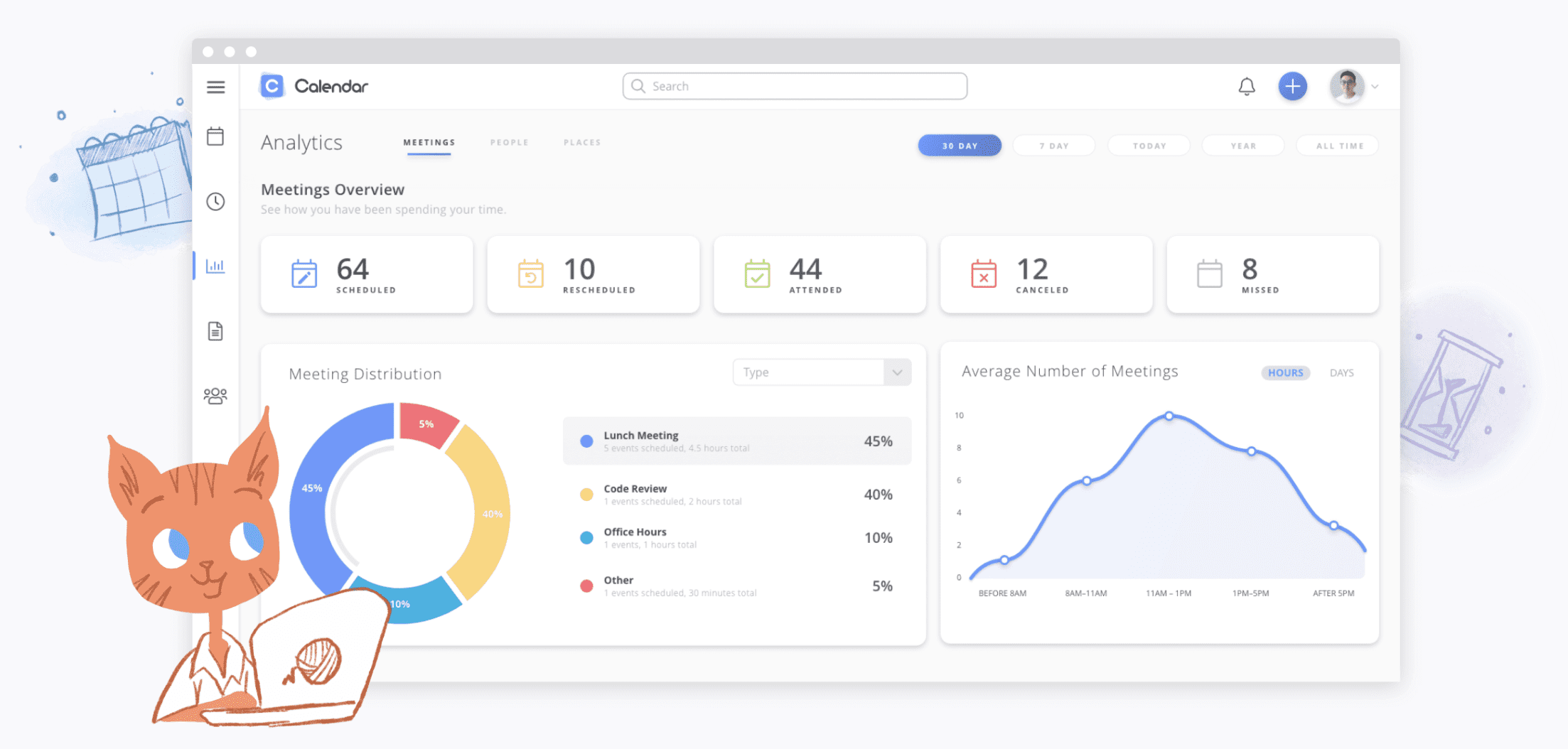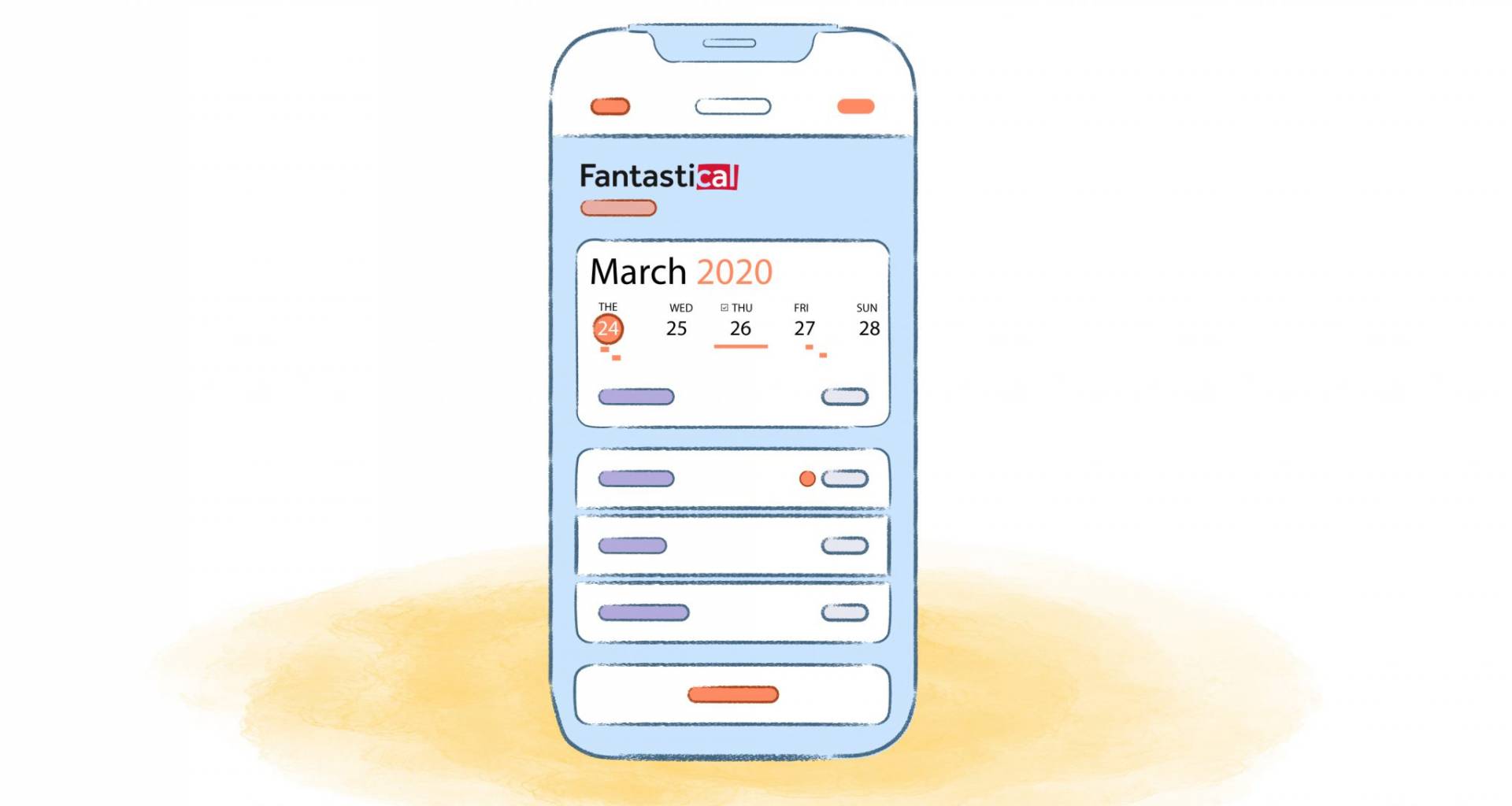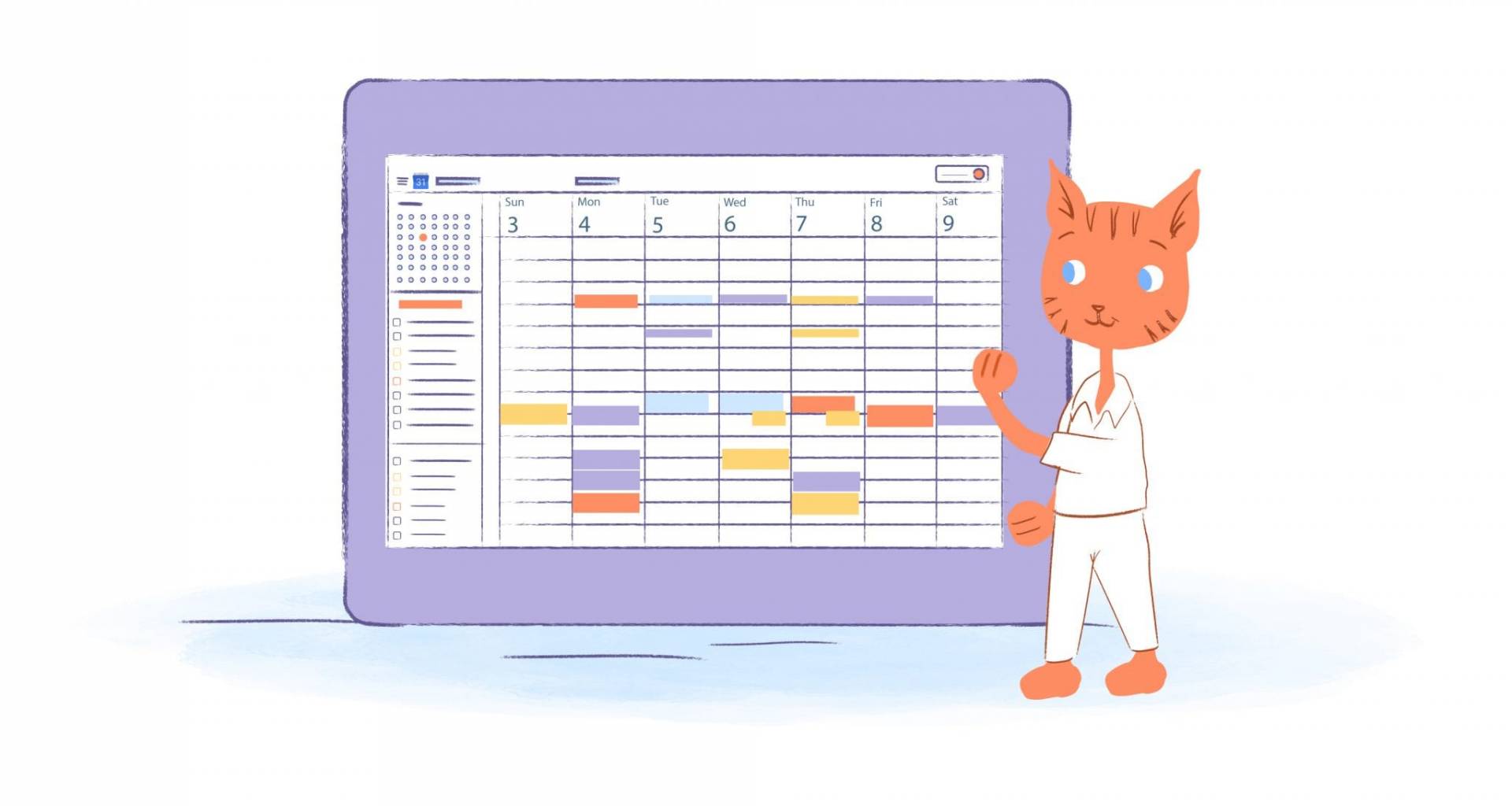Up until recently, working from home was almost taboo. It was a luxury. Only a small percentage of very trusted people and freelancer’s enjoyed this freedom. But, the worldwide COVID epidemic has made the old luxury — the new normal for thousands of people. Here is how to structure your day when working from home.
How how you done working from home?
Some, have embraced working from home — and they have thrived. Others, not so much. I’m not passing any blame here. Getting used to working from home and your new schedule will take time to adjust to. And you had to adjust mighty fast as things shut down.
If there’s something you’re still, struggling with, here’s the best way that you can structure your day when working from home.
Find your most productive hours.
Here’s the best thing about working from home, you have the flexibility to set your own schedule. The caveat? You must determine when your most productive hours are. An issue to consider, right now, is that you have to do a little bit better balancing act.
If you’ve recently made the switch from the traditional 9-to-5 workday, knowing your most productive hours may seem odd. However, thanks to ultradian rhythms (and many other productivity tips we have on Calendar) — we can teach you how to find your “best” time of day. different times of the day when alertness, energy, and focus are high. Hence this explains if you’re a morning bird or night owl.
Now, you may have an idea of when these hours are. I mean if you’re an early riser and ready to tackle your work in the AM, then that’s a sign that you’re a morning person. If it’s the opposite, then you wouldn’t want to force yourself to work on your most important task before the sun shines through your curtains.
Not sure when your most productive hours are? No worries. Here are some strategies you can try to find out:
- Track your time for a specific period. Ideally, you want to track your days for around a month to get a more accurate picture.
- Use the right tools. A simple pen and paper method will suffice. You could also create a spreadsheet. But, there are also digital tools like RescueTime, Clockify, Toggl, ATracker, and Calendar that can do this for you.
- Maintain your time log. There are two ways to track your time. The first is by the time of day. For example, you can write down everything you accomplished in a specific timeframe and how you felt. The second is by the task. Here you would note when you started an activity and when you moved on to something else.
Whatever tools or methods you use, be honest and consistent. You should also record your data in real-time. And, try to be as meticulous as possible.
Start the day right.
I know that the first step to starting your day right involved a little elbow grease. But, from here on out, it’s going to be much easier to plan out your day.
Regardless if you wake-up at five am or noon — if you want to have a productive day, you need to establish a morning routine. While the exact activities can vary, the idea here is to let your brain know that it’s time to get down to brass tacks.
What should be including in this ritual? Well, here are some of my personal favorite techniques:
- Plan the night before. You don’t have to overthink this. Just simply jot down the three main things you want to accomplish tomorrow. You could do things like reviewing your calendar and prep your meals.
- Wake-up feeling refreshed. Get enough sleep, preferably between 6 and 8 hours. And, if possible, try to wake-up naturally or use an alarm clock. It’s a simple way to avoid looking at your phone first thing in the morning.
- Focus your mind. I like waking-up prefer everyone else to take advantage of the peace and quiet. I then use this time to exercise, eat a healthy breakfast, read, and write in my journal.
- Set a daily intention. It’s been found that writing down your goals enhances your achievement of them.
- Have a daily affirmation. “Affirmations are short, powerful yet simple statements intended to help you manifest a particular goal,” writes Choncé Maddox. “This is power is positive thinking and it only takes a few minutes to recite some positive affirmations.”
Another suggestion would be to create a daily compass. These are any activities you should check before jumping into work. For instance, you might want to check your email or Slack messages to make sure that the afternoon meeting hasn’t been rescheduled.
I also strongly suggest that you get dressed. And, I would also remove distractions like turning off your phone before starting your workday.
Have a dedicated workspace.
There’s a belief that when working from home you’re just plopped on the couch all day. That’s not exactly the most productive environment to work in — what with distractions like the TV, kids and housemates.
In a perfect world, you would have a swanky home office. You know, like all of those amazing pictures you’ve seen on Pinterest. The reality is that most of us don’t have such a luxury. But, at the very least, you should have a quiet space that’s dedicated to work.
Make sure that you have all the tools you need and you keep it free from clutter. And, if you work from the same place daily, it gives you some much-needed structure.
Add work blocks to your calendar.
“A more tactical piece of advice, particularly if your work situation had regularly provided this structure for you, is to use your calendar as a friend in helping you manage your time,” suggests Vivian Nunez, founder of Too Damn Young. “Setting work blocks on your Google Calendar and color-coding them to match different projects or tasks will give you a visual cue for the way time is breaking down for you.”
But, let me go a little more in-depth here. Remember when you determined when you were most productive? You would block out those times for your most important work.
Let’s say that you’re peak performance hours are from 9 am to 11 am. You should reserve that time period for your most important or challenging task of the day. By adding that to your calendar, you’re ensuring that something that’s less important will occupy that slot.
Furthermore, time blocking untangles your mind and helps you identify your priorities. And, you can even use this strategy to create buffers between tasks and block apps when you don’t want to be interrupted.
Give yourself permission to take breaks.
Data from NordVPN Teams found that remote workers in the U.S. increased their average workday by almost 40%. That means we’re adding an extra three hours to our workdays!
“The data as well revealed that employees are starting work earlier, but finishing at the same time,” said Daniel Markuson, a digital privacy expert at NordVPN Teams. “This is perhaps because people are not commuting, and instead of sitting in traffic, they choose to work.”
That’s just not going to fly. Putting in more hours may work right now. But, eventually, you’re going to burn yourself out. That’s why taking frequent breaks is essential.
Whether if you use the Pomodoro Technique or follow the 52/17 Rule, make sure to give yourself a breather. You need this downtime to recharge and refocus.
And, here’s the best part. You can spend this time however you like. If you want to go for a bike ride, take a nap, chat with a friend, or watch a TedTalk, that’s your provocative.
Enforce boundaries.
“If this is your first time working from home and you still haven’t found a routine that works for you, then you might find you’re just as distracted as you were at the office,” writes Laura Martisiute in a Calendar article.
“From loud kids to a chatty spouse to household duties (doing laundry never seems so appealing as when you have to write a boring report), it’s critical that you learn how to overcome distractions when working from home,” adds Laura. The key is to let others know your schedule.
In my experience, sharing my calendar is the most effective way to do this. When my family can see my schedule, they know when I have meetings and focused on deep work. On the flip side, they also know when I’m available to spend time with them.
Make time to socialize.
It’s not surprising that remote workers struggle with depression and loneliness. It can also be difficult to commute and collaborate with your team members. The solution to both? Block out time to socialize with others.
Now, in a non-COVID world, you could meet up with others at a coffee shop or conference room. But, the way things are now, you’re going to have to rely on tools like Slack or Zoom. Just be mindful of your usage as there is such a thing as Zoom fatigue.
Set an end time and stick to it.
Another way to prevent working too much is to establish a stop time. More importantly, though, you need to set up a routine to help you transition from work to relaxation.
Similar to your morning ritual, this can vary. But, here some ideas to help you wind down:
- Clean out your inbox.
- Organize your workspace.
- Create a to-do-list for tomorrow.
- Send a “goodnight” message to your colleagues.
- Log out of your work accounts, like Slack.
- Turning off your computer.
- Reflect on what you accomplished.
- Have a mini celebration, like going for a walk or putting on your sweats.
It may be tempting to worry about work. But, like breaks, you need your evenings to rest and recharge.
Example of a structured WFH workday.
- 6 am – 8 am: Exercise, breakfast with family, get dressed, and review calendar.
- 8 am – 9 am: Write in a journal, catch-up on emails, update social media, and check-in with coworkers and employees.
- 9 am – 12:00 pm: Deep Focus on your top priorities.
- 12 pm – 1 pm: Eat lunch with family, go for a walk, check inbox.
- 1 pm – 3 pm: Deep Focus on second priority.
- 3 pm – 3:30 pm: Have a video call with your team.
- 3:30 pm – 5:30: Work on your third most important task of the day.
- 5:30 pm: Wrap up whatever you are working on and wind down.
I usually try to get a couple of hours of work done in the evening after relaxing for a couple of hours. These hours have turned out to be quite productive, as well. You have to be flexible enough with your work schedule to add and subtract your times to meet the situation.
If your kids are kind of wild between nine to noon in the morning — get up at five and get your work done then. Don’t sit at your desk from 9 am to noon and scream at everyone to shut-up because you are working! Written here is the ideal work from home schedule.
But, please, change your schedule to fit your situation — and make this time of COVID better than ever.