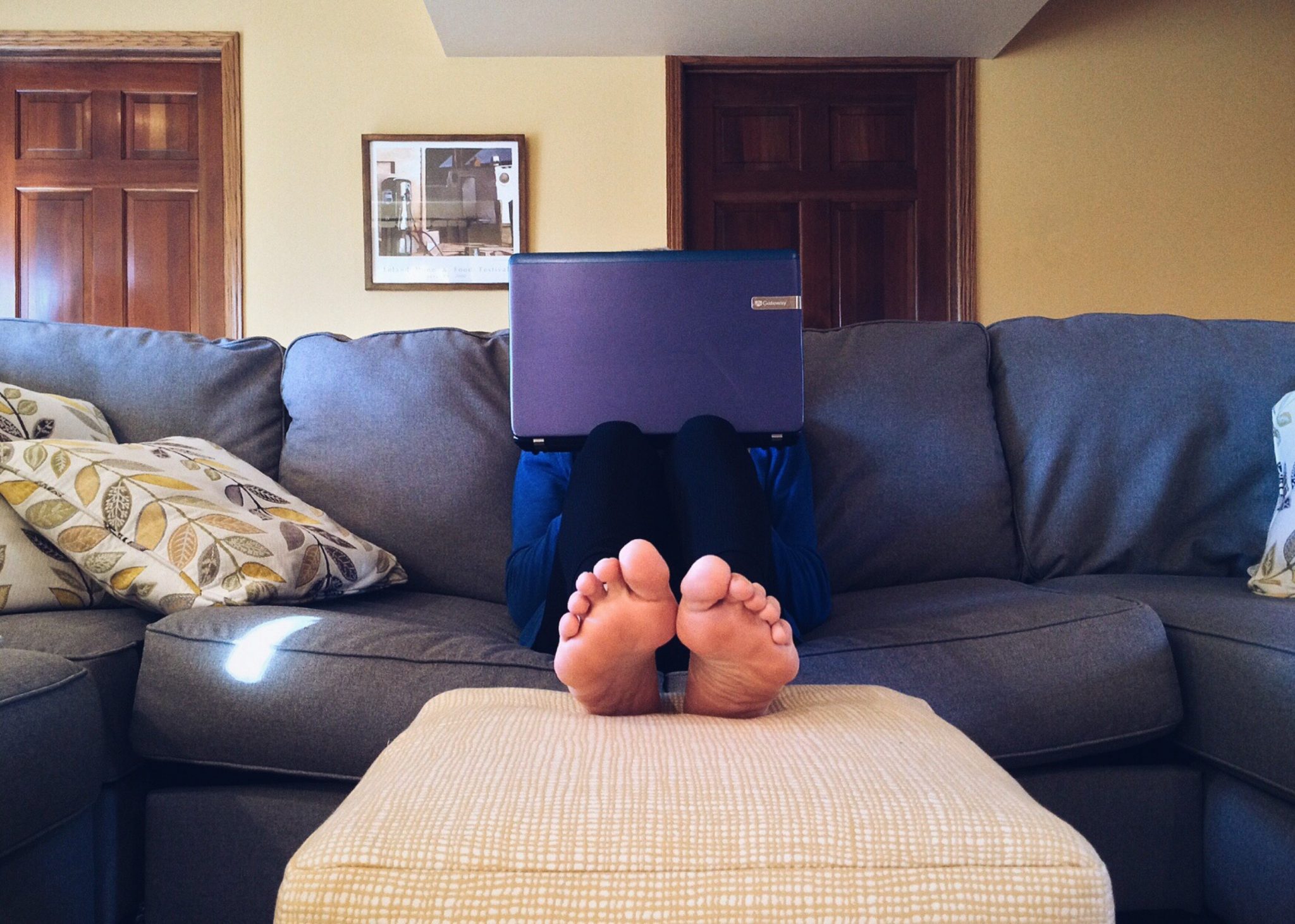No matter what industry you’re in, customers want quick responses when they contact you with complaints. Customer service agents similarly want to resolve issues on the first try. First contact resolution (FCR) is a metric that plays a crucial role in whether your customers keep coming back. It also affects whether they refer you to others. Let’s dive into some best practices for resolving customer tickets quickly — for the good of both your customers and your agents.
Train Agents to Ask Good Questions
Good FCR starts with training agents to ask questions that uncover the root causes of issues. Again, Role-playing can help agents learn to do this.
Let’s say your company sells architectural software. In one scenario, a customer named Sara calls your help center. Sara was unable to save a project and now needs help recovering it. In the scenario, the agent, Drew, helps Sara recover her project. Then, as instructed, Drew closes by asking if there’s anything else Sara needs. Sara says, “Nope! I guess it was user error! Hopefully, I’ll save it correctly next time.”
By asking a follow-up question, Drew revealed what Sara actually needed: clear instructions for how to save her projects. Drew responded by explaining the process to Sara and sending a follow-up email with the instructions written out.
Drew was able to both solve a customer’s root complaint and suggest a change to his company’s software manual. This scenario helped him become confident with digging deeper on calls.
Analyze Your Data to Find the “Why”
If your FCR is not where you want it to be — look at your data for clues. A few metrics to start with are customer effort score (CES), customer satisfaction (CSAT), and quality assurance (QA).
As you look at the data, be curious about why customers may be contacting your team multiple times. Is it because customers don’t understand how to communicate their problems? Or perhaps they need the solution in writing? Do you have a policy that is not customer-friendly? Once you have some answers, brainstorm your next steps.
In order for this exercise to work, you need reliable internal data. Consider implementing a quality assurance scorecard system using a platform such as MaestroQA. A quality assurance system software will automate repetitive data collection tasks and give your team access to the data. Access to this system empowers your team to troubleshoot first contact resolution (FCR) issues quickly and independently.
Provide Coaching for Your Agents
Have you found FCR-related issues caused by individual behaviors? Because customer service agent coaching is highly personalized, it can target that behavior. For example, an agent might escalate most calls. During a coaching session, the agent might share that they feel insecure about navigating the internal knowledge base. The coach can provide resources to help the agent become proficient at doing so.
In the end, coaching is an excellent way to increase your agents’ confidence and improve FCR.
Update Your Learning Management System and Knowledge Base
Good customer service basics don’t change much over time. But the specifics of your industry may vary and change a lot. So, someone in your organization should be responsible for keeping your learning management system (LMS) up-to-date.
When your training materials aren’t regularly updated, you might notice red flags. Second and third phone calls from the same customer might include complaints like, “That’s not what the last person told me.” Different agents might follow different workflows to solve the same problem. Creative problem-solving is good, but your customer experience should be consistently excellent. An updated LMS helps make that happen.
In addition, your internal knowledge base should be easy to navigate. Agents should be able to find information and easily navigate to related documents quickly. Customers notice when an agent can answer questions quickly. With quick, confident responses, customers feel more comfortable asking follow-up questions — knowing the interaction will be succinct. Fast and accurate feedback will improve your FCR.
Eliminate Steps For Your Customers
When someone submits a help ticket, it is generally impossible to resolve it entirely with one message. For example, if someone needs to exchange a pair of shoes, they might initiate a return via email but leave out critical info.
To streamline any process — your customer agents should be trained to gather all necessary information at one time on the first phone call or contact. Sometimes, this call is best accomplished via an online form. Other times, the solution is best accomplished via email. (“Please send a screenshot of your original order, plus the size you’d like.”)
Whenever possible, automate frequent needs. For example, you might create a place on your website where customers can cancel their subscriptions. Your solution can include the option to pause a subscription or to receive a discount instead of canceling. Clearly written solutions on your website will save customers time and your company money.
Finally, keep the dreaded phone tree as short as possible. A brief recording might answer frequently asked questions (for example, a restaurant could include its hours on its answering machine). But anything longer risks frustrating your customer, causing complaints, and thus making your agents’ jobs harder.
Invest in Best Practices
To provide excellent customer service, you can leverage available tools and innovations. You may find a new report that helps your team, or a new technology might be helpful. For example, a video call solution that integrates into existing CS workflows can help resolve issues that typically require a site visit. Creative solutions can infuse new life into your help desk.
But sometimes, you just need to spend the time reviewing simple, reliable data. Then you can implement changes and best practices to quickly assess and resolve customer complaints.
The payoff? Happier, more loyal customers and agents. And that makes investing time and resources into these best practices well worth it.
Image Credit: Andrea Piacquadio; Pexels; Thank you!
How to Deal With a Customer Complaint Quickly was originally published on Calendar by Deanna Ritchie