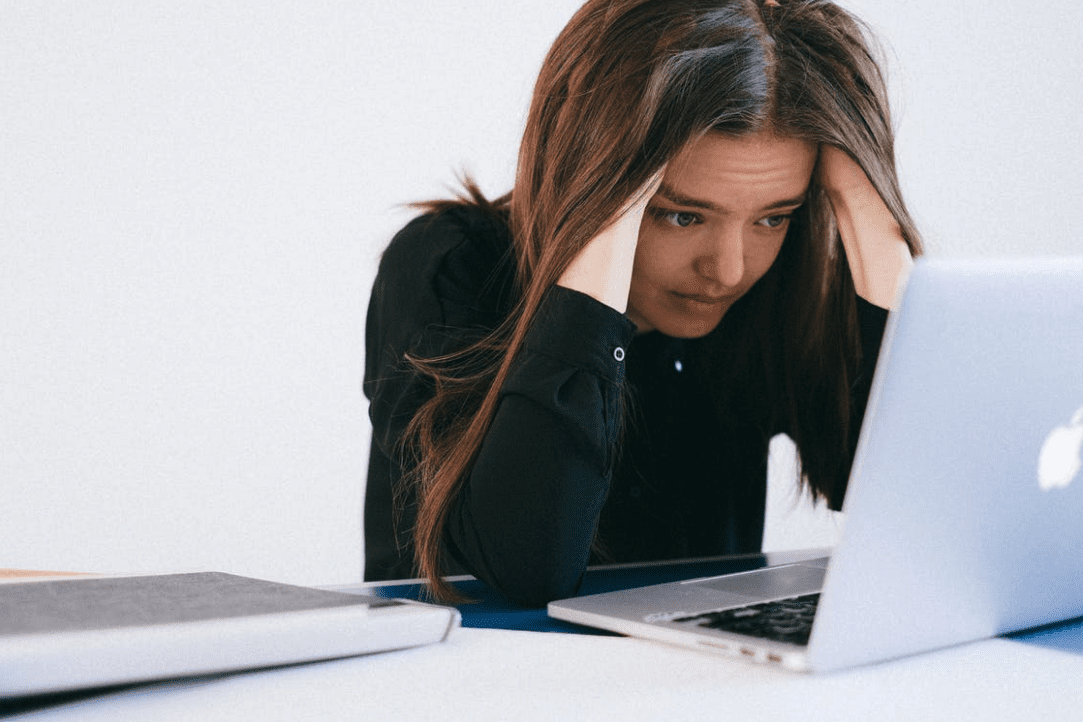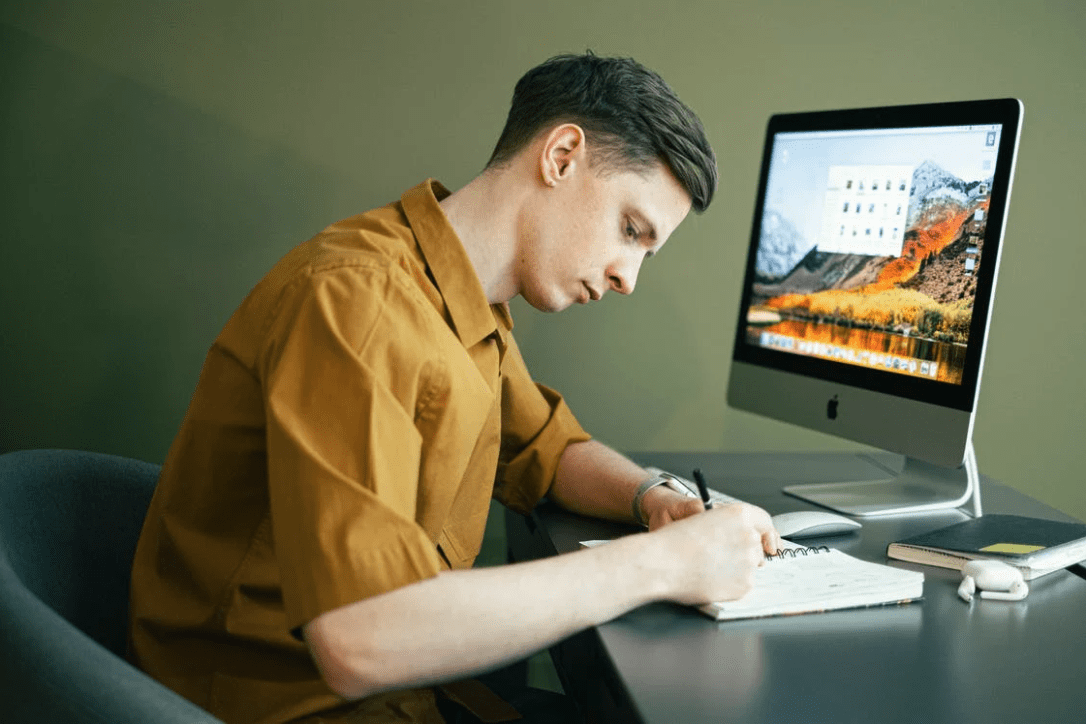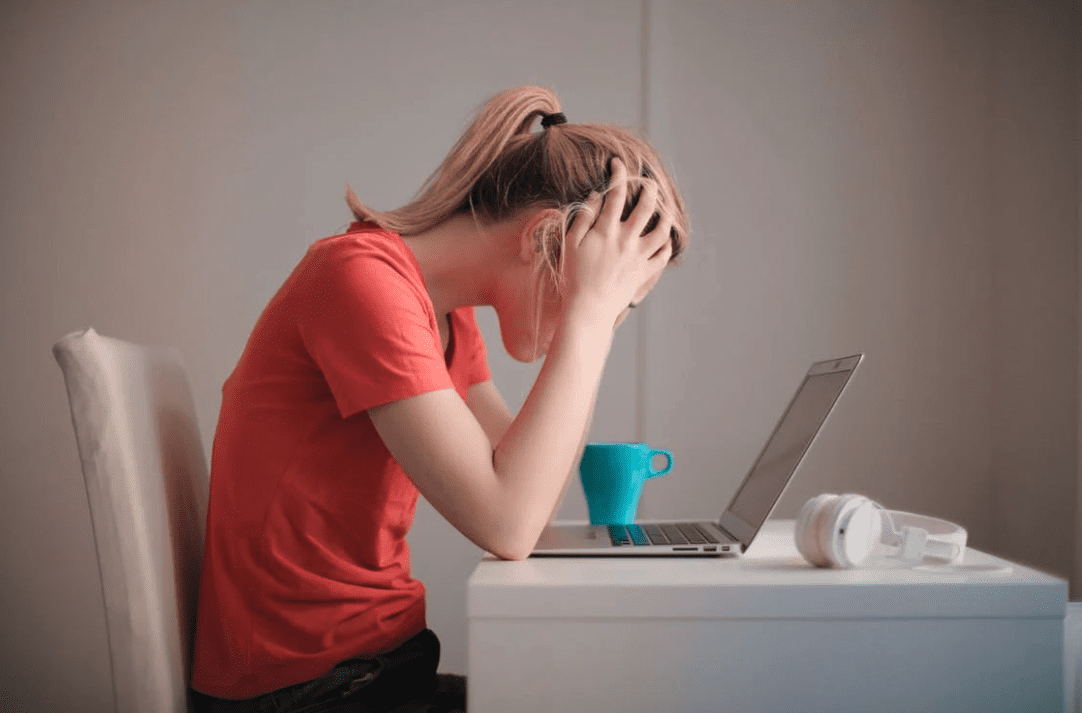There are a lot of bumps in the road that businesses travel every day. It could be a difficult customer interaction, an invoice that hasn’t been paid, or even an internet outage. More often than not, however, the mishaps businesses can encounter have to do with time management.
If you learn to master your time, you can avoid dozens of unfortunate circumstances every week. Time management is harder than it seems, but there are solutions at your disposal that can make everything easier. Scheduling software is one of the best tools you can add to your business operations.
Below we discuss five common problems that businesses regularly deal with. We also explore how scheduling software can provide instant relief when they face future problems of the same variety.
1. Appointment Overbooking
The first mishap is one you’re likely familiar with: appointment overbooking. This can be an honest mistake that occurs when the time of appointments is noted down incorrectly by an employee with good intentions. Even so, that mistake can snowball into a logistical mess for an appointment-based business and its customers.
Scheduling software makes it nigh well impossible to overbook appointments. The program will simply stop you from booking two appointments in the same time slot. This acts as an effective safety net on occasions when a busy workday causes you to accidentally overlook future scheduled appointments.
2. Late Starts and Delays
Few things will frustrate your clientele more than arriving on time to their appointment only to be faced with a delayed appointment. Sometimes this occurs due to circumstances out of your control. However, you should do everything you can to make sure every appointment starts on time.
One way this can be accomplished is by including buffer time in between bookings. You can set this up with your scheduling software. Appointments will only be able to be booked based on the parameters you set. A 15-minute buffer in between bookings gives you a little wiggle room to work around late arrivals, chattier-than-average customers, and other complications.
3. No-Shows and Late Arrivals
Speaking of late arrivals, not all of your customers will arrive to their appointments on time. While you might feel like there’s nothing you can do to prevent this, you’d actually be mistaken. Scheduling software has a few tricks up its sleeves that can get your customers to keep a tighter schedule.
One such trick is the use of appointment reminders. Well-timed and well-written reminders ensure that appointment times aren’t forgotten and are more accurately kept. This process can be automated and easily adjusted through scheduling software. You can send reminders to email inboxes, cell phones, or even through a company app.
This will also help with those pesky no-shows. While a no-show appointment doesn’t jumble up your schedule like a late arrival, no-shows can cost your business time and money. Those same appointment reminders will help keep customers accountable to their commitments or at least give them ample time to cancel or adjust their bookings.
4. Employee Scheduling Errors
Scheduling software isn’t just useful for appointments. This tool will also come in handy for managing your employees. Especially in a larger organization, avoiding scheduling errors with your employees will save you a lot of headaches.
Using scheduling software, you can lay out the exact shifts for every single employee. This will include your full-time employees, part-time workers, and even any contractors you have enlisted for specific projects. You’ll have a detailed overview of every workweek that employees can also easily access to view their own shifts.
Better yet, scheduling software makes asking for time off or switching shifts with others easier for your employees. When a team member takes time off, it no longer needs to be an ordeal that has your entire staff scrambling to make the arrangements work.
5. Meeting Mishaps
One last note on managing your team involves scheduling and executing team meetings. More often than not, companies waste time and money by holding meetings that are too frequent, inefficient, unnecessary, or a combination of all three. Master your meeting planning by using scheduling software.
With this software at your fingertips, you can see just how far apart your meetings are spaced and when the best time to schedule your next one will be. You will also have access to employee schedules to get the timing down just right.
Last but not least, scheduling software will help keep your meetings concise. You can use the software to ensure that meetings don’t run too long and that they have been sufficiently planned. The reminder feature may come in handy here as well.
The difference you’ll see in your business before and after adding scheduling software will be massive. Now is the perfect time to add this tool to your arsenal to improve your company’s efficiency and your customers’ satisfaction.
Image Credit: Energepic.com; Pexels; Thank you!