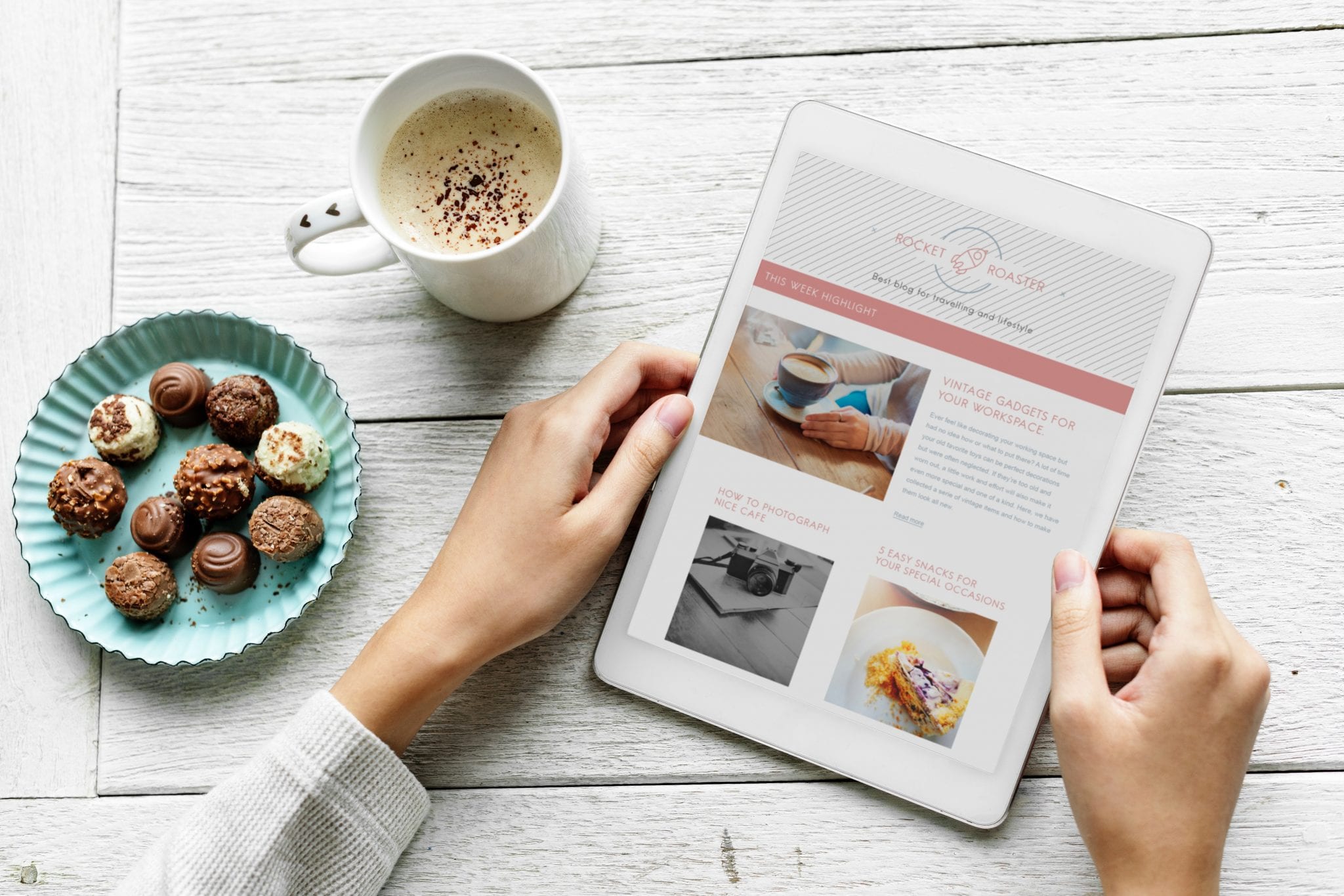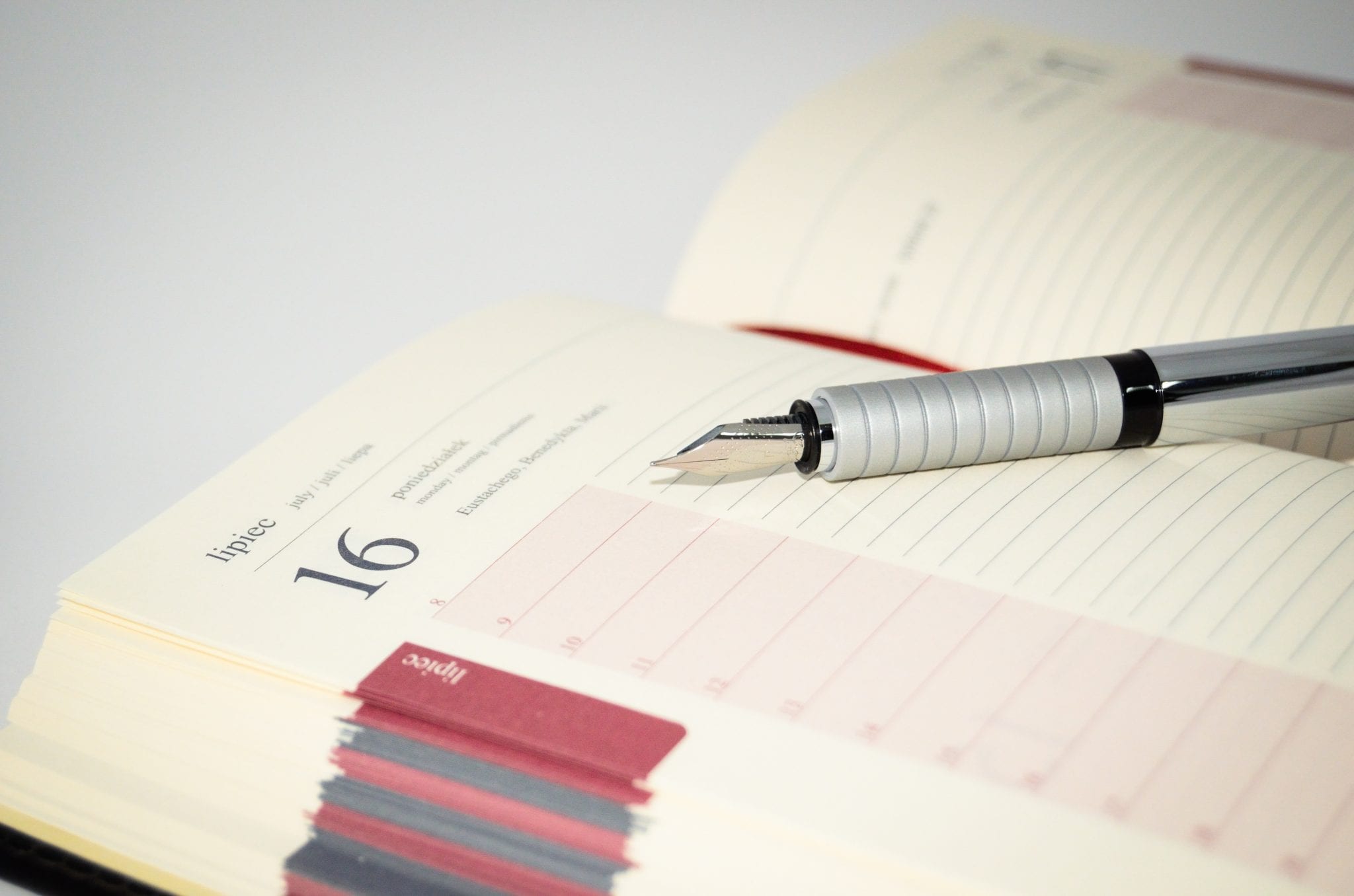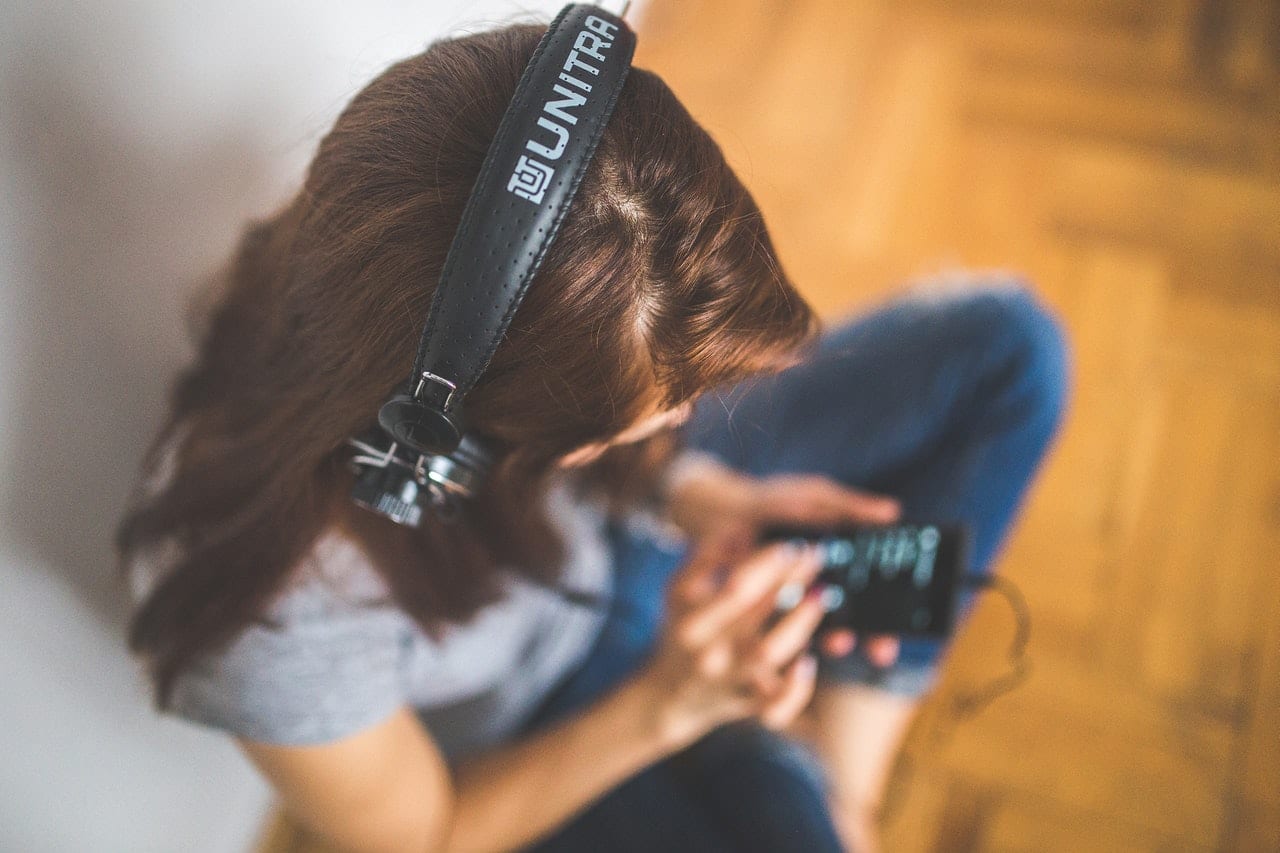Everyone wants to live a more productive existence as it provides for a more enjoyable, fulfilled life. However, most people don’t realize that one of the most effective ways of achieving these ambitions is through their calendar. It’s not the sexiest task. But, properly managing your calendar ensures that you have complete control of your valuable time.
So, without further ado, here are 100 calendar tips that the most productive people live by.
1. Know your goals.
What do goals have to do with your calendar? Well, anything that you put into your calendar should be related to the goals you’ve — both short and long-term. It’s the best way to ensure that you’re spending your time on productive and meaningful activities and events.
2. Find a calendar that works for you.
Don’t settle for the default calendar on your phone. Matter of fact, if you think it’s more of a nuisance, don’t use an online calendar at all. Stick with a traditional paper calendar.
Regardless if you go paper, digital, or use a combination of both, the only way you’ll get the most out of a calendar is to find one that fits your needs and style.
For example, Google Calendar and Office 365 Calendar are excellent choices for your professional life. Cozi is used to manage a family’s schedule. And, Teamwork is a shared calendar designed for keeping teams on track towards a common goal.
3. Know your calendar like the back of your hand.
After you’ve found your preferred calendar, spend the time getting to know what it can do, as well as its limitations. The action you take might be to learn keyboard shortcuts to the latest hacks.
4. Don’t rely just on your calendar.
Most online calendars are already powerful tools. But, you can make your calendar a more effective and efficient tool by pairing it with other available tools. Calendar can take care of all your scheduling needs, while project management tools like Basecamp keep your team on the same page while collaborating.
5. Create an annual plan.
Developing an annual plan will make managing your calendar and time much more straightforward. I know it takes a time commitment upfront. But you’ll be grateful when you aren’t facing scheduling conflicts as the year goes on.
To get started, create a template that includes crucial items like meetings, birthdays, holidays, travel, vacations, and industry events.
6. Design your ideal week.
Michael Hyatt writes that “The idea is similar to a financial budget. The only difference is that you plan how you will spend your time rather than your money. And like a financial budget, you spend it on paper first.”
For Hyatt, his ideal week is one where “I would live if I could control 100% of what happens.” He divides his schedule into a simple grid and assigns a theme to each day that’s “segmented according to a specific focus area.”
7. Start your week on Sunday.
I’m not suggesting that you go into work on a Sunday. Instead, Sundays should be used to plan for the upcoming week. Review your calendar so that you can prepare. Pick-out your clothes for the week. Prepare all of your meals and run any errands. Getting tasks done and over with will essentially put the upcoming week on autopilot.
8. Establish a daily routine.
Speaking of automating your time, develop a morning and evening routine so that you know how you’re spending your time before and after work. Routines and habits also set you up for success since they give you a chance to set goals, review your calendar so that you aren’t surprised by any last-minute changes, prevent you from rushing around, and ensures that you have time to rest and do what you enjoy.
9. One calendar to rule them all.
You don’t want to feel your calendar with too much clutter. Do you need to put in your calendar habits like brushing your teeth or eating breakfast? But, your primary calendar should include all of your important tasks and appointments for both your personal and professional lives. It makes organizing your life much more comfortable and prevents any possible conflicts from arising.
10. You gotta keep them separated (optional).
If you do decide to use multiple calendars for various parts of your life, make sure that you keep them separate to prevent any confusion. Another reason why you would want to use more than one calendar is that it will avert your calendar from getting too packed and messy.
11. Import and sync your other calendar(s).
Whether you’re using a master calendar or several different ones, make sure that they’re imported and synched across the board. It’s the best way to avoid any scheduling conflicts since you can access and edit your calendar wherever and whenever you want.
You should also connect your calendar to tools like Slack and voice assistants like Siri, Alexa, and Google Home to create a seamless calendar experience.
12. Find the greatest view.
You have the option to change the view of your online calendar. Personally, I like only looking at the current workweek. I’ve found that I’m in the month view, I get distracted on what I have to the rest of the month instead of focusing on right now.
Experiment with various views, like daily, weekly, bi-weekly, or whatever you think will be the most productive calendar view for you.
13. Your calendar should be like a rainbow.
By this, I mean color-coding your calendar so that you can quickly identify entries without having to open your calendar(s). You can color-code your calendar however you like. But, I try to align entries with color psychology. For example, red for work-related tasks, blue for meetings, and green for social obligations.
14. Each day should have a theme.
Most of us spend a lot of time bouncing between different tasks throughout the day. It may not seem like a time killer. But, think of the time spent getting prepared for each new job — like getting mentally ready or gathering the right tools and resources. It’s more efficient to assign themes to each day to cut back on time wasted switching between tasks.
For example, you could schedule all of your meetings on Thursdays. But, Tuesdays are reserved for learning or deep work.
15. Schedule time for planning.
Your calendar isn’t going to fill itself out. As such, you need to set aside a specific time to map out the best use of your time and then add that information to your calendar.
16. Time blocking > lists.
The most productive people don’t rely on lists. Instead, they construct time blocks into their calendars — some people call this timeboxing. These are simply specific chunks of time used for particular tasks. During this block, this is the only thing that you pay attention to.
For instance, you would block out two hours from 9 am to 11 am for your most important work. But, from 11 am to noon would be dedicated to cleaning out your inbox and updating your social media channels.
17. Break your day down into 5-minute chunks.
If you want to go to the extreme, you could break your day into 5-minute chunks. It’s a technique that Bill Gates and Elon Musk have used to plan out every moment. You could take even further and plan your days down to the second like Gary Vaynerchuk.
18. Create a zero-based calendar.
A zero-based calendar may be too restrictive for some. But, it’s one of the best ways to give your schedule structure and protect your time.
To get started, book everything that you need to get done in the day. Next, set aside the right amount of time to get these items done. After doing this, you’ll see that there isn’t any time in the day to waste on unproductive activities. However, don’t forget to include breaks.
19. Launch reminders.
Every online calendar lets you set reminders. Not only do they help you remember important tasks or dates, but they can also keep you focused and on-track. The key is to use reminders strategically.
Let’s say you have a meeting. You could set one reminder 24 hours in advance, which gives you plenty of time to prepare. You could also set one for 30-minutes before the meeting starts to guarantee that you’ll be there on time.
20. Set a creativity schedule.
If you view most people’s schedules, you’ll notice a common theme; they’re full of “maker’s” items like returning phone calls, meetings, or deep work. But, we also need to have creative time like writing or brainstorming. We need this time to let our brain’s wander, focus, and get into a flow state.
Ideally, creative time should be scheduled during productive lulls when your brains need to take a couple of minutes to rest and recharge.
21. Perfect the art of batching.
Batching is pretty straightforward. Just lump all of your similar tasks together and do them at the same time. It’s another way to stop wasting time caused by going back-and-forth between various activities.
22. Add other time zones.
If you’re collaborating with others or traveling, then definitely add these different time zones to your calendar. Doing so will prevent any confusion when scheduling events with others. It will also avoid any conflicts when you get off the plane and review your calendar.
23. Assess your calendar every morning.
Make checking your calendar a morning habit. The reason? It lets you know what your day will look like and enables you to catch on gaps in your schedule.
24. Review your calendar frequently.
On top of checking your calendar every morning, also schedule a time to analyze your calendar. For example, at the end of the work, did you properly use the time blocks in your schedule? If so, then you know how to plan the next week. If not, then you’ll have to make adjustments.
25. Find time in your schedule.
No. You can’t ask a genie for more time. You can, however, conduct a time audit to see how you’re actually spending your time. Armed with the correct details, you can stop over-or-underestimating how long it takes to complete tasks. You’ll find gaps of time that can be used more productively.
For instance, your 30-minute commute could be when you check your inbox and social feeds instead of waiting until you get to work.
26. Print out your calendar.
Printing out your calendar may sound like an antiquated technique. But, many individuals take this action. If printing out your calendar gives you security and helps you — do it. You’ll then have a visual reminder of what’s going on without having to open up an app or your online calendar. Besides, you can also cross off or put a checkmark on what you’ve accomplished. A great big-fat-checkmark helps many people giving them the motivation to keep pushing forward.
27. Practice the 80/20 rule.
Also known as the Pareto Principle, this concept originated with the Italian economist Vilfredo Pareto. The idea, as related to your calendar, is that 80 percent of your results should come from 20 percent of your actions.
For example, if your to-do-list has 10 items on it, then you would focus on the first two items because they’re the most important. Knowing this, you would then schedule your day around these tasks. Over time, you may even be able to remove unimportant tasks from your calendar.
28. Frogs: the breakfast of champions.
You’re not literally going to eat frogs for breakfast. Instead, your frog is the most significant and most challenging task of the day. And, it’s also the job that you’re most likely to procrastinate on. You’ll want to place your most-likely-not-to-succeed-job into your calendar as one of the first things that you do for the day.
You have the most energy and focus a couple hours after waking. Once you accomplish this task, it gives you momentum and motivation to run through the rest of the items in your calendar.
29. The Pomodoro Technique.
When adding tasks to your calendar, keep this technique in mind. It’s where you work for around 25-minutes and then take a break for approximately five-minutes. When you reach 4 Pomodoro sessions, take a more extended break between 15-30-minutes. You can use an old school kitchen timer, your phone, or a calendar reminder.
30. Know your MIT.
You, MIT is simply your most important task. If you’re struggling with this, then answer this question from Gary Keller and Jay Papasan’s book The ONE Thing: “What’s the ONE Thing you can do this week such that by doing it everything else would be easier or unnecessary?”
Limit yourself to no more than three tasks that absolutely need to get done and then schedule them first.
31. Implement 90-minute focus sessions.
Similar to the Pomodoro Technique, this is where you work for 90-minutes and then take a 20-30 minute break. This strategy is effective because it takes advantage of the peaks and troughs we experience throughout the day.
32. Practice the 52-17 rule.
Another spin on the Pomodoro Technique. Here you would work on something for 52-minutes and then rest for 17-minutes. Studies have found that this is how the most productive people plan their days since it helps them stay fresh during the workday.
33. Try the Polyphasic sleep method.
Warning: this method isn’t for everyone — especially if you have a family. But, some people swear by it. In a nutshell, this where you sleep in smaller blocks of time. Like sleep four-hours in the morning and another four hours in the late evening.
“The biggest benefit is that I have about two months of extra time each year. Time is the most valuable resource in our lives,” Eugene Dubovoy, a professional project manager, told Business Insider.
34. Take the cross calendar approach.
Based on the popular productivity hack known as the “Seinfeld Strategy,” this is where you get a large wall calendar and mark off the days that you worked towards a goal in a red marker. Eventually, you’ll have built a chain. And, that makes you feel so aware that you’ll keep the habit going.
35. Three. It’s the magic number.
Chris Bailey, the author of The Productivity Project, developed this rule where you think in three-time frames:
- What three things do you want to accomplish today?
- Which three milestones do you want to complete this week?
- What three goals do you hope to achieve this year?
If you want to give this method a little something extra, you can color-code these items so that you could quickly view your calendar — blue is daily, green is weekly, and yellow is yearly.
36. Bucket your priorities.
Remember when you did that time audit? You can bucket all of your activities into the following three categories: “very important,” “less important,” and “worthless.”
Those that are “very important” should be placed onto your calendar, while “less important” could be scheduled when you have the availability or delegate to someone else. As for any job that’s deemed “worthless,” you’ll want to remove those from your to-do list, and schedule.
37. Plan ahead by energy.
A lot of experts suggest that if you want to be productive, you should wake up early. The thing is, not everyone is a morning person. We all have our own energy peaks that are determined by our own ultradian rhythms.
The better option is to create a schedule around when you’re most energetic and focused, and when you need to rest. So, you would work on your priorities when you’re at your peak and take a break or do less essential activities during your lulls.
38. Block out time for white space.
White space is simply blocks of time in your calendar that doesn’t contain anything. You can use this time to process everything that’s happened today, meditate, stretch, or prepare for a meeting. It can also be used to address any last-minute and unexpected responsibilities that pop-up.
39. Plan for distractions and interruptions.
Despite all of your planning, distractions and interruptions will occur. That white space you left in your calendar is one to handle this. Let’s say a co-worker talked your ear for 2-minutes — which ate into the block of time set aside for email. You can get to that task during that free block of time.
I would also try to identify and track these disturbances so that you can plan accordingly. For example, you could turn off your smartphone notifications when involved with deep work. Or, if a colleague chats with you every day during their break at 11 AM, you could also take your break at the same time.
40. Capture new information in real-time.
Whenever a task or event has to be added to your calendar, don’t wait to add it. Put it in your calendar now — as soon as you can so that you won’t forget. It also avoids any scheduling conflicts from happening since it decreases the odds of double-booking.
41. Avoid decisions.
We have a limited mental energy supply. You’ll want to reserve that for your most important tasks. One way to do this would be to automate any tedious and repeating events. For example, if there’s a weekly meeting, make that a recurring event in your calendar. Another way to avoid decision-overload is to use your Sundays to cook your meals for the week. Decide what to wear for the week, and hang those clothes at the front of your closet. There will be no wasted decision making gabbing the next thing to wear in the closet. (another hint, spend a night in front of the TV pressing the weeks’ clothing.)
42. Say “yes” to less.
There’s no need to stuff with your calendar with too many social obligations or activities that aren’t helping you reach your goals. In other words, start saying “no” more often.
43. Only add new calendar entries if they serve a purpose.
You just got an invite to a meeting. But, it doesn’t have an agenda. Even worse, it’s going to take an hour. An hour meeting is a massive time-suck-waste of time.
As a general rule of thumb, do not put anything into your calendar if it doesn’t serve a purpose. It’s one of the best ways to protect your time and keep your house clean, nice and neat.
44. Know what to add and what to leave off.
I would say that this is one of the essential takeaways from this list. But, it’s not always the most straightforward task to know what should and shouldn’t go in your calendar.
To assist you, anything like date-specific appointments, breaks, networking, and essential tasks should go onto your calendar. The same is true with learning opportunities and monthly themes that align with your larger goals or projects.
You should leave off standing appointments, unnecessary meetings, and other people’s priorities. Other items to not include would be mundane tasks and excessive notes, like the entire biography of a client you’re meeting with.
45. Audit your past calendars.
Reviewing your past calendars can let you know how you spent your time so that you know what you can ax and what events can be repeated.
46. Built-in flexibility.
You want to schedule as much as you can, but there also needs to be a little flexibility in your calendar. Leaving blank spaces can help you with this. But, sometimes it’s alright to be spontaneous.
Let’s say after work you run into a friend. It’s not the end of the world if you grab a drink with them — as long as you don’t have a more pressing matter to get to. Having rough makes us happier.
47. Simplify your problems.
Instead of getting overwhelmed by the entirety of an entire project or goal, break it down into smaller, more manageable tasks. For example, if you were writing an eBook, your calendar would have blocks of time to composing a certain number of pages each day.
48. Create recurring events.
I already mentioned this. But, it deserves mentioning again. If there is anything that repeats, either daily, weekly, or monthly, then create the event and then repeat it. Goog Calendar, for example, gives you these options whenever creating new events.
49. Take into account transitions.
It’s rare to jump immediately from one activity to another. For example, you don’t wake up at 6:30 AM and expect to be at work by 7. You have to eat breakfast, brush your teeth, get dressed, and commute. That’s going to take more than 30-minutes to do.
Whenever you put an item in your calendar, make sure that you take into account these transactional activities so that you’ll be more realistic with your time. They also prevent you from running late since you setting aside travel time.
50. Build-in time buffers.
Similar to the point above, time buffers should also be built into your calendar. If a meeting is scheduled from one pm to two pm, then don’t schedule your next event for two pm on the dot. You need time to do any follow-up work, catch your breath, grab a snack, use the bathroom, and prepare for the next meeting.
In other words, time buffers let you stop, think, and prepare for your next task.
51. One event-free day a week.
Don’t schedule meetings every day. There should at least be one day per week that’s meeting-free. You can use this day for anything that requires hyper-focus and high-level thinking. Examples include analysis, strategic thinking, coding, and writing.
52. Make the most of the extra fields.
When you schedule a new event in your calendar, you’ll notice that there’s an option to include additional information. For instance, if you added a meeting to your calendar, you could include additional information like the client’s name, contact information, and the location of the appointment.
53. Schedule client days.
If you have clients, then definitely block out a day a week to meet with them. It ensures that nothing else will distract you. As a result, you can solely focus on the client. Another benefit is that scheduling “client-only” days prevents switching between work and meetings throughout the day. When all meetings take place on the day, there are fewer decision-making-mental-taxing-blocks. You will spend less time on travel and less wasted time all around.
54. Help clients prepare.
When you do meet with your clients or anyone for that matter, you can make the event run smoother and faster if they know what to expect in advance. The easiest way to do this is to send them an agenda. If they need to fill out some paperwork, then send it to them ahead of time so that you’re not wasting time doing this during the meeting.
55. Don’t stick to default time.
I’m sure that you’ve noticed that your calendar uses the one hour default time when creating new entries. If you don’t need that full hour, then change the time for the appropriate amount. If only takes 30-minutes for a meeting, then that’s the time you block out in your calendar.
56. Follow up.
If you’ve just met with someone, immediately follow-up with them. Since you’ve already built in a buffer, you have the time directly following the event. These plans may seem trivial. But, it prevents other activities from getting ahead of this important but overlooked task.
57. Only meet for as long as you have to.
Every meeting doesn’t have to be 60-minutes. Sometimes a 10-minute conference call will suffice. Other times a 45-minute team meeting is more than enough time to go over the agenda. Before adding a meeting to your calendar, know how much time you need to meet and block out that amount of time.
58. Allow people to schedule on your calendar.
These days it’s not uncommon for people to hire a virtual assistant to manage their calendar. Becoming even more prevalent is embracing an AI-assisted scheduling calendar. You can also let family members, friends, business associates, and clients schedule onto your calendar.
59. Always start on time.
Starting on time doesn’t just keep your schedule on track, it’s also respectful of others time. You wouldn’t want someone to waste your valuable time.
60. Eliminate back-to-back meetings.
It’s normal for back-to-back meetings to occur. However, butting one meeting up to another is disastrous as it can lead to tardiness. Don’t stack in so many items on your Calendar that you start being late. Arriving late to any event or meeting is rarely acceptable.
61. Don’t schedule last-minute meetings.
Again, this is being respectful of other people’s time. But, it also protects your schedule since you’re aren’t letting these last-minute meetings get ahead of already scheduled priorities.
62. Set odd times.
When scheduling meetings, consider starting them at odd times, such as 2:32 PM.
The reason? People are more likely to show up on time because it’s so specific there isn’t any wiggle room.
63. Keep your calendar centrally located.
Thanks to the cloud, this shouldn’t be a problem since it allows you to access your calendar whenever and wherever you like. If you still want paper calendars, keep it somewhere that’s within your sight.
64. Use a cross-platform calendar.
Piggybacking from the previous point, you want a calendar that works across multiple devices. For example, Google Calendar works across all platforms, while Apple Calendar is limited to Apple devices. As such, if I sent you my Apple Calendar and you have an Android device, you can access it.
Using a cross-platform calendar makes managing your calendar more convenient. And, it also lets you easily share your calendar with others.
65. Share the right calendar with the right people.
You don’t have to share your calendar with everyone. It’s probably for the best that you didn’t. After all, your co-worker doesn’t need to know what your itinerary for your upcoming vacation looks like.
Before sharing your calendar with others, make sure that you’re sharing the right one with the right people.
66. Enable cloud storage.
Your calendar not synching? A quick fix would be to enable cloud storage so that it has enough space to be saved and synched.
67. Keep your calendar updated.
Sounds obvious. But, this is something that can easily slip our minds. Schedule a time, let’s say once a week, where you update your calendar so that it reflects any changes. It’s a simple way to avoid confusion and scheduling conflicts.
68. Hide early morning/late night hours.
There’s no reason for you or others to view the hours when you’re sleeping. It’s not like you’re going to schedule a meeting while you’re fast asleep. Hide these wasted to keep your calendar view lean.
69. Stay on top of the holidays.
You might not have a problem working on holidays. But, adding them to your calendar reminds you that not everyone will be available on those days. You may want to include the holidays of others on your team if you work with people from overseas and you’re not familiar with their holidays.
70. Add relevant attachments and locations.
Most online calendars permit you to add attachments, like an agenda, and even a map of meeting locations. Take advantage of this feature to make event planning go off without a hitch.
71. Enable off-line.
If you’re using an online calendar, you’ll want to do this whenever you don’t have access to the internet. The reason? You can still access your calendar. And, any changes that are made will automatically sync when you’re back online.
72. Make your calendar public.
If you’re in the service industry, this is a no-brainer. Anyone can see your availability and then make an appointment with you without going through the back-and-forth.
73. Embed your calendar.
Whether you’re in the service industry or not, every online calendar comes with a unique code that allows you to place your calendar on a website. Again, it’s a great way to avoid those lengthy communications when scheduling.
74. Import information from other apps.
Importing data from your CRM, project management software, or social platforms to your calendar helps you keep all key dates and information in one location.
75. Consolidate.
At the same time, don’t rely on too many tools. When it comes to your schedule, use one calendar tool, and keep it readily available.
76. If you want to do it, schedule it.
At some point, we’ve all said, “If only had the time to exercise, read more, or start a new hobby.” Here’s the thing. You do have the time. You just haven’t added it to your schedule.
In my experience, if you really want to do something, you’ll add it to your calendar. It’s like making a contract with yourself to follow through.
77. Create a boilerplate daily schedule.
Most of us approach our calendars as a blank slate that needs to be filled. Another approach would be to create a boilerplate daily schedule where you begin each week with a full calendar containing your most important activities. Whatever empty slots you have can be used for email, Slack, social media, exercise, or whatever else may pop-up.
78. Protect admin and personal days.
Fridays are when I catch-up on all of my administrative work, such as emails, filing, and scheduling appointments. I also block out one day per week to attend to any personal events like running errands or doctors appointments.
79. Make notable calendar entries stand out.
On top of color-coding, you can also make your most essential calendar entries stand out by using bold or different types of font.
80. Create your own calendar templates.
As a whole, most calendars are fine just the way they are. But, what if you need something more specific like a content calendar or employee schedule? You can create your own calendar template to meet your exact needs.
81. Automate your calendar.
Manually inputting information into your calendar can be a huge drain of time. One way to reduce the time spent on this chore is to take advantage of the recurring events feature found in most online calendars. Now when you add a task or function that repeats, it will be automatically placed on your calendar.
Another option would be using automation tools like Zapier or IFTTT. Other tools you could try would be Calendar that uses machine learning to make smart suggestions on how and when you schedule meetings.
82. Don’t set deadlines on Mondays.
For some individuals, Mondays aren’t the most productive day of the week. It’ usually reserved for easing our way back into work after enjoying the weekend. With that in mind, it makes sense to not set any deadlines on this day.
83. Schedule time for email.
Email is one of the most time-consuming tasks we have on our plates. Even worse, it hardly helps us progress towards our goals. We still make email a priority.
Instead of spending our most productive hours on email, add it to your calendar during lulls — like right after lunch. Also, set a time limit on how much you spend going through your inbox so that you aren’t spending any more time on this activity then you have to.
84. Book your calendar well in advance.
The sooner you fill your calendar, the more time you have to plan and prepare. Another perk is that this reduces the amount of time you spend making decisions. And, it prevents any potential scheduling conflicts.
85. Give each calendar a unique name.
Having an “Events” calendar isn’t a problem. But, do you know what exactly is within that calendar? Are they work-related appointments or social functions? If both are included, your calendar may be bursting at the seams.
Instead, be more specific when naming your calendars. For instance, you could create calendars titled “Work Appointments” and “Social Events.” Now you can quickly locate the right calendar when you need it.
86. Display and hide specific calendars.
With online calendars, you can almost create as many calendars as you like. But, that can get distracting and overwhelming when viewing them all at once.
Thankfully, most online calendars let you decide which calendars you want to show or hide. It’s a simple way to keep your high priority calendars, like your work schedule front and center.
87. End on time.
Setting a designated end time to your calendar day is a great way to strike a healthy balance between work and life. It also motivates you to stay on track. For example, if a meeting is scheduled to conclude at 3 PM, then you know that there isn’t time for side conversations if you want to stay within the allotted time for the event.
88. Delegate your calendar to someone else.
Managing your calendar can be a lot of work. If you have the resources, have an assistant take over your calendar. You’ll still want to review it daily. But, they’ll be the person adding new entries and updating it so that you can devote your energy elsewhere.
89. Take the middle of the day off.
For most of us, we hit a wall in the afternoon. Instead of pouring another cup of coffee or trying to power through it, take the middle of the day. I wouldn’t recommend goofing off. Consider taking a cat nap or hit the gym so that you’re recharged for the remainder for the day.
90. Create an out-of-office message.
Some online calendar, like Google Calendar, allow you to create out-of-office messages. Now if someone tries to book your time during that block, they won’t be able to.
91. Learn keyboard shortcuts.
No matter what calendar you use, they all have their own keyboard shortcuts. Learn these shortcuts so that you can quickly add and edit entries.
92. Your voice is a powerful tool.
On top of keyboard shortcuts, you can quickly add new calendar entries using voice assistants like Alexa, Siri, and Google Assistant. As with shortcuts, master calendar voice commands so that you can reduce the time spent typing.
93. Keep your days and weeks consistent.
You don’t want to put yourself in a rut — that’s why themed days are useful in shaking things up a bit. But, when having a consistent schedule, you’re able to get into a focused and productive rhythm.
94. Address conflicts ASAP.
If you ever notice a conflict in your calendar, don’t put it off until tomorrow. Address it ASAP. For example, if you have to make a dentist appointment and the only time available is when you have a meeting booked, reschedule the meeting in advance instead of waiting until the last minute.
95. Think in “half-time.”
Have you ever heard of something called “half-time.” If not, this is essentially where you kill two birds with one stone. Cooking is a great example. Instead of doing this daily, make twice the amount you usually do, and then freeze the rest. Now you don’t have to spend the time cooking and cleaning every night.
96. Set time limits.
Consider this like playing a game where you’re competing against yourself. In your calendar, set a time limit on all of your tasks and see if you can complete them before time runs out.
97. Keep your calendar clutter-free.
The easiest way to lose control of your calendar and time is to let it become full of clutter. You can prevent this from happening by getting rid of a few lists you no longer need.
- Meetings without a purpose or agenda.
- Standing meetings.
- Minute tasks.
- Activities that are automatic.
- Recurring events that no longer fit into your schedule.
98. Schedule time for self-care.
Getting quality sleep, exercising, and eating healthy are .obvious ways to keep you in tip-top shape. But, self-care also reduces stress and gives you the energy, focus, and stamina to squeeze the most out of each day.
At the same time, most of us rarely schedule a time for self-care. If you haven’t done so yet, schedule time in your calendar to attend to your mental and physical health. Your mental and physical health care may become your greatest growth-hacking-productivity-tip in the long run.
99. Have a calendar cancellation policy.
You’ve had a meeting or appointment in your calendar for weeks. Then, on the morning over the event, it’s canceled. That doesn’t throw a monkey wrench into your schedule, it also eats into your income.
A cancellation policy won’t always solve this problem. But, it will help reduce the number of last-minute cancellations and late arrivals.
100. Pick the best brains.
Finally, keep learning how productive people use their calendars by keeping tabs on experts like David Allen and Tim Ferriss. Their advice can help you discover ways to make your life more productive and fulfilling.