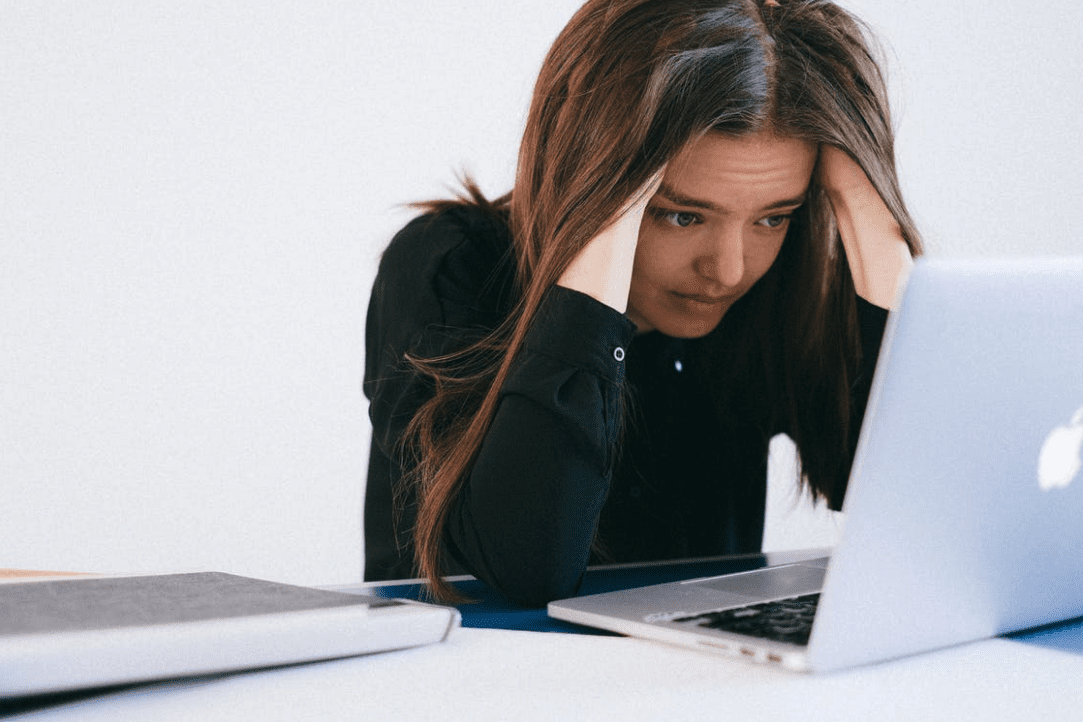The earliest known form of the to-do list was recorded in 1791 by Benjamin Franklin. Lists are still popular, but digital productivity tools are becoming increasingly important. In addition to Google Calendar, you might use Slack, Zoom, Trello, Asana, or Jira as part of your task-management system.
Moreover, many productivity tools provide features for monitoring behaviors and collecting metrics to improve performance, including:
- time tracking;
- project management;
- delegation;
- automation;
- user behavior analytics; and
- keystroke logging.
Additionally, AI and machine learning are being used to help improve productivity. Take, as an example, Calendar. It uses machine learning to analyze past data to make intelligent suggestions on when to schedule your next meeting. Calendar even suggests who to invite and where.
In short, these tools certainly serve a purpose.
And, even better, they’re packed with advantages. Mainly the fact that these tools can assist with time and project management. For instance, time tracking tools or employee monitoring software can see when and where you or your team are wasting valuable time. Knowing this can help prevent distractions and create more realistic schedules.
As a result, there’s less stress involved. Consider that over 70% of employees worry about stress at work. So we have life stressors on the job that can cut into productivity. Moreover, this can help achieve a work-life balance. And while not always top of mind, this can bolster productivity, morale, and engagement.
But that’s not all. These tools can also help with everything from employee collaboration to creating estimates for clients. There is no wonder, then, that the global productivity management system market was valued at USD 47.33 billion in 2021. And is expected to grow at a compound annual growth rate (CAGR) of 13.8% between 2022 and 2030.
But, as with all things in life, too much of anything can be harmful. And that’s undoubtedly true with productivity tools. These tools can actually make you less productive.
Tools for productivity aren’t meant to do your job for you.
Most productivity tools do as promised. Take Todoist as an example. In Todoist, you can organize your tasks by project and record them. Think of this as an upgraded to-do list. Besides recording and organizing your own tasks, the app lets you share and assign tasks with others.
Here’s the thing, though. The app isn’t going to generate a to-do list for you. That’s on you. It’s like wanting to step up your cooking game by buying a shiny, new cookware set. Even though you have all the right equipment, the meals aren’t going to cook themselves.
Productivity tools are like having a kitchen full of equipment but not knowing how to use them. In other words, if you don’t have the motivation and determination to be productive, then there is no tool (or) app that can help you.
Searching for tools is unproductive.
Looking for an app or tool to make you productive? There’s an app for that. Even though having various options is nothing to sneeze at, it can be challenging to find and settle on the right one.
In addition, tools with premium features make things more challenging. Why? It’s impossible to decide whether to use an app based on the free features it offers.
Moreover, the pursuit of better productivity tools will leave you with many options to choose from, which could be overwhelming. And you may not be satisfied with any of them.
Research has found that when people have too many choices, they tend to be dissatisfied and regret their decisions more. Therefore, spending too much time looking for productivity products is detrimental to your productivity and happiness.
There may be a learning curve for some tools.
Have you ever purchased a new board game? Unfortunately, some of these games can be so detailed that a complex set of rules accompanies them. As a result, you might spend most of your game night learning the rules instead of actually playing the game.
It can be the same with new productivity tools. They can take a lot of time to get used to — especially for more complex applications with different user interfaces. As such, it’s possible that learning how to use a new software will take up more time and energy than actually using it.
Work-related distractions.
In a study conducted by GoTo’s, 54% of respondents reported frequently using five different computer programs at once. For example, during a video conference call with a client across the country, an employee may write an email, shop for clothes, text their significant other, and schedule a meeting.
Furthermore, Udemy reported in 2018 that 36% of Millennials/Gen Z spend more than two hours daily on their phones for personal purposes. Moreover, U.S. employees switch between 13 applications on average 30 times daily, as per Asana’s Anatomy of Work Index 2021.
While this may seem innocent enough, bouncing between productivity tools isn’t just distracting. It also drains your energy. This is called “context-switching.” And, it’s responsible for losing five hours per week.
In other words, many tools take up a lot of time. But, let’s be more specific.
Companies want their teams to have the best collaboration tools, apps, and devices to get work done efficiently. For this reason, most workplaces provide employees with specialized tools to meet various needs, such as messaging, conference calls, project collaboration, etc.
Every tool indeed has a role. However, employees may be wasting their valuable time. Again, this is because they are switching between too many programs, forgetting to record billable hours, or missing messages from clients if they have to log onto too many programs.
A lot of mistakes are being made.
In continuation of the previous point, employees are making relationship-damaging mistakes. The reason is because of the hindrances and multi-modal multitasking mentioned above. According to the GoTo study, being distracted has caused 57% of respondents to send an email to the wrong person. Also, 33% sent an email or chat before they were ready, and 23% talked badly about someone in a chat.
Information overload.
“Our lives and work are increasingly digital,” Almuth McDowall, professor of organizational psychology at Birkbeck, University of London, told the BBC. “But it’s a complex world, and there is an information overload. Good apps, well used, can help us to negotiate this. But there is still a question of whether we’re really interested in becoming more productive, or simply ‘doing more to seem effective.’”
Employees are certainly experiencing software overload, according to data. According to a study conducted in 2018, operational support workers switch between 35 different applications over 1,100 times during the course of a day. In most highly industrialized countries, productivity is shrinking despite an abundance of apps and tools, while burnout is rising.
“Evidence shows that working hours and the time that we spend in online meetings is increasing, so it may be that we are working harder, not smarter,” suggests McDowall. “Why are we not getting better at managing the quality of our output?”
There are multiple locations where work is being done.
Another problem of app or tool overload? There is a lot of information scattered around, making finding it difficult.
According to Qatalog and Cornell University research, 54% of people find it harder to find information with apps. Another 43% are tired of changing communication channels and tools constantly.
In other words, you may lose productivity due to adding new tools to your workspace.
Skills are more important than anything else.
“A company can invest in the latest productivity software,” writes Aytekin Tank, Founder and CEO of Jotform. “Roll it out with top-notch technical training. And yes, its employees will become whizzes…at using the software.” It won’t always result in increased productivity, though.
Personal productivity is no different. “The cleverest app in the world won’t make a blind difference if you don’t have an existing framework to support it with,” he adds.
“You need to know where to tap.”
First, consider the methodology. Then, Tank says, you can decide what tools you need – if any.
You can find where your workflow has holes by stripping it down to its bare essentials. For example, the following strategies might be helpful rather than wondering what productivity app or tool to download:
- Reduce. Humans aren’t great at estimating time. As such, don’t give yourself more time but less. In this way, you can distinguish between urgent and filler tasks.
- Assess. You will be most alert and productive if you work with your body clock. Once you’ve got a rhythm going, work in timed, highly focused sprints. Tracking your progress and setting boundaries will also be easier with this approach.
- Eliminate. Instead of having a never-ending to-do list, focus only on tasks that will have the most impact.
“When it comes to productivity, there’s no magic bullet,” adds Tank. “The latest tool or app will only enhance what’s already there, which is why you need to create a well-oiled system.”
Image Credit: Cottonbro; Pexels; Thank you!
What If Your Productivity Tools Are Making You Less Productive? was originally published on Calendar by John Hall.