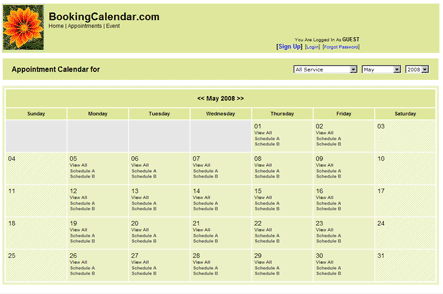 Simple Calendar Display Demo
Simple Calendar Display DemoIdeal for companies offering one or more "Schedules" with one or more services. NOTE: Calendar can be set for public display or restricted to "Members/Customers" only. Simply click on a "Schedule" or "View All" on a preferred date.  Schedule page
Schedule pageOne or more services can be selected. Start times that are unavailable for a particular service will be grayed out. The service can include description and price if needed. To book an appointment, select a "Service" and click on an "Available" start time. This will bring you to the "Booking Form".  Booking Form
Booking FormWhen logged in as a customer, the booking information on this form will be pre-filled out. This form can be customized to obtain any information needed. After filling out the form and clicking "Book" you will be taken to a confirmation screen to review booking details or to enter a credit card payment gateway to process payment, depending on your settings. |

